EasyCAT test with SM synchronization - EtherCAT slave example
Dependencies: mbed EasyCAT_lib
The EasyCAT Shield and  boards
boards
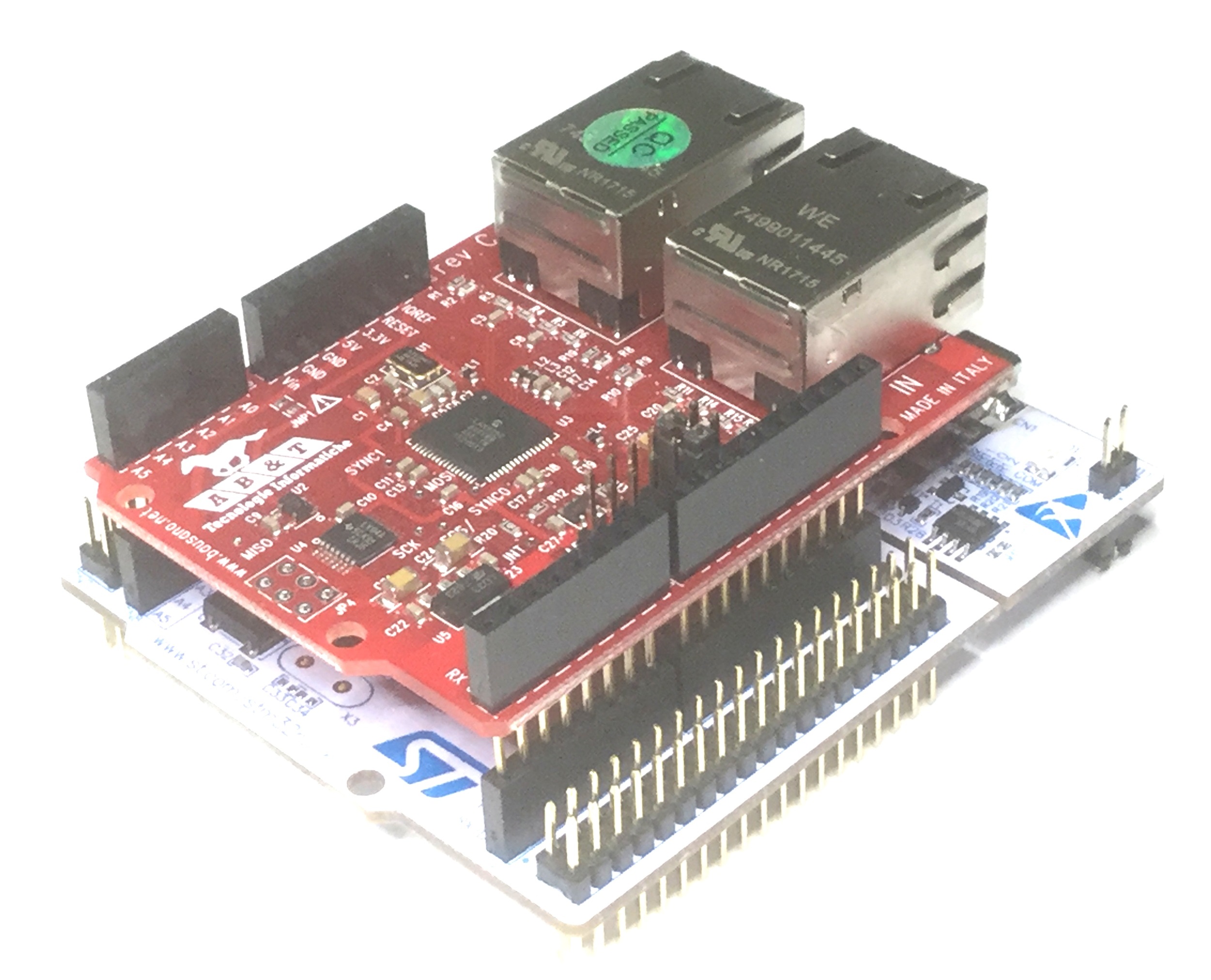
- The EasyCAT Shield is an Arduino shield, designed and manufactured in Italy by AB&T Tecnologie Informatiche, that allow us to build a custom EtherCAT® slave in an easy way.
- This is the EasyCAT product page on the EtherCAT® Technology Group website.
- The TestEasyCAT_SM_sync program is a basic example that shows how to excange some I/O between the EtherCAT master and the EasyCAT slave, using the Synchronization Manager synchronization.
Import programTestEasyCAT_SM_sync
EasyCAT test with SM synchronization - EtherCAT slave example
Import libraryEasyCAT_lib
EasyCAT shield library - It allows you to make an EtherCAT slave
main.cpp
- Committer:
- EasyCAT
- Date:
- 2019-01-09
- Revision:
- 1:a1411df7f601
- Parent:
- 0:ec011e648d2e
File content as of revision 1:a1411df7f601:
//********************************************************************************************
// *
// AB&T Tecnologie Informatiche - Ivrea Italy *
// http://www.bausano.net *
// https://www.ethercat.org/en/products/791FFAA126AD43859920EA64384AD4FD.htm *
// *
//********************************************************************************************
// *
// This software is distributed as an example, in the hope that it could be useful, *
// WITHOUT ANY WARRANTY, even the implied warranty of FITNESS FOR A PARTICULAR PURPOSE *
// *
//********************************************************************************************
// revision 2 - moved "DigitalOut Led(LED1)"
//- EasyCAT shield application basic example 170912
//- using SM syncronization for mbed boards
//
//- Derived from the example project TestEasyCAT_SM_sync.ino for the AB&T EasyCAT Arduino shield
//
//- In this example we poll the interrupt pin coming from the LAN9252, so not a real interrupt,
//- to synchronize the EasyCAT and the Master activities
//- Tested with the STM32 NUCLEO-F767ZI board
#include "mbed.h"
#include "EasyCAT.h" // EasyCAT library to interface the LAN9252
void Application (void);
void SafeOut(void);
EasyCAT EASYCAT(SM_SYNC); // EasyCAT instantiation
// In order to use the SM Synchronization we have to set
// the "SM_SYNC" parameter in the constructor
// The constructor allow us to choose the pin used for the EasyCAT SPI chip select
// Without any parameter pin 9 will be used
// for EasyCAT board REV_A we can choose between:
// D8, D9, D10
//
// for EasyCAT board REV_B we can choose between:
// D8, D9, D10, A5, D6, D7
// example:
//EasyCAT EASYCAT(D8, SM_SYNC); // pin D8 will be used as SPI chip select
// The chip select chosen by the firmware must match the setting on the board
// On board REV_A the chip select is set soldering
// a 0 ohm resistor in the appropriate position
// On board REV_B the chip select is set
// througt a bank of jumpers
//---- pins declaration ------------------------------------------------------------------------------
AnalogIn Ana0(A0); // analog input 0
AnalogIn Ana1(A1); // analog input 1
DigitalOut Out_0(A2); // four bits output
DigitalOut Out_1(A3); //
DigitalOut Out_2(A4); //
DigitalOut Out_3(A5); //
DigitalIn In_0(D3); // four bits input
DigitalIn In_1(D5); //
DigitalIn In_2(D6); //
DigitalIn In_3(D7); //
DigitalIn InterruptPin(D2); // This pin receive the SM interrupt
// generated by the LAN9252
// We poll it, so it is not used as an interrupt
//---- global variables ---------------------------------------------------------------------------
UWORD ContaUp; // used for sawthoot test generation
UWORD ContaDown; //
unsigned long Millis = 0;
unsigned long PreviousSaw = 0;
unsigned long PreviousCycle = 0;
unsigned long PreviousMillis = 0;
//---- declarations for Arduino "millis()" emulation -----------------------
static Ticker uS_Tick;
static volatile uint32_t MillisVal = 0;
void InitMillis(void);
void mS_Tick(void);
inline static uint32_t millis (void)
{
return MillisVal;
};
//---------------------------------------------------------------------------------------------
int main(void)
{
printf ("\nEasyCAT - Generic EtherCAT slave\n"); // print the banner
InitMillis(); // init Arduino "millis()" emulation
ContaDown.Word = 0x0000;
ContaUp.Word = 0x0000;
//---- initialize the EasyCAT board -----
if (EASYCAT.Init() == true) // initialization
{ // succesfully completed
printf ("initialized\n"); //
}
else // initialization failed
{ // the EasyCAT board was not recognized
printf ("initialization failed\n"); //
// The most common reason is that the SPI
// chip select choosen on the board doesn't
// match the one choosen by the firmware
DigitalOut Led(LED1); //
while (1) // stay in loop for ever
{ // with the led blinking
Led = 1; //
wait_ms(125); //
Led = 0; //
wait_ms(125); //
} //
}
while (1)
{
#define WatchDogTime 100
Millis = millis(); // if there is no INT signal from the LAN9252 for more
if (Millis - PreviousMillis >= WatchDogTime) // than 100mS we put the output in a safe state
{ //
PreviousMillis = Millis; //
//
SafeOut(); //
} //
if (InterruptPin == 0) // If the INT signal is detected LOW
{ //
EASYCAT.MainTask(); // We execute the EtherCAT task
//
Application(); // and the user application
PreviousMillis = millis(); // refresh the watchdog timer
}
}
}
//---- user application ------------------------------------------------------------------------------
void Application (void)
{
float Analog;
// --- analog inputs management ---
//
Analog = Ana0.read(); // read analog input 0
Analog = Analog * 255; // normalize it on 8 bits
EASYCAT.BufferIn.Byte[0] = (uint8_t)Analog; // and put the result into
// input Byte 0
Analog = Ana1.read(); // read analog input 1
Analog = Analog * 255; // normalize it on 8 bits
EASYCAT.BufferIn.Byte[1] = (uint8_t)Analog; // and put the result into
// input Byte 1
// --- four output bits management ----
//
if (EASYCAT.BufferOut.Byte[0] & 0b00000001) // the four output bits are mapped to the
Out_0 = 1; // lower nibble of output Byte 0
else //
Out_0 = 0; //
//
if (EASYCAT.BufferOut.Byte[0] & (1<<0)) //
Out_0 = 1; //
else //
Out_0 = 0; //
//
if (EASYCAT.BufferOut.Byte[0] & (1<<1)) //
Out_1 = 1; //
else //
Out_1 = 0; //
//
if (EASYCAT.BufferOut.Byte[0] & (1<<2)) //
Out_2 = 1; //
else //
Out_2 = 0; //
//
if (EASYCAT.BufferOut.Byte[0] & (1<<3)) //
Out_3 = 1; //
else //
Out_3 = 0; //
//--- four input bits management ---
//
EASYCAT.BufferIn.Byte[6] = 0x00; // the four input pins are mapped to the
if (!In_0) // lower nibble of input Byte 6
EASYCAT.BufferIn.Byte[6] |= 0b00000001; //
if (!In_1) //
EASYCAT.BufferIn.Byte[6] |= 0b00000010; //
if (!In_2) //
EASYCAT.BufferIn.Byte[6] |= 0b00000100; //
if (!In_3) //
EASYCAT.BufferIn.Byte[6] |= 0b00001000; //
// --- test sawtooth generation ---
//
Millis = millis(); // each 100 mS
if (Millis - PreviousSaw >= 100) //
{ //
PreviousSaw = Millis; //
//
ContaUp.Word++; // we increment the variable ContaUp
ContaDown.Word--; // and decrement ContaDown
} //
// we use these variables to create sawtooth,
// with different slopes and periods, for
// test pourpose, in input Bytes 2,3,4,5,30,31
EASYCAT.BufferIn.Byte[2] = ContaUp.Byte[0]; // slow rising slope
EASYCAT.BufferIn.Byte[3] = ContaUp.Byte[1]; // extremly slow rising slope
EASYCAT.BufferIn.Byte[4] = ContaDown.Byte[0]; // slow falling slope
EASYCAT.BufferIn.Byte[5] = ContaDown.Byte[1]; // extremly slow falling slope
EASYCAT.BufferIn.Byte[30] = ContaUp.Byte[0] << 2; // medium speed rising slope
EASYCAT.BufferIn.Byte[31] = ContaDown.Byte[0] << 2; // medium speed falling slope
}
//------------------------------------------------------------------------------------------------
void SafeOut(void)
{
Out_0 = 0;
Out_1 = 0;
Out_2 = 0;
Out_3 = 0;
}
//--- functions for Arduino "millis()" emulation -------------------------------------
void InitMillis(void)
{
uS_Tick.attach (&mS_Tick, 0.001);
}
void mS_Tick(void)
{
MillisVal++;
}


