Important changes to repositories hosted on mbed.com
Mbed hosted mercurial repositories are deprecated and are due to be permanently deleted in July 2026.
To keep a copy of this software download the repository Zip archive or clone locally using Mercurial.
It is also possible to export all your personal repositories from the account settings page.
main.cpp
00001 00002 #include "Roomba.h" 00003 00004 DigitalOut myled(LED1); 00005 Roomba roomba(p9, p10); 00006 00007 int main() { 00008 00009 // Examples of sending commands. Note that when 00010 // teh function returns, if it was successful 00011 // it returns the command code. Otherwise it 00012 // will return Roomba::NotIdle which means it 00013 // couldn't send the command because the serial 00014 // port was busy reading sensor data. 00015 int result = roomba.command(Roomba::CmdPower); 00016 if (result != Roomba::CmdPower) { 00017 // Failed to send command because the 00018 // serial port was busy getting sensor data 00019 } 00020 00021 // A sure fire way to make the command happen. 00022 while (roomba.command(Roomba::CmdPower) != Roomba::CmdPower); 00023 00024 // Some commands have additional bytes, heres an example 00025 char leds[3]; 00026 leds[0] = 0x01; // First byte sent 00027 leds[1] = 0x05; 00028 leds[2] = 0x76; // Last byte sent 00029 roomba.command(Roomba::CmdLeds, 3, leds); 00030 00031 // Sensors are read automartically. Here's how we 00032 // get the wall sensor and voltage values. 00033 uint8_t wall = roomba.sensor(Roomba::wall); 00034 uint16_t voltage = roomba.sensor(Roomba::voltage); 00035 00036 // Note, when reading sensor data make sure your variable 00037 // is of the right type, either uint8_t for single byte 00038 // and uint16_t for double byte variables. 00039 00040 while(1) { 00041 myled = 1; 00042 wait(0.2); 00043 myled = 0; 00044 wait(0.2); 00045 } 00046 }
Generated on Fri Jul 15 2022 04:40:23 by
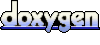 1.7.2
1.7.2