Hello world demo for WizFi250.
Dependencies: WizFi250Interface mbed
This is hello world example for using WizFi250 with WIZwiki-W7500.
Hardware Connection
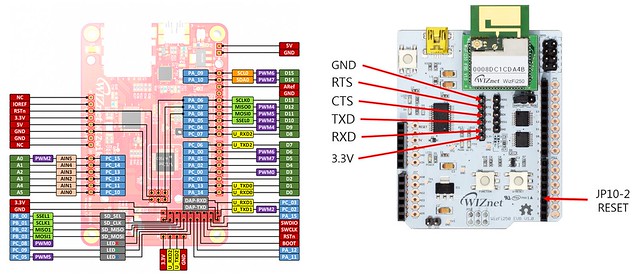
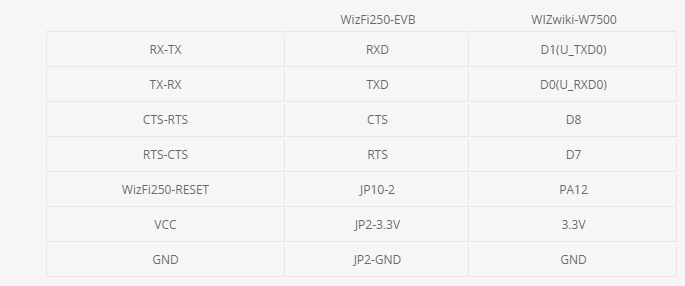
Run WizFi250-HelloWorld Program
WizFi250 library what you can use for mbed platform is already made by me. So I think you can use Wi-Fi module(WizFi250) on mbed platform without another work.
Source Code
You have to change the SSID and PASS value at source code in your web compiler.
WizFi250 hello world
#include <stdio.h>
#include "mbed.h"
#include "WizFi250Interface.h"
#define SECURE WizFi250::SEC_AUTO
#define SSID "ssid"
#define PASS "key"
#if defined(TARGET_WIZwiki_W7500)
WizFi250Interface wizfi250(D1,D0,D7,D8,PA_12,NC,115200);
Serial pc(USBTX, USBRX);
#endif
/**
* \brief Hello World
* \param none
* \return int
*/
int main()
{
pc.baud(115200);
printf("WizFi250 Hello World demo. \r\n");
wizfi250.init();
if ( wizfi250.connect(SECURE, SSID, PASS)) return -1;
printf("IP Address is %s\r\n", wizfi250.getIPAddress());
wizfi250.disconnect();
}
Result in serial terminal
After modifying the source code, you can compile this example on your web compiler, if you push “Ctrl+D” then if you download it to WIZwiki-W7500, You can show the result on Serial Terminal as below.(Serial Baudrate is 115200)
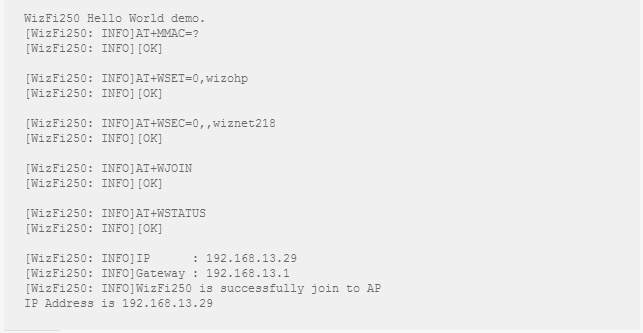
For more detailed information, refer to this url.
History
change to mbed library
2015-10-20, by kaizen [Tue, 20 Oct 2015 11:41:11 +0000] rev 3
change to mbed library
revert mbed-src to official version
2015-07-30, by kaizen [Thu, 30 Jul 2015 04:14:32 +0000] rev 2
revert mbed-src to official version
changed ssid and key to default value.
2015-06-26, by kaizen [Fri, 26 Jun 2015 04:21:51 +0000] rev 1
changed ssid and key to default value.
First release hello world demo for WizFi250
2015-06-26, by kaizen [Fri, 26 Jun 2015 04:19:53 +0000] rev 0
First release hello world demo for WizFi250
 Wiznet Wi-Fi WizFi250
Wiznet Wi-Fi WizFi250