SDT Inc.
Introducing the new paradigm of IoT by providing products and solutions for easy and reliable inter-connectivity.
You are viewing an older revision! See the latest version
SDT3976C_Firmware_Update
SDT3976C is a Wi-Fi component for Sigma Delta Technologies' (SDT's) boards and modules. It is based on ESP-13. In order to use this component, you need to update its firmware. This page covers the firmware update process for the ESP8266 module. Note that this instruction is for Windows only.
For this process, you need IN11 and SDT64B.
Update IN11 firmware¶
- Please refer our Wiki page How to update interface firmware.
Add SDT64B to your Mbed Compiler¶
SDT64B as Serial Passthrough¶
[Repository '/teams/Sigma-Delta-Technologies/code/SDT-example-serialPassthrough/' not found]
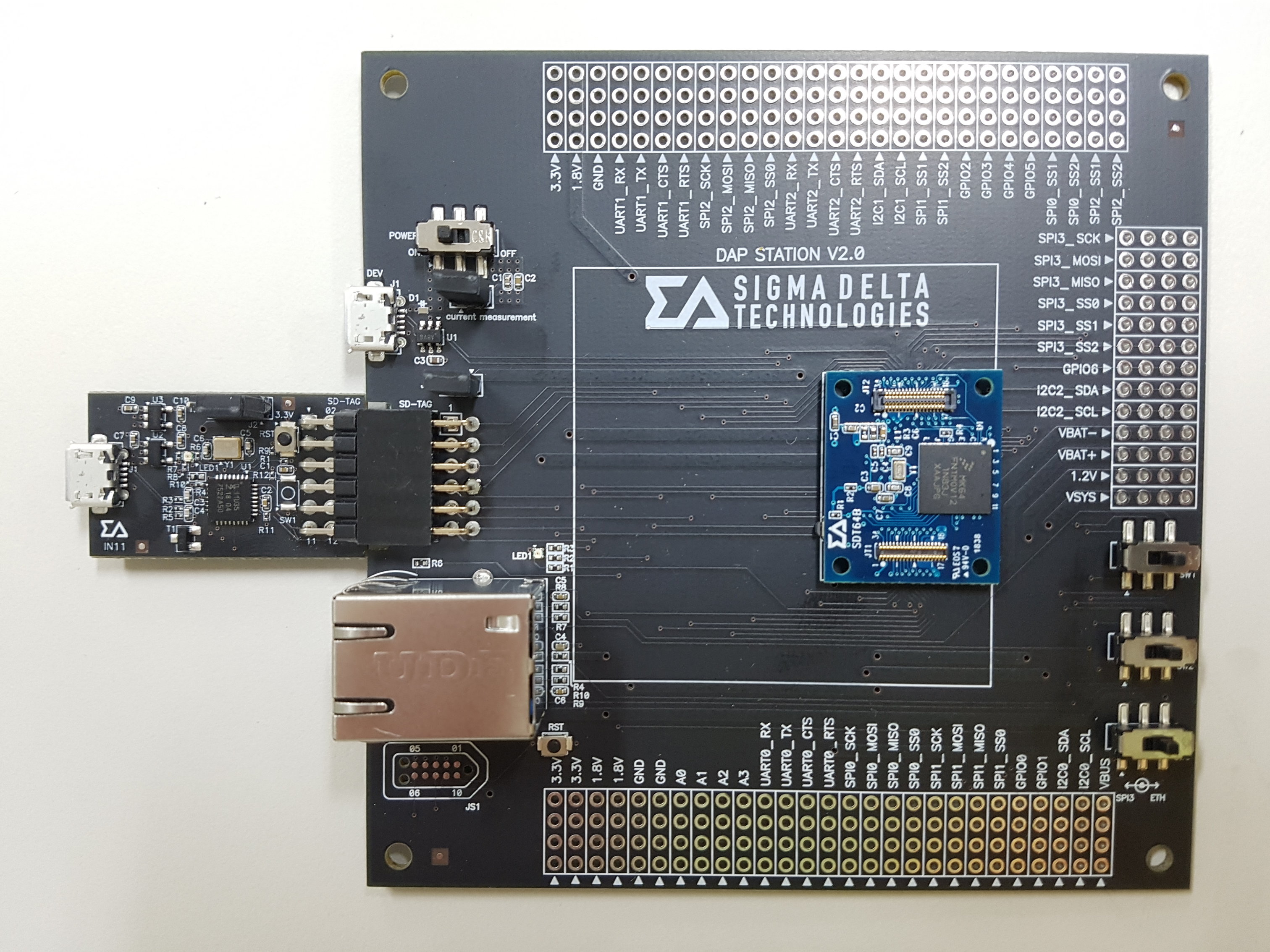
- Import this program to your Mbed Compiler.
- Compile it with SDT64B and flash it on to the board. Make sure you reset the board by pressing the button on DAP Station.
Update SDT3976C firmware¶
- Download the flash download tool.
- Download ESP8266 firmware.
- Place SDT3976C on SDT64B.
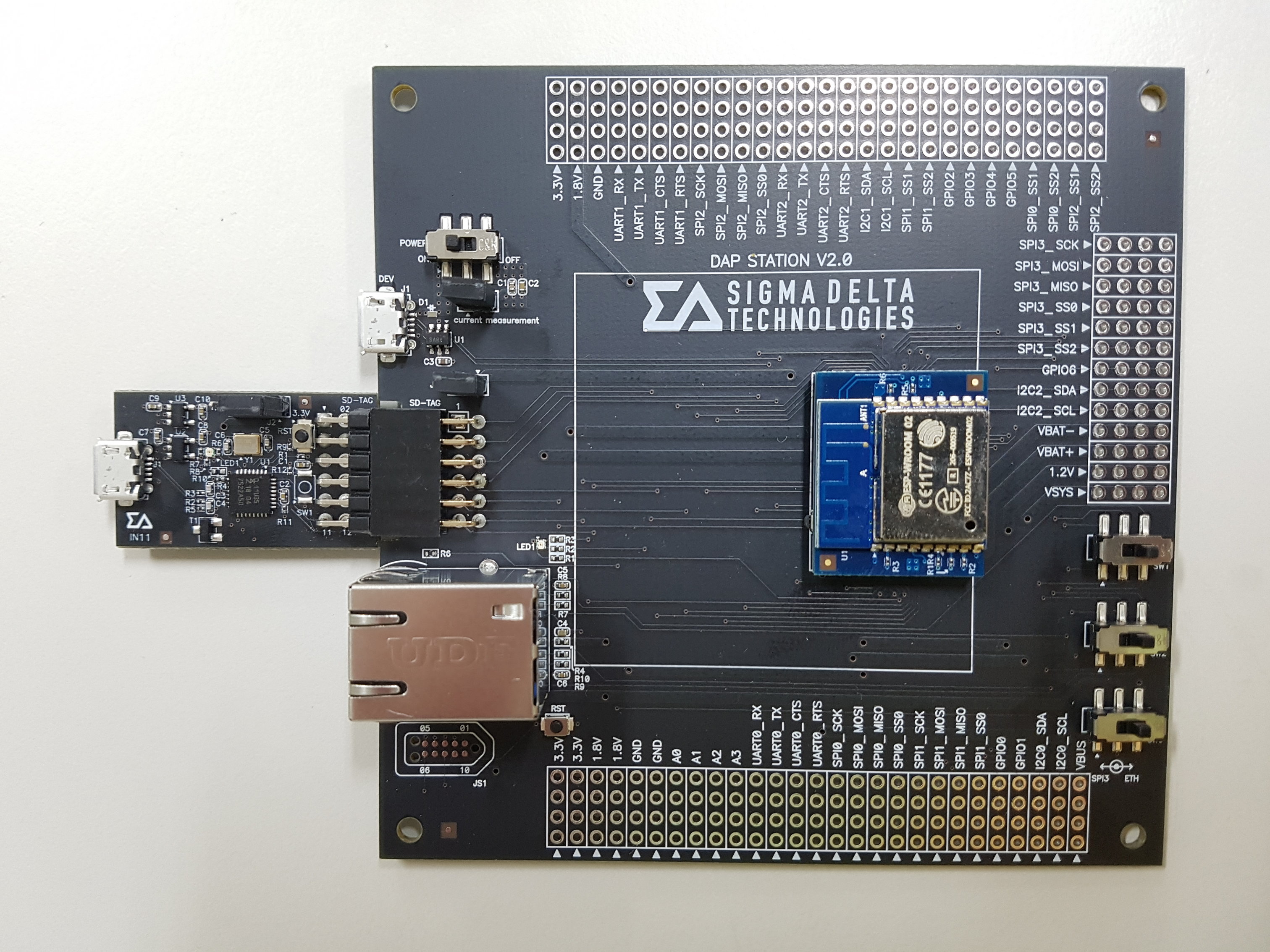
- Run ESP8266Flasher.exe that you just downloaded.
- Upload four firmwares at the right addresses.
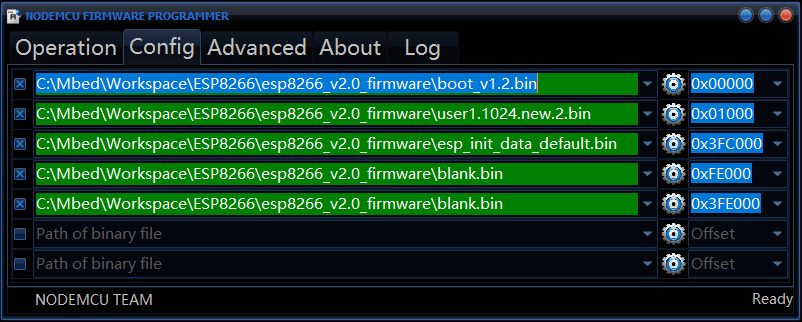
- Set the advanced setting as follows.
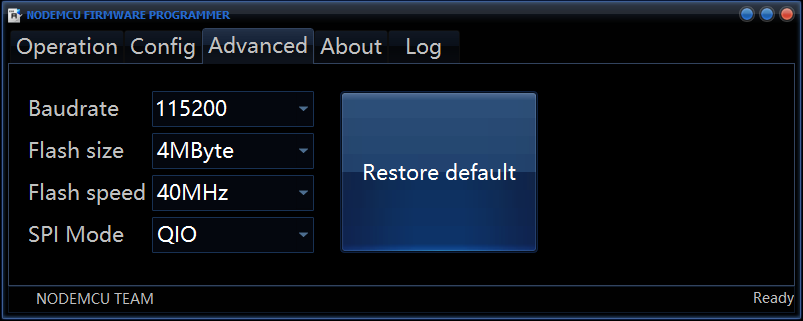
- Set the right COM port and press Flash(F).
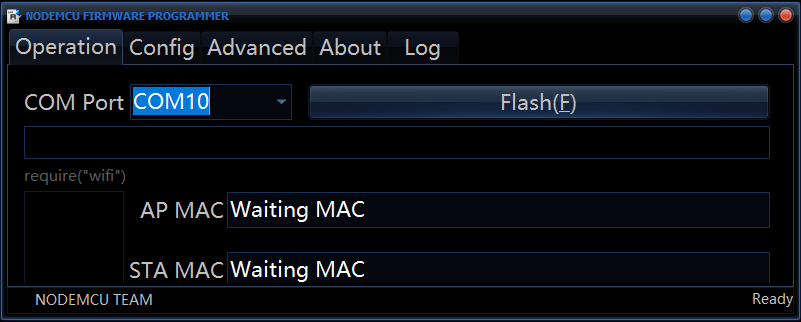
- When finished, power cycle the DAP Station, and you are ready to go!
