Teseo Location demo for GPSProvider using ST GNSS driver.
Dependencies: GPS_Provider X_NUCLEO_GNSS1A1
Getting Started with X-NUCLEO-GNSS1A1
This example demonstrates how to use the X-NUCLEO-GNSS1A1 component with one of the STM32 Nucleo-64 platforms and how real time GNSS data received by the Teseo-LIV3F device can be displayed through a serial connection and a serial terminal on a PC. Furthermore the user can run commands enabling three advanced features:
- Geofencing
- Odometer
- Data Logging
Setup
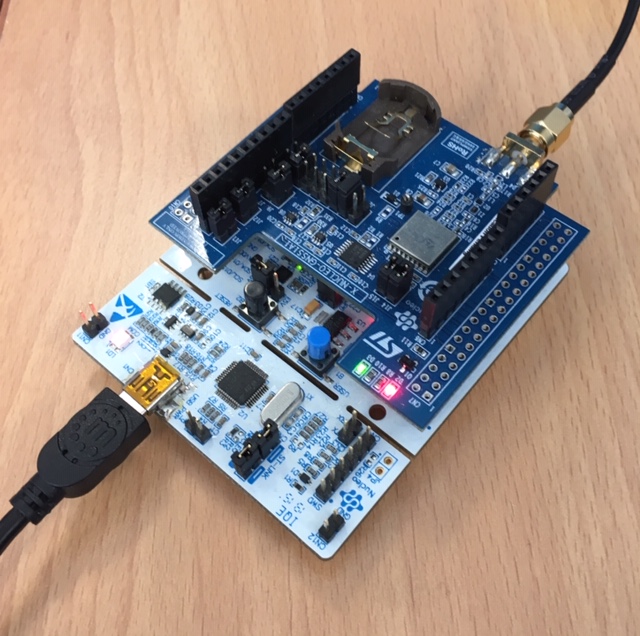
Once the antenna has been connected to the SMA female connector of the X-NUCLEO-GNSS1A1 plugged on top of the STM32 Nucleo, a serial connection should be set up between the STM32 Nucleo and the PC with the following parameters:
- baud rate: 115200
- data: 8 bit
- parity: none
- stop: 1bit
- flow control: none
- New-line (Tx/Rx): CR
Serial connection parameters
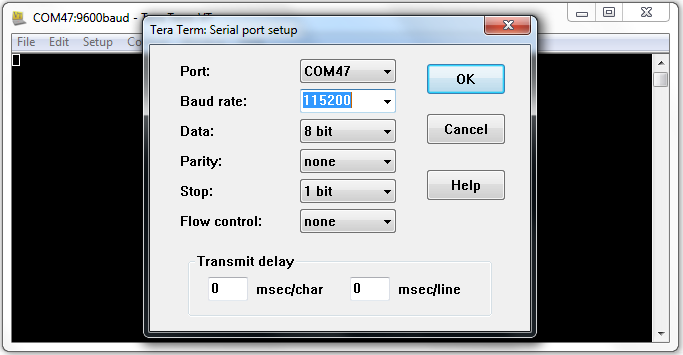
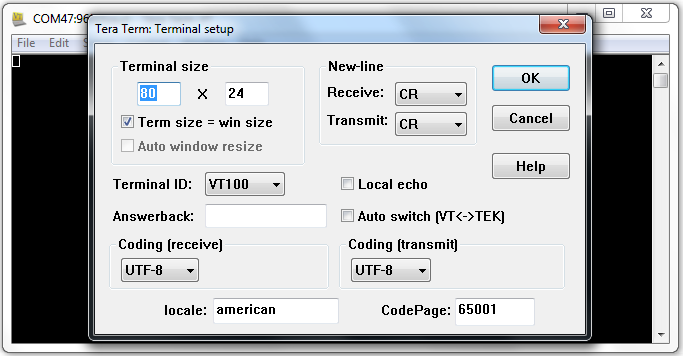
The user can select among different options to:
- get in a human readable format information related to the acquired GNSS position (or the satellites in view, the active satellites, and so on)
- enable feature (geofencing, odometer, data logging)
- configure a geofence circle
- require geofence status
- start/stop feature (odometer, data logging)
Application menu
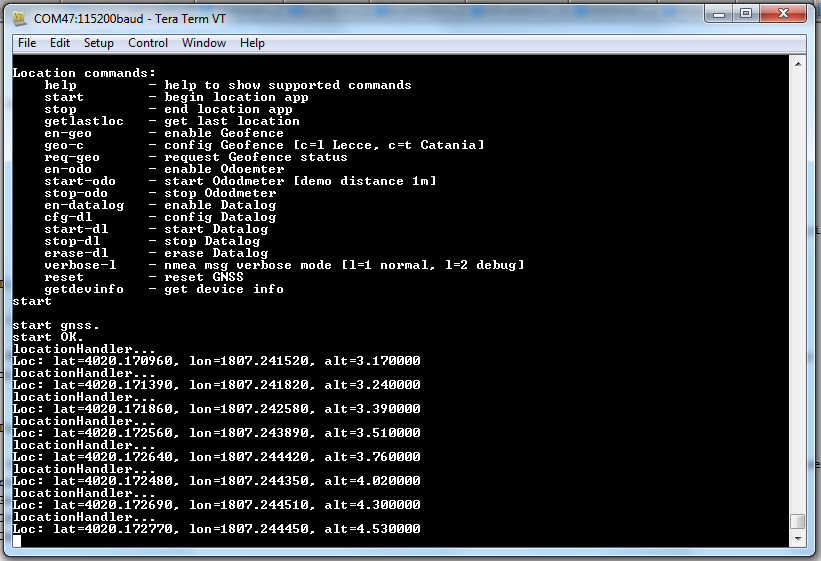
 X-NUCLEO-GNSS1A1 Global Navigation Satellite System
X-NUCLEO-GNSS1A1 Global Navigation Satellite System