Teseo Location demo for GPSProvider using ST GNSS driver.
Dependencies: GPS_Provider X_NUCLEO_GNSS1A1
Getting Started with X-NUCLEO-GNSS1A1
This example demonstrates how to use the X-NUCLEO-GNSS1A1 component with one of the STM32 Nucleo-64 platforms and how real time GNSS data received by the Teseo-LIV3F device can be displayed through a serial connection and a serial terminal on a PC. Furthermore the user can run commands enabling three advanced features:
- Geofencing
- Odometer
- Data Logging
Setup
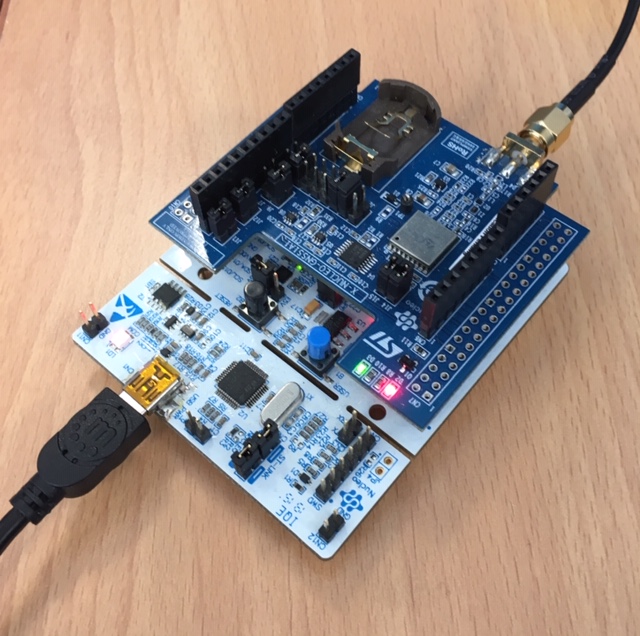
Once the antenna has been connected to the SMA female connector of the X-NUCLEO-GNSS1A1 plugged on top of the STM32 Nucleo, a serial connection should be set up between the STM32 Nucleo and the PC with the following parameters:
- baud rate: 115200
- data: 8 bit
- parity: none
- stop: 1bit
- flow control: none
- New-line (Tx/Rx): CR
Serial connection parameters
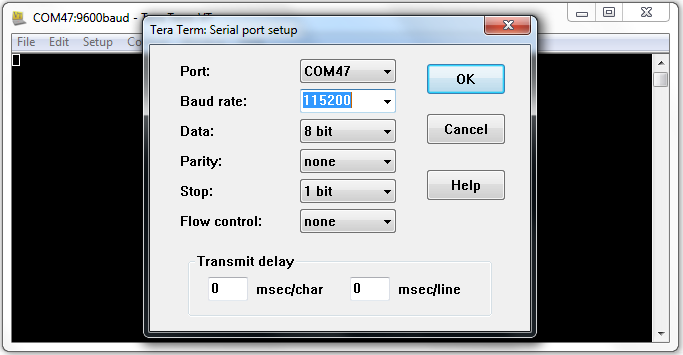
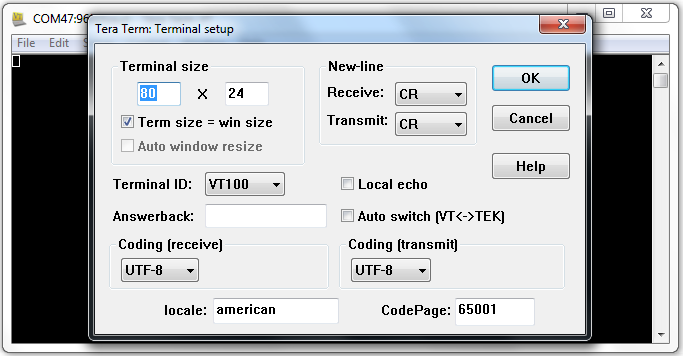
The user can select among different options to:
- get in a human readable format information related to the acquired GNSS position (or the satellites in view, the active satellites, and so on)
- enable feature (geofencing, odometer, data logging)
- configure a geofence circle
- require geofence status
- start/stop feature (odometer, data logging)
Application menu
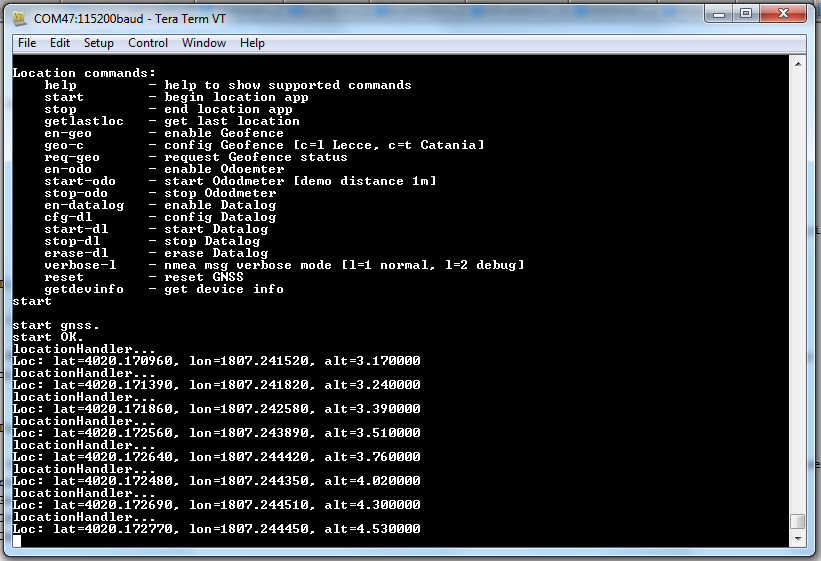
README.md
- Committer:
- apalmieri
- Date:
- 2021-01-14
- Revision:
- 4:b67349d44157
- Parent:
- 1:8d270072416d
File content as of revision 4:b67349d44157:
# TeseoLocation
This repo contains a GPS_Provider example applications based on
mbed OS and built with [mbed-cli](https://github.com/ARMmbed/mbed-cli) meant for building an executable.
Please browse to subdirectories for specific documentation.
Getting Started
===============
Pre-Requisites
--------------
To build this, you need to have a computer with the following software installed:
* [CMake](http://www.cmake.org/download/).
* [mbed-cli](https://github.com/ARMmbed/mbed-cli). Please note that **mbed-cli has its own set of dependencies**, listed in the installation instructions.
* [Python](https://www.python.org/downloads/).
* [ARM GCC toolchain 4.9.x](https://launchpad.net/gcc-arm-embedded/+milestone/4.9-2015-q3-update).
* A serial terminal emulator (e.g. screen, pySerial, cu).
* If the OS used is Windows, the serial driver of the board has to be correctly installed.
* For boards with mbed interface firmware the installation instructions are located (here)[https://developer.mbed.org/handbook/Windows-serial-configuration]
In order to use GPSProvider in mbed OS you need one the following hardware combination:
* A supported target, such as the [NUCLEO-F401RE](http://www.st.com/en/evaluation-tools/nucleo-f401re.html), with an external GPS peripheral, such as an X-NUCLEO-GNSS1A1.
The [`GPS_Provider`module](https://os.mbed.com/teams/ST/code/GPS_Provider/) provides the GPS APIs on mbed OS.
Targets for GPS
---------------
The following targets have been tested and work with these examples:
* Boards with an ST shield plugged in:
* NUCLEO-F401RE
Building and testing the examples
---------------------------------
__To build the example:__
1. Clone the repository containing the example:
```
$ git clone https://github.com/to_be_defined/TeseoLocation.git
```
or, alternatively,
```
$ mbed import https://github.com/to_be_defined/TeseoLocation.git
```
**Tip:** If you don't have GitHub installed, you can [download a zip file](https://github.com/to_be_defined/TeseoLocation/archive/master.zip) of the repository.
2. Update the source tree:
```
$ mbed update
```
3. Run the build:
```
$ mbed compile -t <ARM | GCC_ARM> -m <YOUR_TARGET>
```
4. Exporting to desktop IDEs
```
$ mbed export -i <UVISION | GCC_ARM | IAR | COIDE> -m <YOUR_TARGET>
```
**Note:** Please, refer to [mbed-cli](https://github.com/ARMmbed/mbed-cli) for details about tool guidelines.
__To run the application on your board:__
1. Connect your mbed board to your computer over USB. It appears as removable storage.
2. When you run the ``mbed compile`` command, as you did above, mbed cli creates a BIN or an HEX file in a ```BUILD/<target-name>/<toolchain>``` directory under the example's directory. Drag and drop the file to the removable storage.
__TeseoLocation application description:__
In this application, real time GNSS data received by the Teseo-LIV3F device can be displayed through a serial connection and a serial terminal on a PC. Furthermore the user can run commands enabling three [advanced features](https://github.com/to_be_defined/X_NUCLEO_GNSS1A1):
* Geofencing
* Odometer
* Data Logging
1. A serial connection should be set up between the Nucleo and the X-NUCLEO-GNSS1A1 boards and the PC with the following parameters:
* baud rate: 115200
* data: 8 bit
* parity: none
* stop: 1bit
* flow control: none
* New-line (Tx/Rx): CR
 
**figure 1** Serial connection parameters
2. The user can select among different options to:
* get in a human readable format information related to the acquired GNSS position (or the satellites in view, the active satellites, and so on)
* enable feature (geofencing, odometer, data logging)
* configure a geofence circle
* require geofence status
* start/stop feature (odometer, data logging)

**figure 2** TeseoLocation Application menu
 X-NUCLEO-GNSS1A1 Global Navigation Satellite System
X-NUCLEO-GNSS1A1 Global Navigation Satellite System