Example application for X-NUCLEO-IHM07M1 board connected to a 3-phase brushless motor with Hall sensors.
Dependencies: BLDCmotorDriver RateLimiter mbed
Fork of HelloWorld_IHM07M1 by
Getting Started with X-NUCLEO-IHM07M1
This example demonstrates how to use the X-NUCLEO-IHM07M1 component with one of the STM32 Nucleo-64 platforms and a three-phase brushless DC (BLDC) motor with Hall sensors.
HW Prerequisites
- X-NUCLEO-IHM07M1
- STM32 Nucleo-64 board
- external DC power supply
- low voltage three-phase BLDC motor with Hall sensors
X-NUCLEO-IHM07M1 Jumpers Configuration
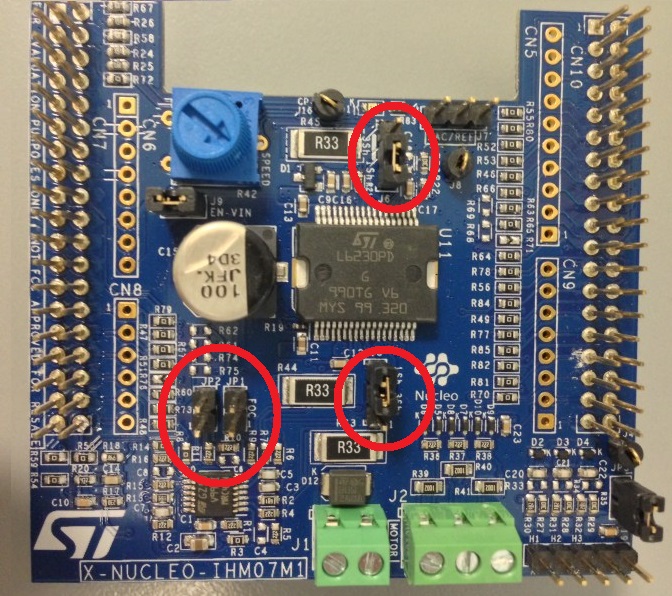
Configure the jumpers of your X-NUCLEO-IHM07M1 board as shown below:
- JP1 open
- JP2 open
- JP3 closed
- J9 closed
- J5 closed on 2-3 (single shunt)
- J6 closed on 2-3 (single shunt)
- J7 open
For more details please refer to the X-NUCLEO-IHM07M1 user manual.
BLDCmotorDriver Library
This example is based on the BLDCmotorDriver motor control library by the TVZ Mechatronics Team, University of Applied Sciences Zagreb, Professional Study in Mechatronics. The BLDCmotorDriver library is a simple implementation of the six-step algorithm and needs Hall sensors to estimate the correct timing for commutation. If you want to use sensor-less BLDC motors with X-NUCLEO-IHM07M1 or if you want an optimized implementation, you must use a different software package like X-CUBE-SPN7, based on STM32Cube.
The HelloWorld_IHM07M1 application has been tested with the Nanotec DF45M024053-A2 motor, a 24V three-phase brushless motor with Hall sensors. This example implements a temperature check to prevent overheating.
If you use a different motor, please be advised that you may need to tweak the configuration parameters for the BLDCmotorDriver library.
Connecting the Motor

In the picture above you can see an example setup with the Nanotec DF45M024053-A2 motor and a 24V power supply.
If you use the same motor, please connect the brown, grey and yellow phases to the OUT1, OUT2 and OUT3 connectors of the X-NUCLEO-IHM07M1 board respectively. Then connect the blue, green, white, red and black wires for the Hall sensors to the A+/H1, B+/H2, Z+/H3, 5V, GND connectors as shown in the picture.
If your motor is different, you must pay attention to connect the motor phases and Hall sensors pins in the correct order otherwise the motor won't spin.
Spinning the Motor
Open a terminal window (baudrate 9600, 8N1) to display the user interface of the HelloWorld_IHM07M1 application.
Press the 'w' character to start spinning the motor and speed it up; press the 's' character to slow it down and turn it off.
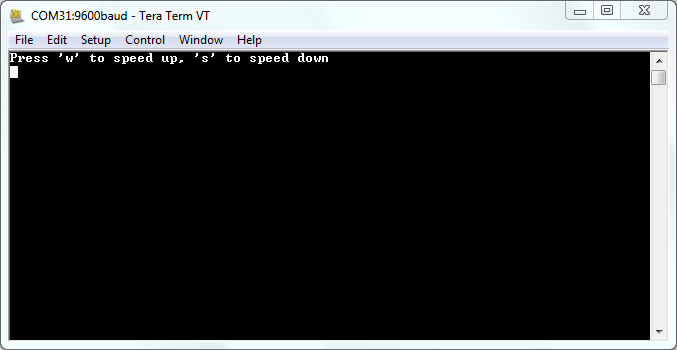
Note
You need a terminal emulator installed on your PC to perform serial communications with your STM32 Nucleo platform. If you do not have it, please download and install one of the following terminal emulation programs:
main.cpp@0:24b227524f2d, 2015-06-01 (annotated)
- Committer:
- mslovic
- Date:
- Mon Jun 01 13:41:17 2015 +0000
- Revision:
- 0:24b227524f2d
- Child:
- 2:4ae769d0b112
First working version
Who changed what in which revision?
| User | Revision | Line number | New contents of line |
|---|---|---|---|
| mslovic | 0:24b227524f2d | 1 | #include "mbed.h" |
| mslovic | 0:24b227524f2d | 2 | #include "RateLimiter.h" |
| mslovic | 0:24b227524f2d | 3 | #include "BLDCmotorDriver.h" |
| mslovic | 0:24b227524f2d | 4 | |
| mslovic | 0:24b227524f2d | 5 | Serial pc(USBTX, USBRX); |
| mslovic | 0:24b227524f2d | 6 | float dc = 0.0; |
| mslovic | 0:24b227524f2d | 7 | BLDCmotorDriver M(p26, p24, p22, p25, p23, p21, p14, p17, p18, LED1); |
| mslovic | 0:24b227524f2d | 8 | DigitalOut EN(p8); |
| mslovic | 0:24b227524f2d | 9 | DigitalOut EN_BUCK(p28); |
| mslovic | 0:24b227524f2d | 10 | |
| mslovic | 0:24b227524f2d | 11 | int main() { |
| mslovic | 0:24b227524f2d | 12 | EN = 1; |
| mslovic | 0:24b227524f2d | 13 | pc.printf("Press 'w' to speed up, 's' to speed down\n\r"); |
| mslovic | 0:24b227524f2d | 14 | while(true) { |
| mslovic | 0:24b227524f2d | 15 | |
| mslovic | 0:24b227524f2d | 16 | char c = pc.getc(); |
| mslovic | 0:24b227524f2d | 17 | if((c == 'w') && (dc < 0.9)) { |
| mslovic | 0:24b227524f2d | 18 | dc += 0.1; |
| mslovic | 0:24b227524f2d | 19 | M.setDutyCycle(dc); |
| mslovic | 0:24b227524f2d | 20 | } |
| mslovic | 0:24b227524f2d | 21 | if((c == 's') && (dc > -0.9)) { |
| mslovic | 0:24b227524f2d | 22 | dc -= 0.1; |
| mslovic | 0:24b227524f2d | 23 | M.setDutyCycle(dc); |
| mslovic | 0:24b227524f2d | 24 | } |
| mslovic | 0:24b227524f2d | 25 | |
| mslovic | 0:24b227524f2d | 26 | pc.printf("Duty Cycle: %1.2f, Sector: %d\n\r",dc, M.getSector()); |
| mslovic | 0:24b227524f2d | 27 | |
| mslovic | 0:24b227524f2d | 28 | } |
| mslovic | 0:24b227524f2d | 29 | } |
| mslovic | 0:24b227524f2d | 30 |

 X-NUCLEO-IHM07M1 Brushless DC Motor Driver
X-NUCLEO-IHM07M1 Brushless DC Motor Driver