You are viewing an older revision! See the latest version
Medusa_Icon
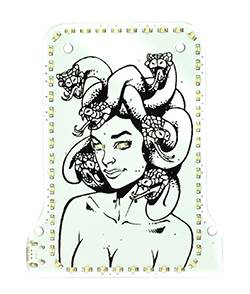
Simply plug Medusa in and watch her eyes glow as the LEDs circle around the frame of the board.
How do I update the firmware?¶
In the case of updating the firmware, press and hold the B1 button found on the back of the Medusa Icon board as you apply power or before pressing the RESET button. The PC should detect a USB memory drive as explained in the firmware update page.
How do I get started?¶
After selecting the mBuino platform in the compiler, click the import program button:
Import programOfficial_MedusaIcon
The preloaded firmware shipped on the Medusa Icon.
What's next?¶
You can program the buttons to select different variations of the preloaded rotating LEDs and even apply a musical note function to play selected tunes with the Piezo buzzer attached.
Medusa Icon Button Labels¶
![]()
Schematics and Eagle Files¶
We provide you with all the needed design files and the software to make and use the Medusa Icon. Click here to download the design files.
