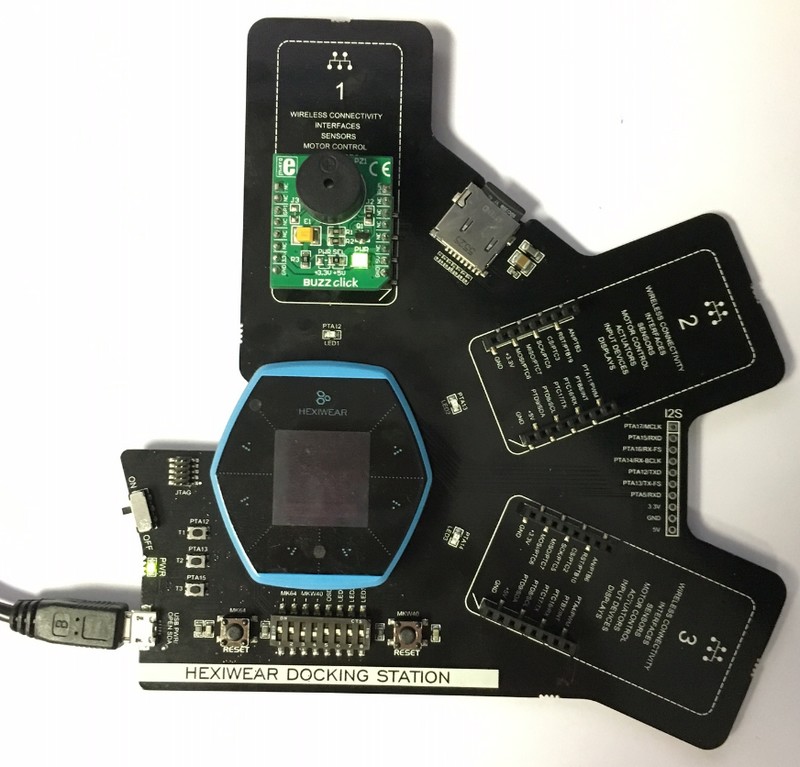Simple Click Buzzer example for Hexiwear
Dependencies: PWM_Tone_Library
This project demonstrates the use of the Mikroelektronika Click Buzzer module with hexiwear
Plug Hexiwear into the Docking Station and the BUZZER Click to the Click Socket 1
Connect the USB cable to your computer and to the micro-USB port of the Docking Station
Compile the project and copy the binary "Hexi_Click_Buzzer_Example_HEXIWEAR.bin" in the DAP-LINK drive from your computer file explorer
Press the K64F-RESET button on the docking station to start the program on your board
The buzzer will start play a melody of 32 tones