HTTP Client with ESP8266 working example
Dependencies: ESP8266Interface HTTPClient-SSL WebSocketClient mbed-rtos mbed
Fork of ESP8266_WebSockets_HelloWorld by
This repository has been superceded
This project has moved to https://developer.mbed.org/teams/ESP8266/code/mbed-os-example-esp8266/
Introduction
This is a basic Hello World program for interfacing the ESP8266 chip with HTTP. It will execute a GET on httpbin.org/get, and a POST to httpbin.org/post.
ESP8266_HTTP_HelloWorld
- change ssid and passphrase to match your wifi connection
- Initialize ESP8266 with DHCP enabled
- Get mbed.org
- Print the information retrieved
- Post to httbin.org
- Print the information retrieved
You can view the information retrieved through a serial terminal set to 9600 baud.
Successful Execution
you should see something like the following on the terminal if the program successfully executes.
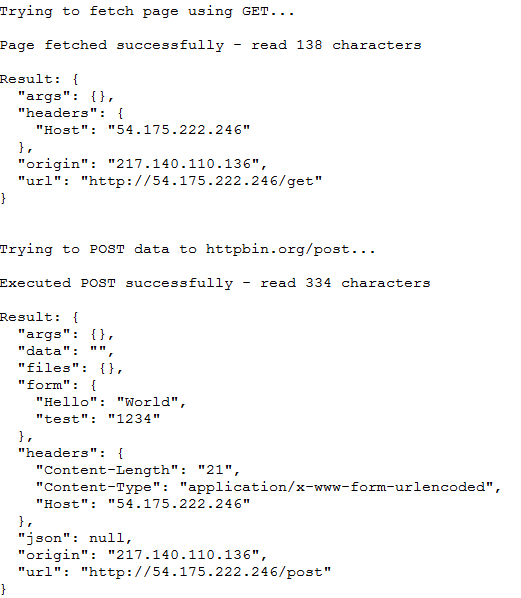
main.cpp
- Committer:
- mbedAustin
- Date:
- 2015-04-30
- Revision:
- 6:9ca92d1d90dd
- Parent:
- 4:d02fdd139307
- Child:
- 7:d2c97b20d237
File content as of revision 6:9ca92d1d90dd:
#include "mbed.h"
#define DEBUG 1
#include "ESP8266Interface.h"
//#include "UDPSocket.h"
#include "TCPSocketConnection.h"
#include "Endpoint.h"
RawSerial pc(USBTX, USBRX); // tx, rx
ESP8266Interface wifi(D1,D0,D10,"demossid","password",115200); // TX,RX,Reset,SSID,Password
TCPSocketConnection tcp;
//bool UDP_blocking = false;
//unsigned int UDP_timeout = 100;
int main()
{
pc.baud(115200);
int check = 0;
pc.printf("\n\rSystemCoreClock=: %d", SystemCoreClock / 1000000) ;
// Init ESP8266
pc.printf("\r\nwifi.init: ");
check = wifi.init(); // initialize the interface, reset the module
pc.printf("%d",check);
// Initialize Socket
pc.printf("\r\nwifi.connect: ");
check = wifi.connect(); // join AP and get DHCP settings
pc.printf("%d",check);
// printf("\r\nsocket init: ");
// check = server.init();
// printf("%d",check);
//
// printf("\r\nsocket bind: ");
// check = server.bind(0);
// printf("%d",check);
//
// printf("\r\nset blocking option");
// server.set_blocking(UDP_blocking, UDP_timeout);
check = tcp.connect("192.168.2.4",8080);
printf("\r\tcp.connect() result is: %d \r\n",check);
char testString[] = "Hello There!!";
// check = tcp.send((char *)testString, sizeof(testString));
// printf("\r\tcp.send() result is : %d",check);
// if(wifi.is_connected()) {
// pc.printf("\r\nConnected to Wifi!\r\n");
// } else {
// pc.printf("\r\nFailed to Connect to Wifi...\r\n");
// }
//pc.printf("\n\rIP = %s \n\r",wifi.getIPAddress());
char receiveString[30] = {0};
while(1) {
check = tcp.send((char *)testString, sizeof(testString));
check = tcp.receive(receiveString,sizeof(receiveString));
for(int x =0; x<check; x++) {
pc.putc(receiveString[x]);
}
}
pc.printf("\r\n#####Starting Interactive Terminal:#####\r\n");
while(1) {
if(pc.readable()) {
char c = pc.getc();
wifi.putc(c);
}
if(wifi.readable()) {
char c = wifi.getc();
pc.putc(c);
}
}
}
 ESP8266
ESP8266
