Important changes to forums and questions
All forums and questions are now archived. To start a new conversation or read the latest updates go to forums.mbed.com.
6 years, 11 months ago.
Debugging in Mbed Studio
Hey,
if i connect my Nucleo f103 RB to my PC Mbed Studio shows a Massage that it is Imposible to debug this USB Device. Is it impossible to debug the f103 RB?
Question relating to:

5 Answers
6 years, 11 months ago.
Debugging uses PyOCD, so only boards that are recognized by PyOCD can be debugged at the moment.
See: https://os.mbed.com/docs/mbed-studio/0.4/introduction/system-requirements.html#supported-targets
6 years, 11 months ago.
Hi there,
Same issue here with NUCLEO-F401RE and Mbed Studio (Mac Version). When board plugged, message shown as seen below...
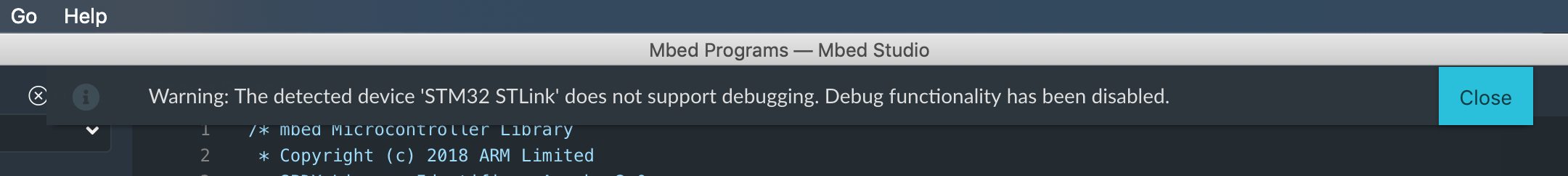
Obviously I have extensively used debug with this board in other environments.
6 years, 11 months ago.
Hi, this issue is probably on all NUCLEOS, I have same issue on F446 and F767. (Windows 10)
6 years, 11 months ago.
Hi
Maybe you have to update FW for NUCLEOs:
https://www.st.com/en/development-tools/stsw-link007.html
Jerome
6 years, 11 months ago.
Matthew's answer is right. There are simply a limited number of boards supported in the Mbed Studio public beta.
