Important changes to forums and questions
All forums and questions are now archived. To start a new conversation or read the latest updates go to forums.mbed.com.
9 years, 6 months ago.
How to edit hidden files in mbed-dev library?
Hello,
I want to edit a file at the mbed-dev library. However, this file does not show up in the compiler. If I try to add it manually, I get a message stating that the file already exists. So, this file is somehow hidden.
Does anyone know how to make this file visible?
Thanks in advance,
Antonio
2 Answers
9 years, 6 months ago.
It shows up in the online compiler just fine as shown in the attached image.
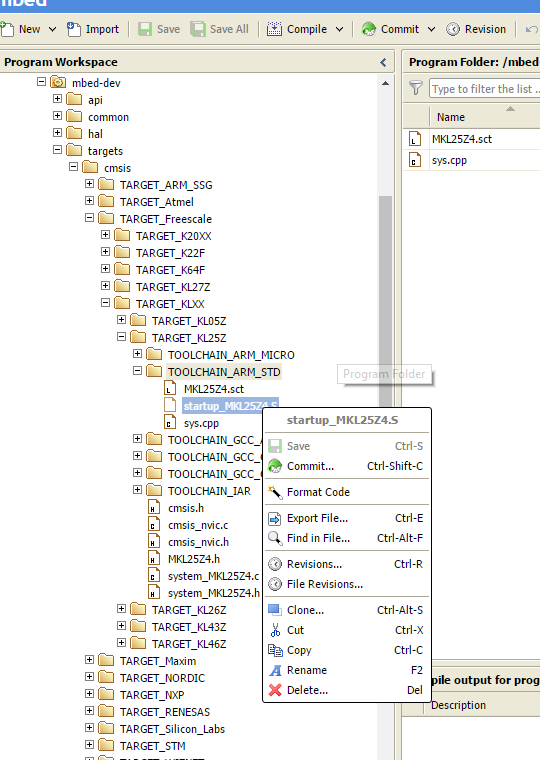 It's in grey because the online system can't edit .s files but you can get around that by editing it offline.
It's in grey because the online system can't edit .s files but you can get around that by editing it offline.
Now I found it! For some strange reason, my Opera browser makes navigation in the left panel very difficult. When I follow the path in the main panel, I cannot see the file. Now I have to export the file to edit it offline, but how do I put it back inti the original folder? It does not accept the .S extension.
posted by 22 Jul 20169 years, 6 months ago.
Add the mbed-dev library to your project and be sure to delete the "mbed" folder in your project. Should compile fine.