NUCLEO-G071RB
Affordable and flexible platform to ease prototyping using a STM32G071RB microcontroller.

Overview¶
The STM32 Nucleo-64 boards provide an affordable and flexible way for users to try out new concepts and build prototypes by choosing from the various combinations of performance and power consumption features, provided by the STM32 microcontroller.
The Arduino™ Uno V3 connectivity support and the ST morpho headers allow the easy expansion of the functionality of the STM32 Nucleo open development platform with a wide choice of specialized shields.
The STM32 Nucleo-64 board does not require any separate probe as it integrates the ST-LINK debugger/programmer.
This board is not yet fully Mbed enabled, so not available with online compiler.
It is available only with Mbed-CLI and on GitHub repository.
Microcontroller features¶
- Core: Arm® 32-bit Cortex®-M0+ CPU, frequency up to 64 MHz
- -40°C to 85°C/125°C operating temperature
- Memories
- Up to 128 Kbytes of Flash memory
- 36 Kbytes of SRAM (32 Kbytes with HW parity check)
- CRC calculation unit
- Reset and power management
- Voltage range: 1.7 V to 3.6 V
- Power-on/Power-down reset (POR/PDR)
- Programmable Brownout reset (BOR)
- Programmable voltage detector (PVD)
- Low-power modes:Sleep, Stop, Standby, Shutdown
- VBAT supply for RTC and backup registers
- Clock management
- 4 to 48 MHz crystal oscillator
- 32 kHz crystal oscillator with calibration
- Internal 16 MHz RC with PLL option (±1 %)
- Internal 32 kHz RC oscillator (±5 %)
- Up to 60 fast I/Os
- All mappable on external interrupt vectors
- Multiple 5 V-tolerant I/Os
- 7-channel DMA controller with flexible mapping
- 12-bit, 0.4 μs ADC (up to 16 ext. channels)
- Up to 16-bit with hardware oversampling
- Conversion range: 0 to 3.6V
- Two 12-bit DACs, low-power sample-and-hold
- Two fast low-power analog comparators, with programmable input and output, rail-to-rail
- 14 timers (two 128 MHz capable): 16-bit for advanced motor control, one 32-bit and five 16-bit general-purpose, two basic 16-bit, two low-power 16-bit, two watchdogs, SysTick timer
- Calendar RTC with alarm and periodic wakeup from Stop/Standby/Shutdown
- Communication interfaces
- Two I2C-bus interfaces supporting Fast-mode Plus (1 Mbit/s) with extra current sink, one supporting SMBus/PMBus and wakeup from Stop mode
- Four USARTs with master/slave synchronous SPI; two supporting ISO7816 interface, LIN, IrDA capability, auto baud rate detection and wakeup feature
- Low-power UART
- Two SPIs (32 Mbit/s) with 4- to 16-bit programmable bitframe, one multiplexed with I2S interface
- HDMI CEC interface, wakeup on header reception
- USB Type-C™ Power Delivery controller
- Development support: serial wire debug (SWD)
- 96-bit unique ID
- All packages ECOPACK®2 compliant
Nucleo features¶
- Common features
- STM32 microcontroller in LQFP64 package
- 1 user LED shared with Arduino™
- 1 user and 1 reset push-buttons
- 32.768 kHz crystal oscillator
- Board connectors:Arduino™ Uno V3 expansion connectorST morpho extension pin headers for full access to all STM32 I/Os
- Flexible power-supply options: ST-LINK, USB VBUS or external sources
- On-board ST-LINK debugger/programmer with USB re-enumeration capability: mass storage, Virtual COM port and debug port
- Comprehensive free software libraries and examples available with the STM32Cube MCU Package
- Support of a wide choice of Integrated Development Environments (IDEs) including IAR™, Keil® and GCC-based IDEs
- Board-specific features
- External SMPS to generate Vcore logic supply
- 24 MHz HSE
- Board connectors:External SMPS experimentation dedicated connectorMicro-AB or Mini-AB USB connector for the ST-LINKMIPI® debug connector
Nucleo pinout¶
Pins Legend¶
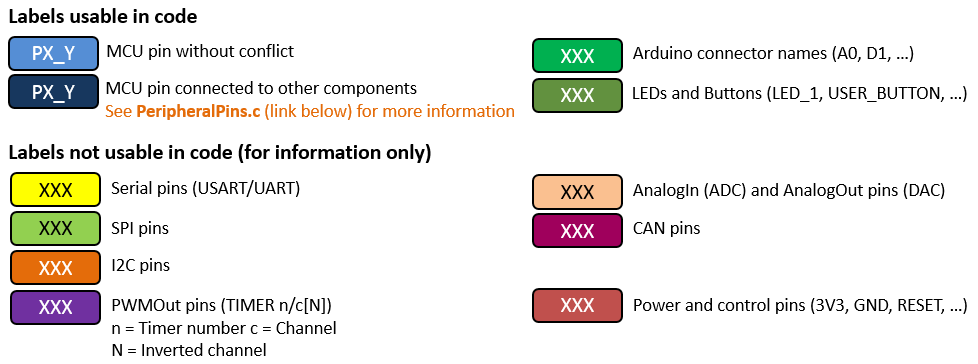
You can find more details on the available pins and labels in the PeripheralPins.c and PinNames.h files.
These files can be found in:
- ARMmbed/mbed-os repository on GitHub (up-to-date version, used with mbed CLI commands)
- mbed-dev library in developer.mbed.org (source files of the mbed library used on mbed compiler IDE)
Arduino-compatible headers¶
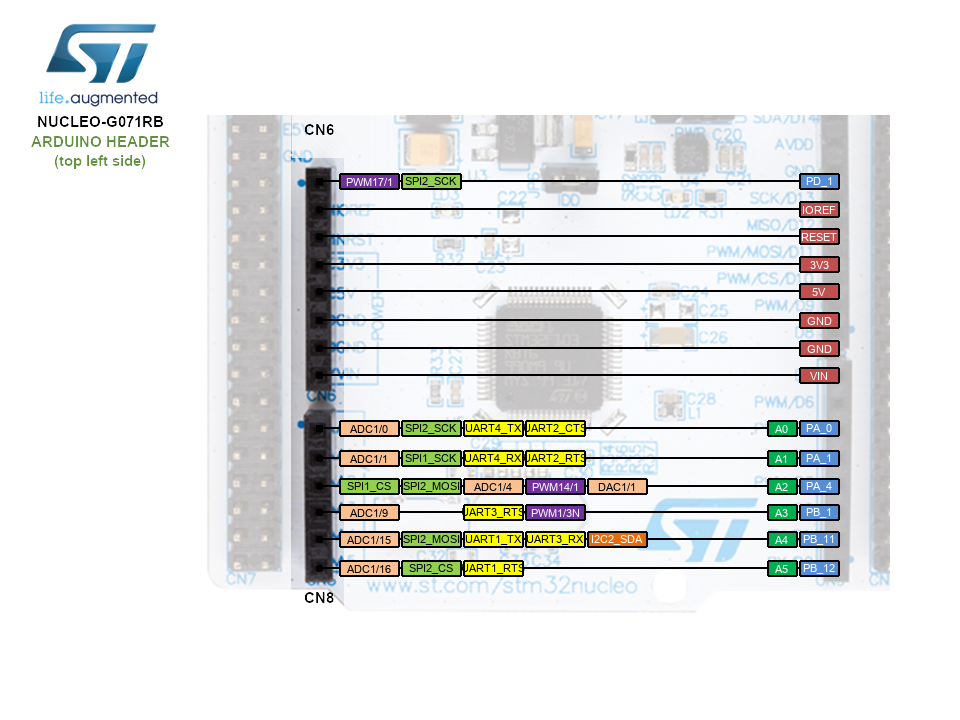
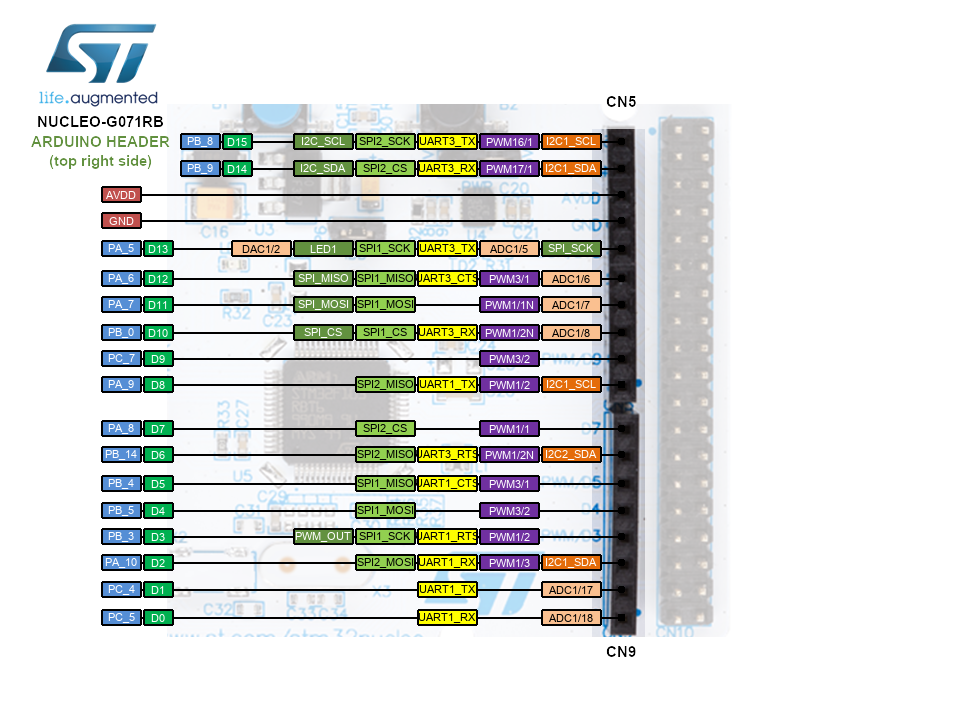
Morpho headers¶
These headers give access to all STM32 pins.
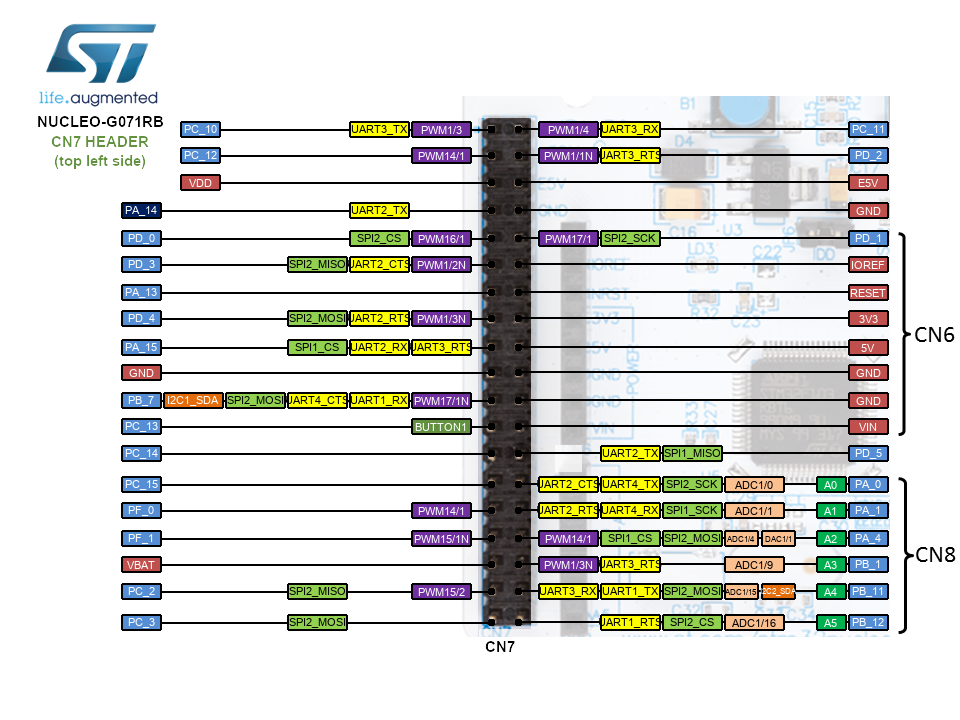
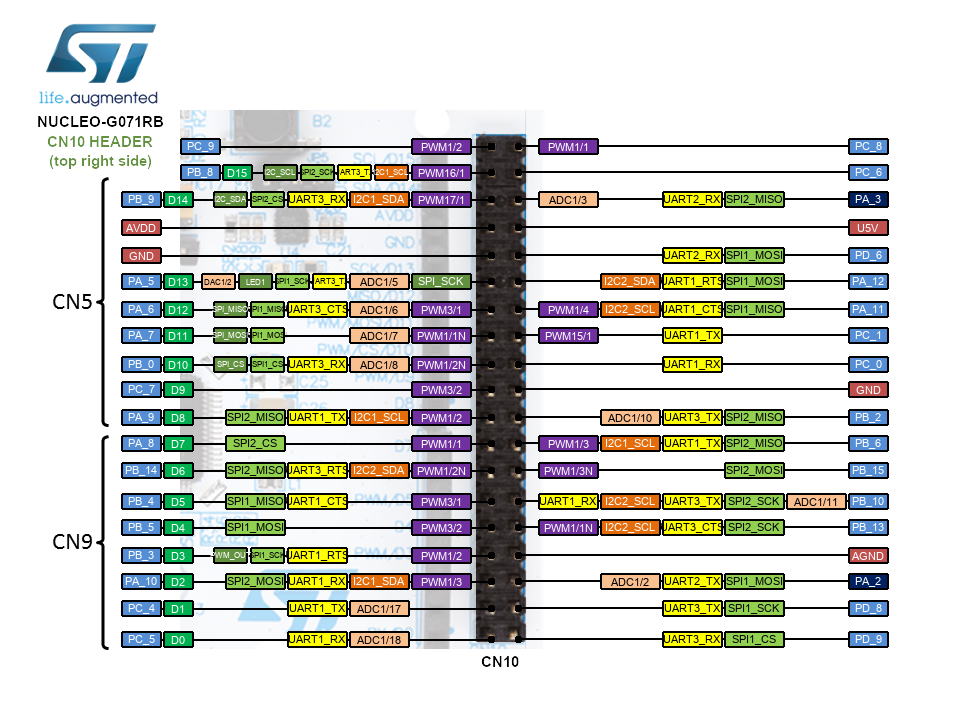
Supported shields¶
ST X-NUCLEO boards¶
Other Non-ST boards¶
See here.
Getting started¶
Nucleo ST-LINK/V2 driver installation and firmware upgrade
Technical references¶
For more information, please refer to:
Example applications¶
Known limitations¶
The following section describes known limitations of the platform. Note that general issues are tracked into the mbed repository available on GitHub.
- On Nucleo 64-pins boards, the D0 and D1 pins are not available per default as they are used by the STLink Virtual Comm Port. More information HERE
Tips and Tricks¶
Find more information in ST WIKI pages..
You need to log in to post a discussion
