DISCO-F469NI
The STM32F469 Discovery kit (32F469IDISCOVERY) allows users to easily develop applications with the STM32F469 high-performance MCUs with ARM®Cortex®-M4 core and Chrom-ART Accelerator™.

Overview¶
The discovery kit enables a wide range of use cases taking advantage of premium graphics, audio, multi-sensor support, WVGA color display, security, memory extension and connectivity features. An embedded ST-LINK/V2-1 debugger/programmer is included; specialized add-on boards can be connected thanks to the Arduino™ UNO or to the expansion connectors.
Microcontroller features¶
- STM32F469NIH6 in BGA216 package
- ARM®32-bit Cortex®-M4 CPU with DSP, FPU, Chrom-ART Accelerator™
- 180 MHz max CPU frequency
- VDD from 1.7 V to 3.6 V
- 2048 KB Flash
- 384 KB SRAM
- GPIOs (161) with external interrupt capability
- Timer GP (10
- Timer Advanced-control (2)
- Timer Basic (2)
- SPI/I2S (6/2)
- I2C (3)
- USART/UART (4)
- USB OTG HS/FS
- CAN (2)
- SAI (1)
- SDIO
- Camera interface
- MIPI-DSI Host
- LCD-TFT
- Chrom-ART Accelerator (DMS2D)
- Random number generator (TRNG for HW entropy)
- FMC memory controller
- Quad-SPI
- Ethernet
Board features¶
- On-board ST-LINK/V2-1 debugger/programmer with SWD connector Board power supply: through the USB bus or from an external 3 V or 5 V supply voltage
- Flexible board power supply
- USB VBUS
- External source (3V or 5 V)
- 4 inches 800x480 pixel TFT color LCD with MIPI DSI interface and capacitive touch screen
- SAI Audio DAC, with a stereo headphone output jack
- 3 MEMS microphones
- MicroSD card connector
- I2C extension connector
- 4Mx32bit SDRAM
- 128-Mbit Quad-SPI NOR Flash
- Reset and wake-up buttons
- 5 color user LEDs
- USB OTG FS with Micro-AB connector
- Arduino™ UNO connector
Board pinout¶
Pins Legend¶
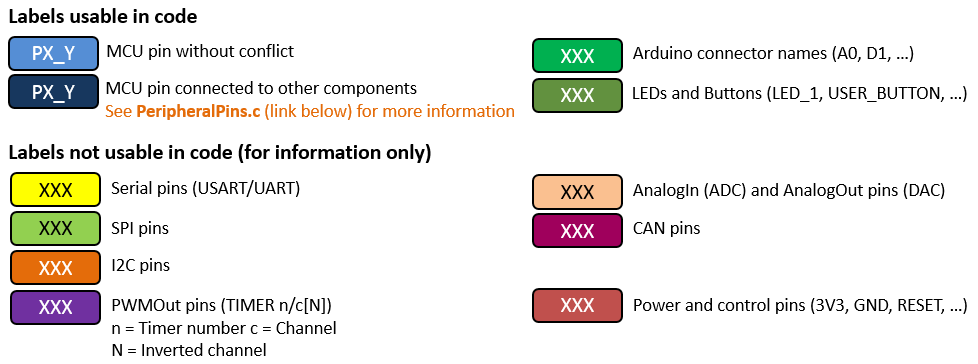
You can find more details on the available pins and labels in the PeripheralPins.c and PinNames.h files.
These files can be found in:
- ARMmbed/mbed-os repository on GitHub (up-to-date version, used with mbed CLI commands)
- mbed-dev library in developer.mbed.org (source files of the mbed library used on mbed compiler IDE)
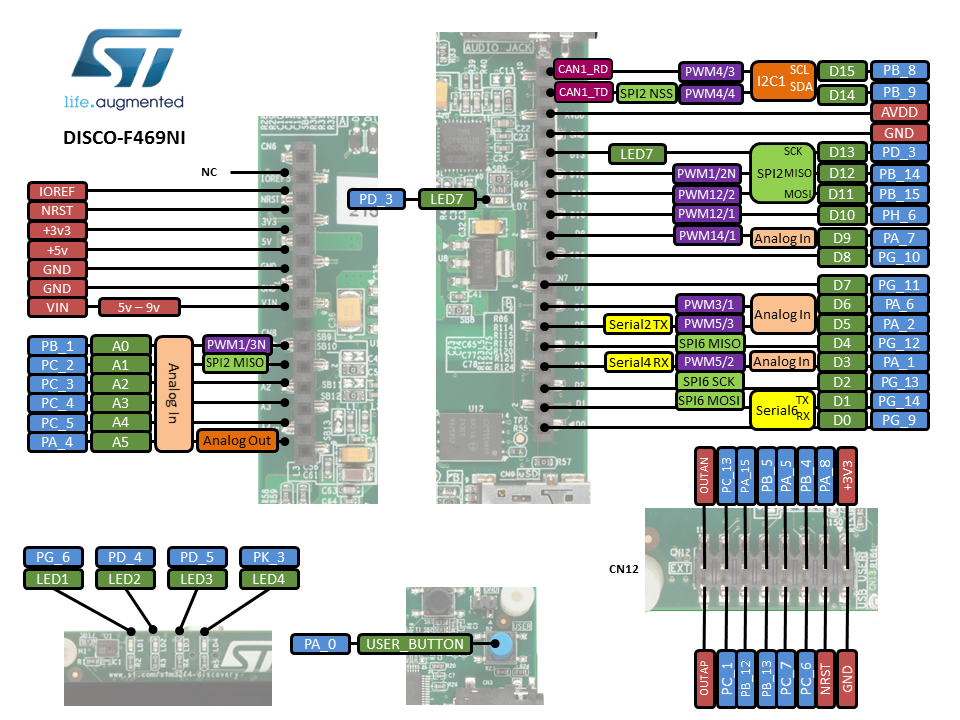
Supported shields¶
ST X-NUCLEO boards¶
Other Non-ST boards¶
See here
Getting started¶
Nucleo ST-LINK/V2 driver installation and firmware upgrade
Technical references¶
For more information, please refer to:
Known limitations¶
The following section describes known limitations of the platform. Note that general issues are tracked into the mbed repository available on GitHub.
This platform does not present any known limitations.
Tips and Tricks¶
Find more information in ST WIKI pages.
You need to log in to post a discussion
Discussion topics
| Topic | Replies | Last post |
|---|---|---|
| Communication, doubt, OTG, STM32F469 Stm32f469 - DOUBT : txt file manipulation mass storage device | 0 |
20 Oct 2016
by
|

