B96B-F446VE
STM32F446 sensor board with 96Boards mezzanine support to use with 96Boards CE card

Overview¶
The STM32F446 sensor board enables users to prototype systems that are aware of their environment thanks to embedded sensors for movement, pressure and sound:
- It can be plugged on a 96Boards CE card (such as the DragonBoard 410c) or simply be used in stand-alone mode.
- Embedded sensors include a 9-axis accelerometer/gyroscope/magnetometer, pressure and microphone.
- Capabilities may seamlessle be extender through its Arduino™ Uno and Grove™ connectors.
- It does not require any separate probe as it integrates the ST-LINK/V2-1 debugger/programmer.
Microcontroller features¶
- STM32F446VET6 in LQFP100 package
- ARM®32-bit Cortex®-M4 CPU with FPU
- Adaptive real-time accelerator (ART Accelerator™) allowing 0-wait state execution from Flash memory
- 180 MHz max CPU frequency
- VDD from 1.7 V to 3.6 V
- 512 KB Flash
- 128 KB SRAM System
- 4 KB SRAM Backup
- Timers General Purpose (10)
- Timers Advanced-Control (2)
- Timers Basic (2)
- SPI (4)
- I2S (2)
- USART (4)
- UART (2)
- USB OTG Full Speed and High Speed
- CAN (2)
- SAI (2)
- SPDIF-Rx (1)
- HDMI-CEC (1)
- Quad SPI (1)
- Camera Interface
- GPIO (50) with external interrupt capability
- 12-bit ADC (3) with 16 channels
- 12-bit DAC with 2 channels
B96B-F446VE features¶
- Compliant with the 96Boards CE standard
- Arduino™ Uno V3 connectivity
- Grove™ connectivity
- Integrated MEMS sensors:
- 9-axis accelerometer/gyroscope/magnetometer
- pressure, microphone
- On-board ST-LINK/V2-1 debugger/programmer with SWD connector
- Selection-mode switch to use the kit as a standalone ST-LINK/V2-1
- USB re-enumeration capability: three different interfaces supported on USB
- Virtual Com port
- Mass storage (USB Disk drive) for drag'n'drop programming
- Debug port
- 3 User LEDs
- Two push buttons: USER and RESET
B96B-F446VE pinout¶
Pins Legend¶
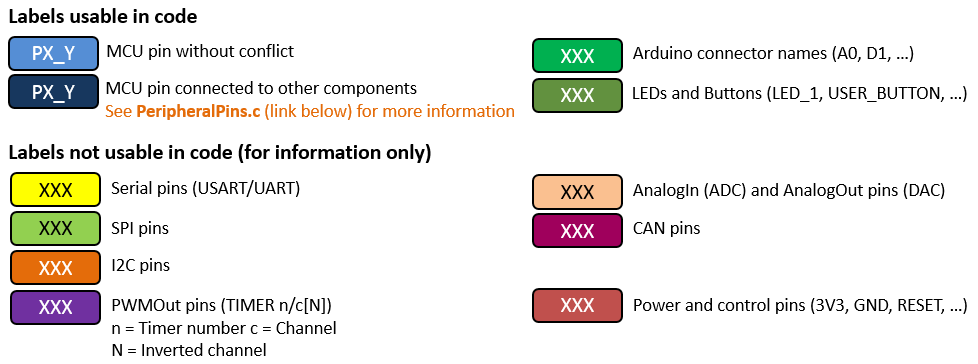
You can find more details on the available pins and labels in the PeripheralPins.c and PinNames.h files.
These files can be found in:
- ARMmbed/mbed-os repository on GitHub (up-to-date version, used with mbed CLI commands)
- mbed-dev library in developer.mbed.org (source files of the mbed library used on mbed compiler IDE)
Arduino™-compatible headers¶

Grove™ headers¶
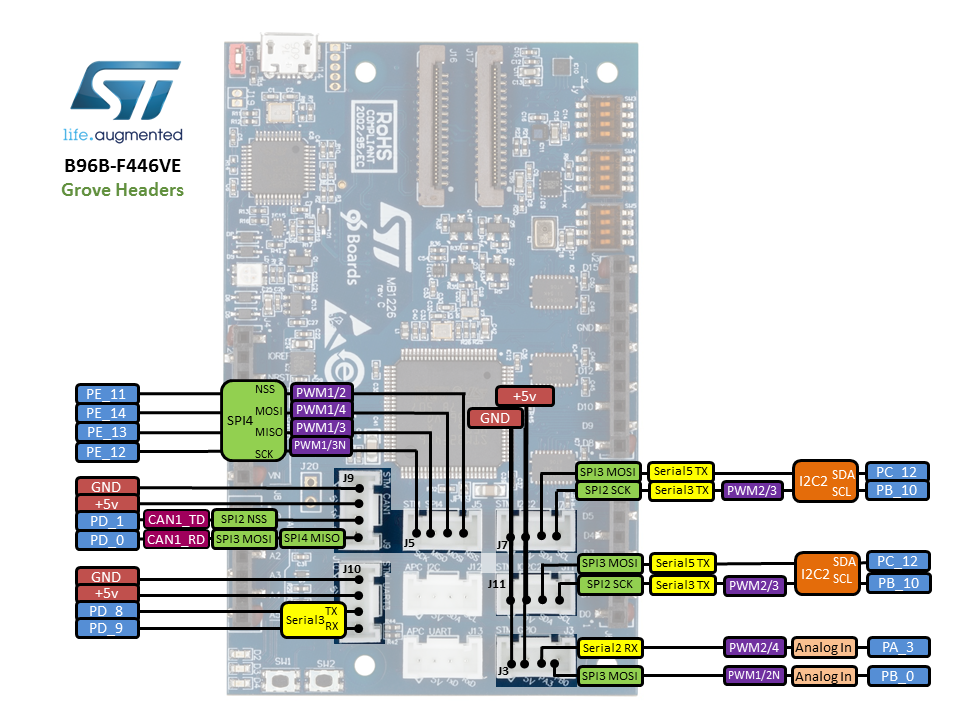
Supported shields¶
ST X-NUCLEO boards¶
Other Non-ST boards¶
See here.
Getting started¶
Switch 96Boards mode to Stand-alone mode
- To work in standalone mode
- Add JP5 jumper
- Add a 5V power supply on the Arduino +5V/GND pins of J4 connector
- To work in 96Boards mode
- Remove JP5 jumper
Nucleo ST-LINK/V2 driver installation and firmware upgrade
Technical references¶
For more information, please refer to:
Known limitations¶
The following section describes known limitations of the platform. Note that general issues are tracked into the mbed repository available on GitHub.
This platform does not present any limitation.
Tips and Tricks¶
Find more information in ST WIKI pages.
You need to log in to post a discussion
