MAX32600MBED
MAX32600 Evaluation Board
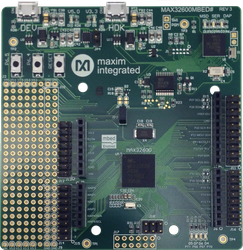
End of Life Notice
Please note the last supported version is Mbed OS 6.3.
MAX32600 Wellness Measurement Microcontroller
The MAX32600 is a low-power, mixed-signal microcontroller with a variety of applications, including integration in wearable medical devices.
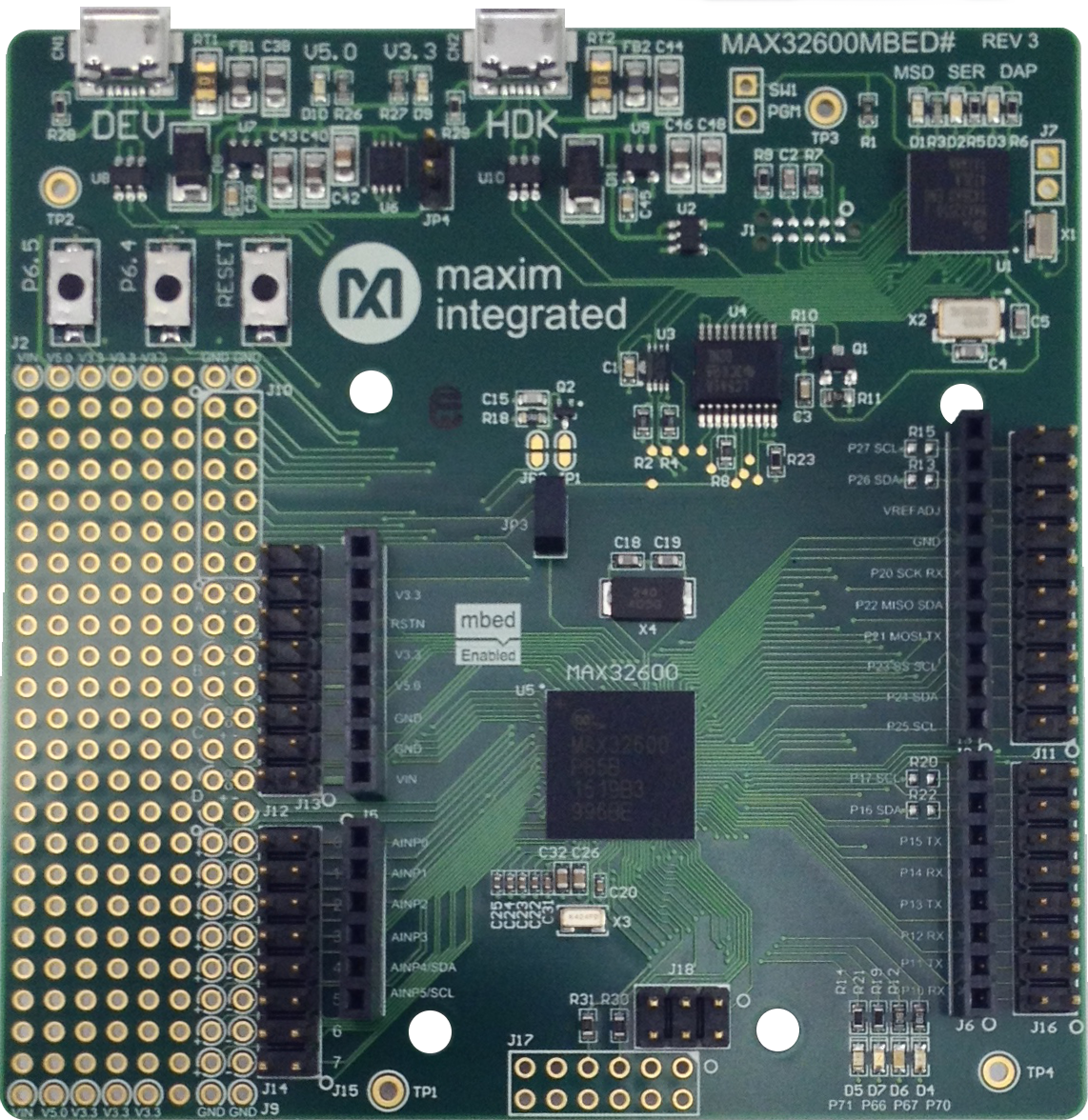
MAX32600MBED Pinouts¶
Shield compatible connections¶
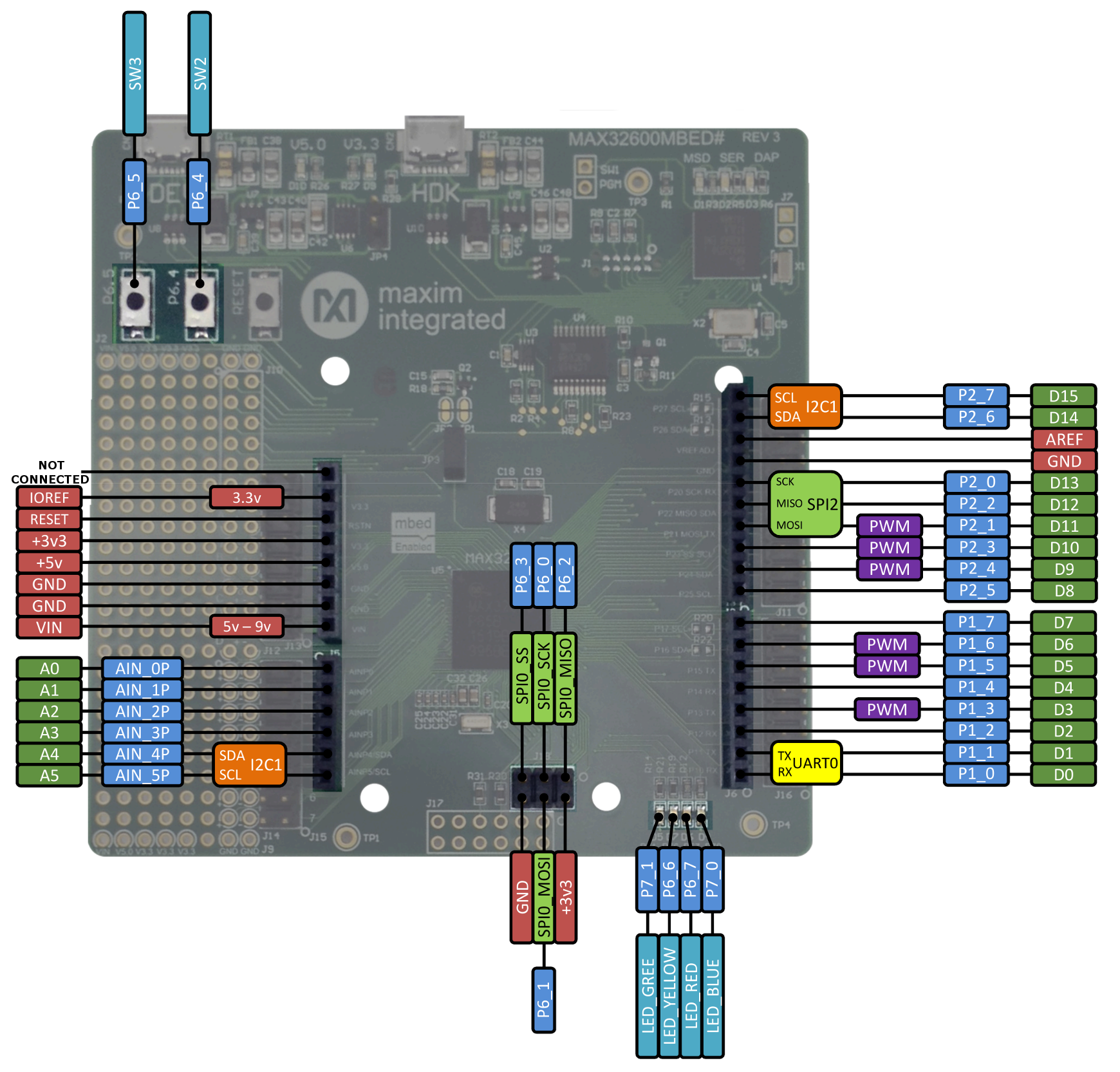
Advanced analog connections¶
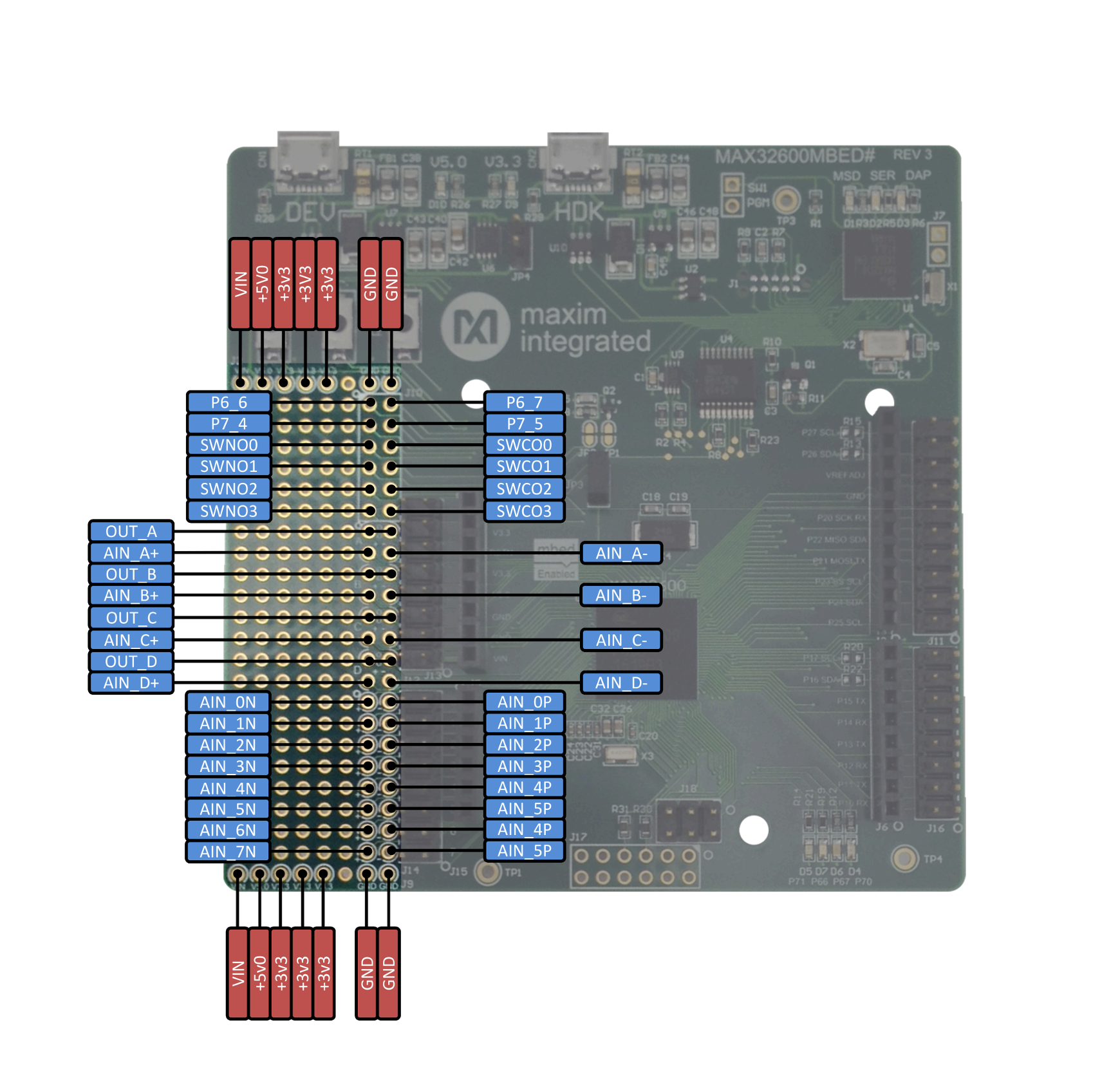
Additional analog and digital connections¶
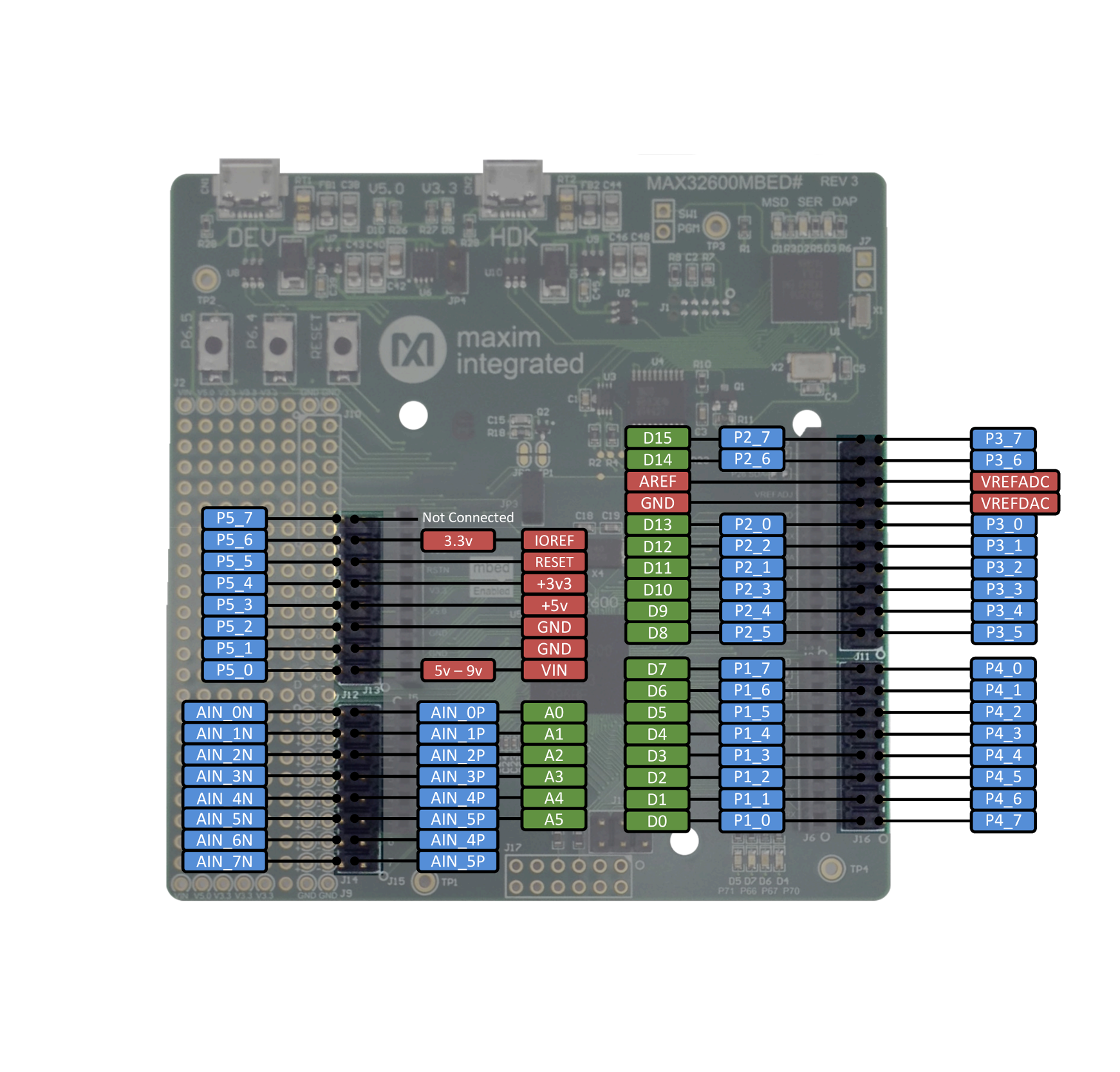
Serial peripheral connections¶
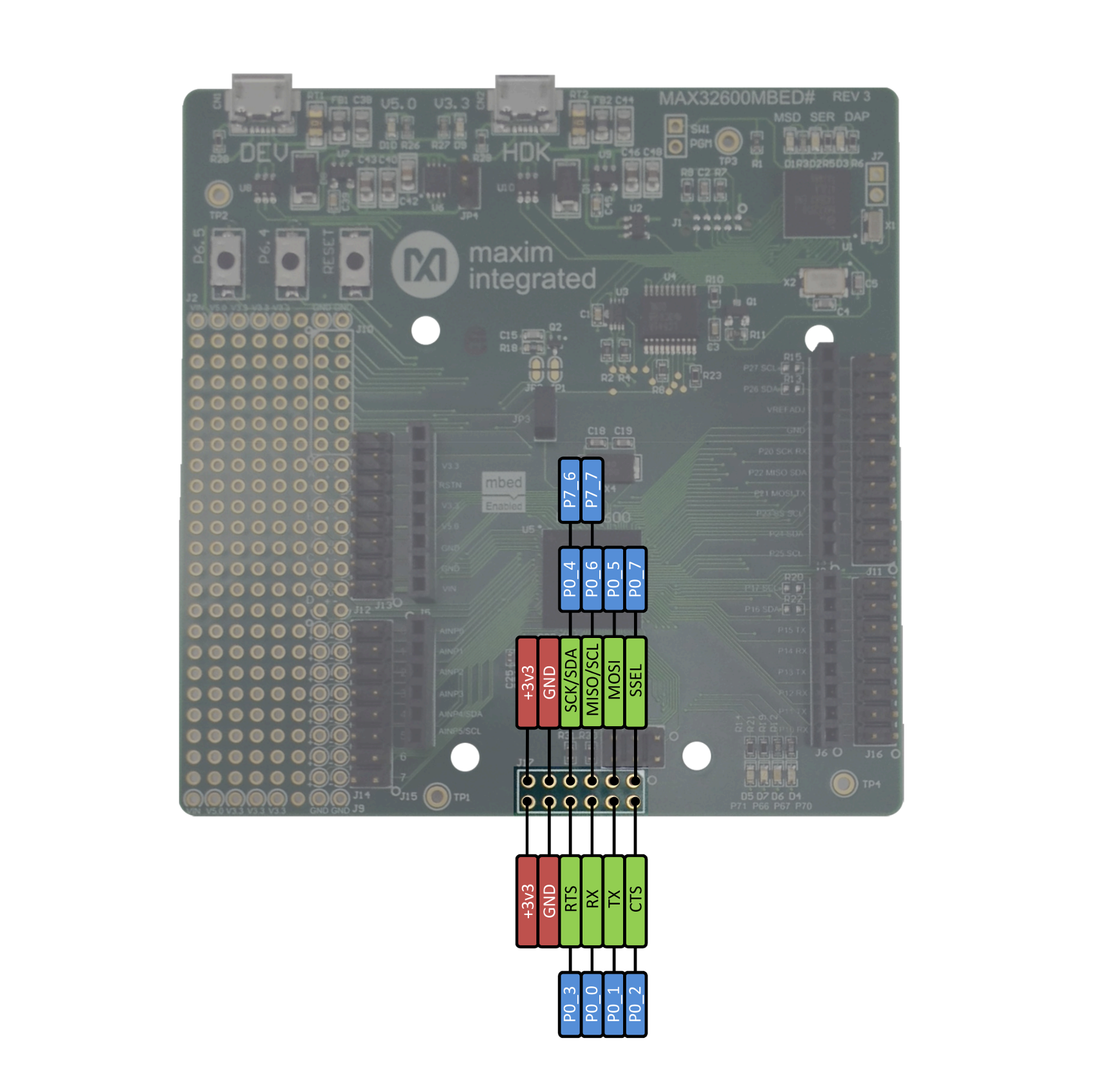
Information
PwmOutput GPIO Allocation
All GPIO pins of ports 0, 1, 2, 6 and 7 are assignable as PWM outputs. However there are only eight Pulse Train peripherals available for use as PWM sources. Allocation of Pulse Train peripherals is consistent across assignable ports. To avoid over committing Pulse Train resources the table below should be referenced when assigning PWM outputs.
GPIO | Assignable Pulse Train Peripherals ========================================== Pn_0 | PT0 PT4 Pn_1 | PT0 PT1 PT4 Pn_2 | PT1 PT2 PT5 Pn_3 | PT1 PT3 PT5 Pn_4 | PT2 PT4 PT6 Pn_5 | PT2 PT5 PT6 Pn_6 | PT3 PT6 PT7 Pn_7 | PT3 PT7
Defined pin names¶
Microcontroller Features¶
- Integrated AFE Enables Precision Wellness Measurements with Minimal Discreets
- 16-Bit ADC with Input Mux and PGA Up to 500ksps Conversion Rate
- Programmable Buffers for ADC and DACs
- Two 12-Bit DACs and Two 8-Bit DACs
- Four Operational Amplifiers
- Four Low-Power Comparators
- Four Uncommitted SPST Analog Switches
- Trust Protection Unit for End-to-End Security
- USB Device Interface
- LCD Controller
- 6-Channel DMA Engine Enables Intelligent Peripheral Operation While Micro is in Sleep Mode
- Four 32-Bit Timers, Configurable to 8 x 16-Bit
- 32-Bit Real-Time Clock
- Three SPI Masters
- Two UARTs
- Two I2C Master Ports
- One I2C Slave Port
- Up to 64 GPIO Pins with External Interrupt and Wake from Low-Power Mode
- Pulse Train Engine with Eight Digital Output Channels
Technical References¶
MAX32600MBED Product Folder
MAX32600MBED Data Sheet (Schematics & BOM)
MAX32600 Data Sheet
MAX32600 User's Guide
Getting Started¶

- Using ESD precautions, carefully remove MAX32600MBED board from anti-static packaging.
- Connect the MAX32600MBED board to a PC with the included micro-USB cable through USB connector CN2. Red LEDs D10 (V5.0) and D9 (V3.0) lite up indicating board is powered, red LED D5 blinks indicating application is running.
- After a few seconds the PC should recognize the MAX32600MBED board as a USB drive. Navigate to the new USB drive, click MBED.HTM to open the default web browser, signup for an mbed account or log in to an existing mbed account. Once logged in the MAX32600MBED will be registered as an available platform.
You need to log in to post a discussion
Discussion topics
| Topic | Replies | Last post |
|---|---|---|
| How to download program to this broad??? | 1 |
08 Mar 2017
by
|


