mbed Enabled
This content relates to a deprecated version of Mbed
Mbed 2 is now deprecated. For the latest version please see the Mbed OS documentation.
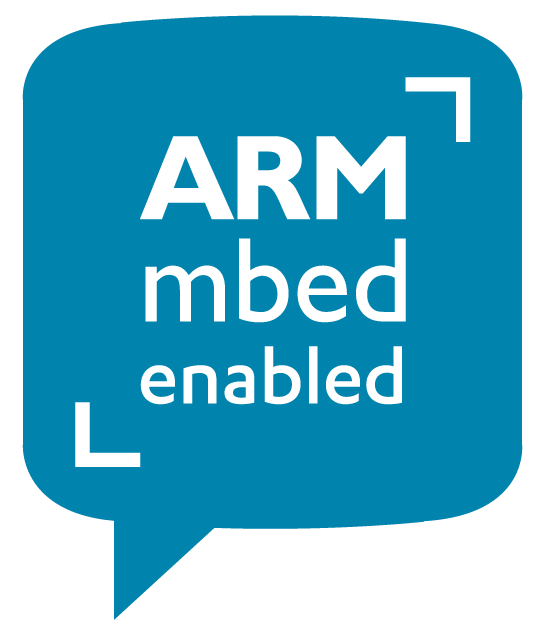
[mbed Classic] The ARM® mbed Enabled™ program is designed for mbed developers and partners who want to clearly identify their products as interoperable mbed Enabled technologies. The program is available for any development board, component, chipset, project, product, service and so on that is developed with mbed technology and meets the specified criteria. This program allows mbed developers to focus their efforts on products that are compatible with the mbed development environment and interoperable with each other, and so reduce their time to market. It also gives further credibility to cloud services, silicon and OEM products in the Internet of Things (IoT) market by identifying them as standards-based.
Benefits¶
- Easily make your product known to the mbed developer community.
- Have a product-specific page on the mbed site with links to documentation, tutorials, and other marketing material.
- Clearly identify your product as ‘mbed Enabled’ by using the program's logo on your site, marketing material and products.
- Participate in mbed marketing activities (blogs, social media, events and so on).
- Show your product at the ARM trade shows and the ARM IoT exhibition area at the Cambridge headquarters.
- You'll be given the opportunity to feature as an ARM mbed product case study and be part of the ARM Innovation Hub.
Program Requirements¶
- Publish the ARM mbed Enabled logo on relevant products webpage(s), including distributors' product pages.
- All uses of the program logo must adhere to the logo use guidelines.
- Those applying under the Platform, Component and End Product categories will need to mail at least ten sample products or prototypes to the mbed team. We will use these for testing and future public demonstrations.
Note: Applications will not progress until the samples are received and scheduled for validation.
Product Categories¶
A product falls under one of the following categories, and must meet the criteria defined for that category. Full list of technical criteria requirements can be found here.
Platform: A development platform including a suitable microcontroller target, programming and debugging interfaces and optional peripherals containing a MCU
Component: Sensors, radios, modules and other components external to the target MCU that has a library targeting the mbed SDK
End product: Final products and devices that utilize mbed Classic SDK
Validation Process¶
Step 1: Prepare¶
- Review the latest mbed Enabled technical requirements for that product category.
- Verify your product meets all requirements.
Step 2: Apply¶
- Fill out the product categories online application form and submit form.
- If your product falls under the following categories (platforms, components, or end products), ship samples to one of the listed locations.
Step 3: Test and Validation¶
- The mbed team will begin testing and validating the product against the compliance and technical requirements. If samples request, the test will begin as samples are received.
- If the product does not meet all of the requirements or fails a test, the applicant will be notified.
Step 4: Permission Letter¶
- After testing and validation is completed, a logo permission letter will be issue to be signed and executed by both parties.
Technical Requirements¶
To apply for a product to be accredited as an official ARM® mbed Enabled™ product, a product must fall under one of the following categories, and must meet the criteria defined for that category.
Hardware Platform requirements:
A hardware platform contains an on-board interface circuit used for programming and debugging the target MCU. A hardware platform must include the following:
- The target MCU is supported in the mbed SDK (http://github.com/mbedmicro/mbed)
- On-board interface circuit for programming and debugging
- Implements the following interface firmware behaviors:
- USB MSC - Mass Storage Device Class
- Program binary or hex record file formats
- Contain a read-only file named mbed.htm that directs a browser to the appropriate platform page on http://developer.mbed.org/platforms
- USB CDC - Communication Device Class
- Operate at all standard baudrate(s) 2400 thru 115200
- Support ‘SendBreak’ resulting in target MCU reset on all OSs
- USB HID - Human Interface Device
- Channel used for CMSIS-DAP or similar debug protocol
- USB MSC - Mass Storage Device Class
- Implements the following interface firmware behaviors:
- Hardware platform testing
- Passes all tests in the mbed test suite
- Developer Documentation
- Has an official platform page that contains pinout, schematics and platform information Platform example(s) to help get started with the product
- Designated F/AE on http://developer.mbed.org to monitor community questions/feedback regarding the product and supporting software
- Available for purchase
- The platform must be in production and available for purchase or sample or
Component requirements:
Components are sensors, radios, modules or software that connects to and runs on a mbed Enabled MCU or platform and library uses the mbed SDK peripheral and timing APIs
- Hardware component delivered with the component library providing a fully functional library and example(s)
- Component library should work on a minimum of 10 Hardware Platforms
- Developer Documentation
- Has an official component page that contains pinout, schematics and component information
- Has an official component library support written against the mbed SDK
- Component library implements established C++ technology APIs and/or mbed common coding practices
- Component example(s) to help get started with the product.
- Component unit and functional tests
- Designated F/AE on http://developer.mbed.org to monitor community questions/feedback regarding the product and support software
End product requirements:
Final products and devices that utilize mbed technology.
- Includes Hardware Platform, target MCU and/or Component
Apply¶
How to apply for this program? Fill out this form!