Collaboration/Forking
« CollaborationThis content relates to a deprecated version of Mbed
Mbed 2 is now deprecated. For the latest version please see the Mbed OS documentation.
This is the model used by sites like Github. As above, any number of Authors can collaborate on a Repository. The difference is that a Consumer may make a copy (or Fork) the Repository, and begin authoring their own changes to the copied repository.
This allows other people to take a repository and modify it, build upon it and release it again.
Optionally, the original Authors may review the differences between the copied Repository and their own, and merge the changes. This allows someone to potentially contribute to a project without having specific permission to commit to a repository.
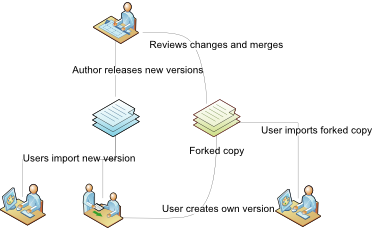
When you fork a repository, you create a clone of that repository. You can then push changes to that clone.
If you are an author, you can merge changes from a clone of one of your repositories into your own repository.
Forking a repository¶
To fork a public repository, the first step is to import it. This makes a clone of the public repository in your private workspace.
You can then make any changes you like to the repository, commit new revisions, etc.
When you want to release a forked version of the repository to the public website, click Publish:
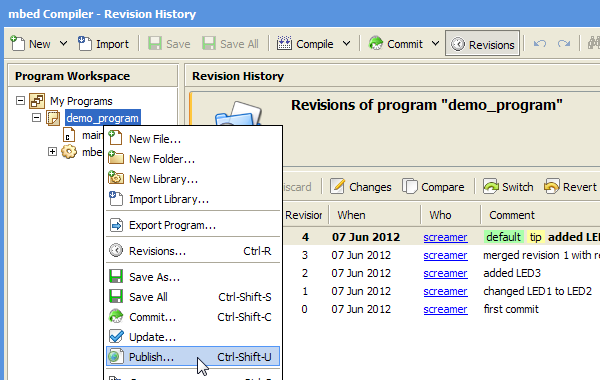
You will be prompted to publish to the linked repository. As you do not have permission to publish to the repository, click the "Fork..." button. This will publish a copy of the repository on your area of the mbed website, with your changes.
About linked repositories¶
When you import a repository, it keeps track of the public URL where it came from. This URL is where the repository checks for new updates. This is also where new changes are sent to when you publish.
You can check the URL a repository is linked to in the Revisions Panel:
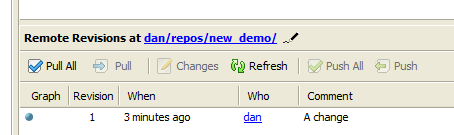
When you publish a repository and fork it, the URL changes to the URL of the forked repository. You can view and change the URL by clicking the pencil icon next to the URL.
Pulling changes to your private repository from a different public repository¶
- See manual on Pulling changes from a fork