Hi Chris,
I just modify your lbr and sch to add the DP83848C device (LQFP-48) and switch from the "J" to "C" version on my eagle scheme, connect an RJ45 connector with built-in transformers and leds (MagJack from Sparkfun lbr).
I need to add signals on the "C" Version : Power_Down (pin 7), RESERVED@6 (pin 20), RESERVED@7 (pin 21), 25Mhz_Out (pin 25), Led_Act (pin 26), IOGND@1 (pin 35).
I try to place new signals to limit the differences beetween the "C" and "J" version.
I could send to you the modified lbr and the .sch, it's an un tested design for the moment, but i hope to start the routing off all my board next week-end ! Hope the "C" version work exactly like the "J" version...
About Leds, why leds signals are routed to the LPC1768 ? mBed use them to check something ? how-to use leds on my RJ45 plug too ? (sorry i'm a mBed rookie).
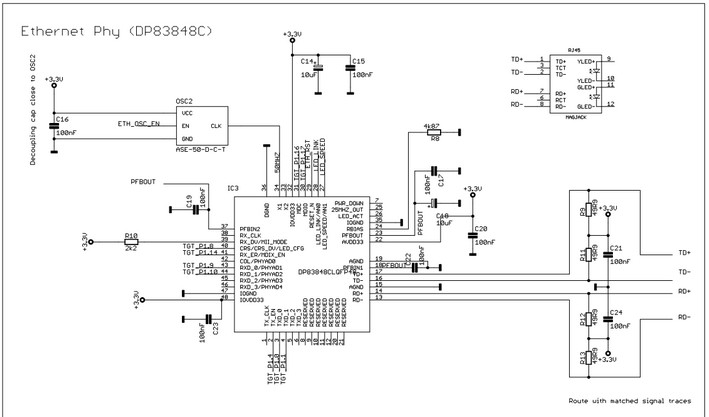
Chris (the "frenchie").
Hi,
I start to work on my own board to match my need, i would like to use mbed to build my program and download the bin (after bin2hex) to my board.
Thanks to Martin for is great help !
- On my own board i need more I/O than mBed, i would like to access to P0.20 and P0.21 (for example) of the LPC , how to access to other LPC1768 i/o with mBed compiler ?
- Are you already try an FTDI 232 (Usb/Serial bridge) conected to the TXD0 and RXD0, DTR to /Reset (pin 17) and RTS to /ISP (P2.10 / pin 53) to access to the ISP with flashmagic ?
Something like this could be work with LPC1768 ?
Thank you,
Chris