Hi Richard,
Currently it seems there is no way to select text in the help files for the libraries in the compilere (when you click on the "gear" symbol next to the library and choose a class). It would be great to be able to do this for copying out the example code snippets for using the different classes - this would be especially handy for a new user or when you are trying to teach somone who is not familiar with programming (my experience was at a scholl I've been helping out at).
This is a known issue and is on our enhancement list; very annoying to have the code right there, but.. can't.. quite... touch... it...
However, you can easily get to the web version. In the library, click the link:
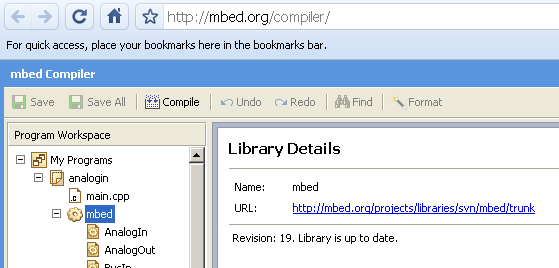
This will open the library repository in a new window.
Then, click "Switch to API view":
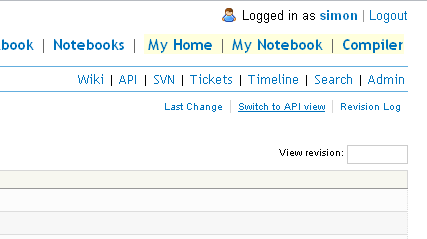
and you'll be at the same list of classes, where you can go in to each and happily highlight any text:
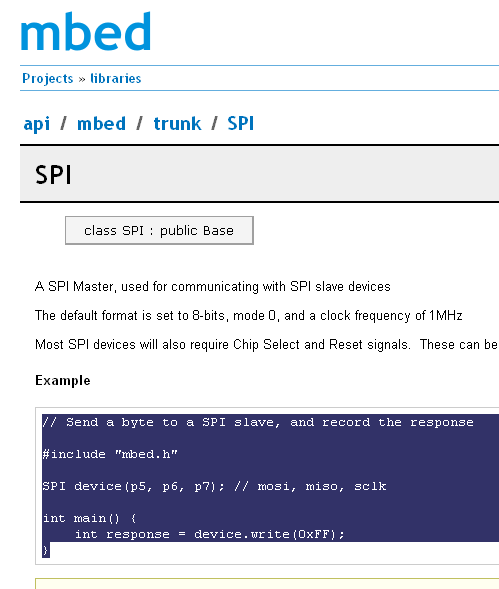
The plan is to revise all this, including making it selectable in the IDE, when we upgrade to support doxygen markup; the ultimate plan is for anyone to be able to create their own library documentation.
Simon
A couple of suggestions, which would make my life easier but are certainly not high priority!
Cheers, Richard.