mbed OS on an Emulator(QEmu)
Introduce
mbed OS is released on Oct/2015. But it is a few supported boards.
mbed OS supported board list This note is "How to Run mbed OS on an Emulator(QEmu)"
Build mbed OS
Our build target of mbed OS is:

An Official Manual
"Running your first mbed OS application"
1, Create working directory
command line
$ mkdir blinky $ cd blinky
2, Initialize of yotta
command line
$ yotta init Enter the module name: <blinky> Enter the initial version: <0.0.0> 1.0.0 Is this an executable (instead of a re-usable library module)? <no> yes Short description: My blinky example program Author: Noritsuna Imamura What is the license for this project (Apache-2.0, ISC, MIT etc.)? <Apache-2.0>
3, Setup a target board
Our Target Board:
- stm32f429i-disco-gcc
command line
$ yotta target stm32f429i-disco-gcc
4, Install mbed driver
command line
$ yotta install mbed-drivers
5, Make a sample application
In the "./source" directory, create a file called "app.cpp" with the following contents:
Sample App:source/app.cpp
#include "mbed-drivers/mbed.h"
static void blinky(void) {
static DigitalOut led1(LED1);
static DigitalOut led2(LED2);
led1 = 1;
led2 = 1;
}
void app_start(int, char**) {
while(1) {
blinky();
}
}
- Timer(Scheduler) function does't work on the Emulator(QEmu)
6, Build mbed OS
command line
$ yotta build info: generate for target: stm32f429i-disco-gcc 0.0.17 at /home/noritsuna/mbedos/blinky/yotta_targets/stm32f429i-disco-gcc GCC version is: 4.9.3 suppressing warnings from mbed-hal-st-stm32cubef4 -- The ASM compiler identification is GNU -- Found assembler: /usr/bin/arm-none-eabi-gcc -- Configuring done -- Generating done -- Build files have been written to: /home/noritsuna/mbedos/blinky/build/stm32f429i-disco-gcc [159/159] Linking CXX executable source/blinky
7, Directory of output binary
command line
$ build/stm32f429i-disco-gcc/source/blinky.bin
Setup the Emulator(QEmu)
We use the Emulator(QEmu) of "The GNU ARM Eclipse QEMU".
Download the Emulator(QEmu)
Please download the Emulator(QEmu): QEmu for Cortex-M
After download it, Unpack the tarball of the Emulator(QEmu).
Run the Emulator(QEmu)
command line
$ ./qemu/2.4.50-201510290935-dev/bin/qemu-system-gnuarmeclipse -board STM32F429I-Discovery -mcu STM32F429ZI -image ./blinky/build/stm32f429i-disco-gcc/source/blinky.bin
Options:
- -board STM32F429I-Discovery
- -mcu STM32F429ZI
- -image ./blinky/build/stm32f429i-disco-gcc/source/blinky.bin
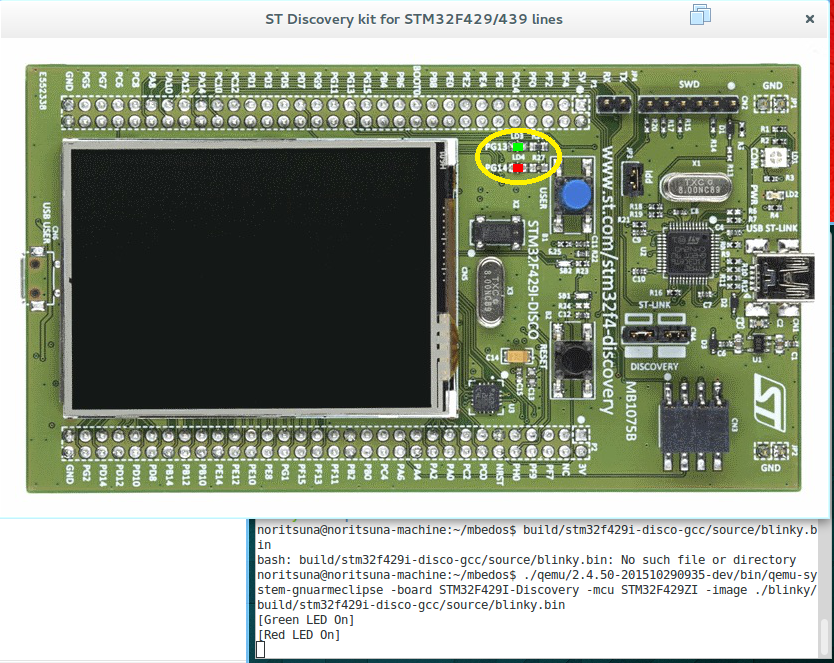
Build the Emulator(QEmu)
If you want to build the Emulator(QEmu) from source code, please see the following site:
Benefits:
- You can analyze mbed OS on the QEmu(It is so hard to analyze it on a real board.).
3 comments on mbed OS on an Emulator(QEmu):
Please log in to post comments.


Good tutorial! Thanks