mbed Mindmap Poster
Idea for a poster showing the range of things you can connect to mbed, to help give insight in to what a microcontroller and mbed specifically can do.
General ideas:
- Present it like a big mindmap?
- Use photos of devices/peripherals to help with recognition, make it interesting, give texture
- Use branches containing some basic explanation, and have peripherals at the leaves.
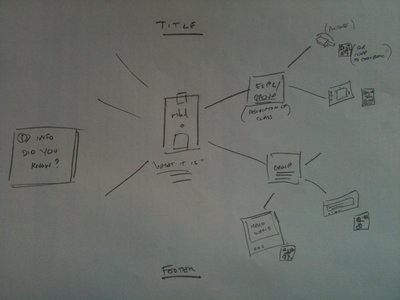
It could use QR codes to link through to the cookbook page that talks about the peripheral, so you can find out more and how to use them easily; acts like an index
Spec
- Mindmap of what mbed can be used with, for inspiration
- Make sure it can scale up to A0 Landscape - ideally needs 100dpi images at that size?
- mbed is centre with “brainstorm” around it
- Bold colours, technical, sketchy yet clean lines
- Use categories of devices you can connect to provide intermediate nodes/explanations: Displays, GPS, Bluetooth
- UML?
- Photos of actual modules/devices/etc at leaves
- QR codes to link to mbed.org cookbook page
- "Museum" like explanation/facts (but future looking)
- Make it pop science so it is accessible to techy consumer, but still interesting/useful to tech/geek audience (hard balance!)
- Make it useful/interesting as a stand alone poster
Experiments
Use mbed pinout card as centre? Shows interfaces for technical audience, although trying to connect specific peripherals to related interface is probably one level of complexity too far. Maybe have it in some box, with branches coming from that:
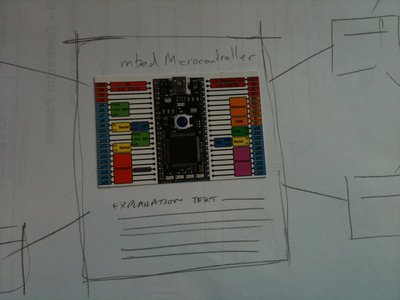
Branch/leaf style? Keep bold colours of pinout card. Mindmap/sketch helps make it feel like it is not exhaustive. Attempt with bold colour but sketch-like lines/borders:
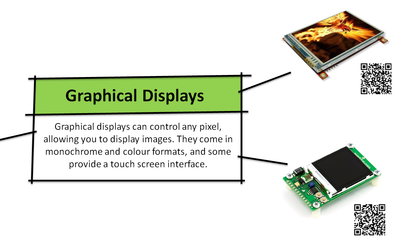
Content and Categories
Can draw on cookbook for most categories and content. Each category should have an informative description, and 2-5 leaves.
Displays
Display simple text messages through to small interactive colour user interfaces
- http://mbed.org/cookbook/Text-LCD "Text Display"
- http://mbed.org/cookbook/Nokia-LCD "Graphics Display"
- http://mbed.org/cookbook/4D-SGC-TFT-Screen "QVGA Touch Screen"
- http://mbed.org/cookbook/uVGAII "VGA Monitor"
Motors
Drive motors and actuators, from simply varying speed through to digital control and positional feedback
- http://mbed.org/cookbook/Motor "Motor"
- http://mbed.org/cookbook/Servo "Model Servo"
- http://mbed.org/cookbook/Dynamixel-AX12-Servo "Digital Robot Servo"
- http://mbed.org/cookbook/QEI "Quadrature Encoder"
Connectivity
Make wired or wireless connections between your devices, or connect to existing systems like PCs, mobiles and the internet
- http://mbed.org/handbook/Ethernet "Ethernet"
- http://mbed.org/cookbook/USBBluetoothHost "USB Bluetooth"
- http://mbed.org/cookbook/RN-42-Bluetooth "Serial Bluetooth"
- http://mbed.org/cookbook/XBee "Zigbee"
Location and Identification
Determine your position or the position and identity of things around you
- http://mbed.org/cookbook/GlobalSat-EM-406-GPS-Module "GPS Location"
- http://mbed.org/cookbook/HMC6352-Digital-Compass "Digital Compass"
- http://mbed.org/cookbook/SRF08-Ultrasonic-Ranger "Ultrasonic Range"
- http://mbed.org/cookbook/ID12-RFID-Reader "RFID Reader"
Sensors
Use sensors to find out about your environment, motion or any other useful input
- http://mbed.org/cookbook/TMP102-Temperature-Sensor "Temperature Sensor"
- http://mbed.org/cookbook/BMP085-Pressure-Sensor "Pressure Sensor"
- http://mbed.org/cookbook/ITG-3200-Gyroscope "Gyroscope"
- http://mbed.org/cookbook/ADXL345-Accelerometer "Accelerometer"
Storage
Log large amounts of data on cheap storage solutions, and read image, sound or configuration files
- http://mbed.org/cookbook/SD-Card-File-System "SD Card"
- http://mbed.org/cookbook/USBMSDHost "USB FLASH Disk"
Layout
Layout, based on it being a mindmap of the cookbook
Explanation Sections
Poster Title:
mbed Cookbook
Cookbook/poster summary text:
The mbed Cookbook is a wiki for the mbed community to publish contributed libraries and resources; all the useful building blocks that can be reused to help cook up prototypes faster.
These are some of the contributions found at http://mbed.org/cookbook
mbed Microcontroller centre box title:
mbed Microcontroller
mbed Microcontroller centre box content:
The mbed NXP LPC1768 microcontroller comes in a 40-pin 0.1" pitch DIP form-factor, so it's ideal for experimenting on breadboard, stripboard and PCBs.
It supports lots of interfaces, so you can connect it to all sorts of input and output circuits and modules.
And downloading programs is as simple as using a USB Flash Drive. Plug it in, drop on your program binary, and you're up and running!
mbed overview title:
What is mbed?
mbed overview text:
mbed is a tool for Rapid Prototyping with Microcontrollers
It helps engineers experiment with new embedded technologies, quickly explore ideas, and build product prototypes
The mbed platform provides a powerful ARM Microcontroller in a DIP form-factor, simple Software APIs for using peripheral interfaces, an Online C/C++ Compiler for lightweight code development, and an active Developer Website to support the mbed community.
Find out more at http://mbed.org
Footer:
left: mbed | Rapid Prototyping for Microcontrollers
right: http://mbed.org
First Draft
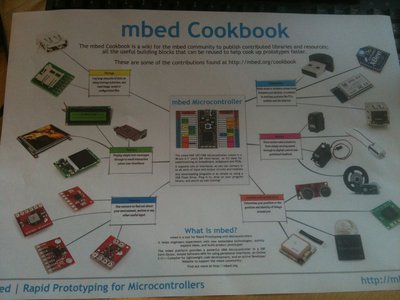
Text areas will need some work, plus way to link back to the fact all these things exist in the cookbook (urls, QR codes, tick box/star indicating supported)
Final version
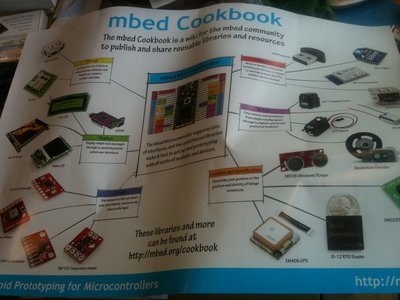
3 comments on mbed Mindmap Poster:
Please log in to post comments.

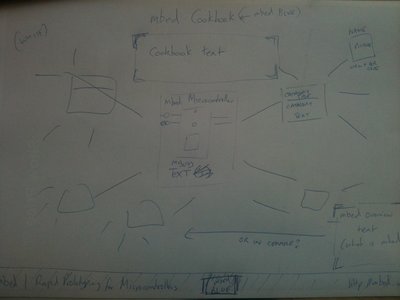
The mindmap poster is very intriguing. Your design is quite clever. I’m overcome with admiration – but that doesn’t stop me from making suggestions :-)
Unless I am missing something, the intent of the poster is to show prospective users how easy it is going to be to hook up interesting things to the mbed using freely-available software from the user community.
But I did not get the last half of that message when looking at the notes and sketches so far.
While the QR codes are a neat way to make a connection to the cookbook, some viewers may not be QR-enabled. Or they might not realize the importance of following the QR links to get the rest of the picture, so to speak.
Without explicit information about the cookbook, some users might misunderstand the poster, and think “Well, I can see that the mbed has SPI, I2C, and lots of other interfaces, so I guess pretty much anything in the SparkFun catalog can be hooked up. So how is that different from any other microcontroller these days?”
Perhaps the poster itself should elaborate on the importance of the cookbook. For example, suppose a portion of the mindmap were to be devoted to software. It could have branches corresponding to major sections of the cookbook contents, like “LCDs and Displays”, “Motors and Actuators”, “Sensors”, etc.; and corresponding leaves like “TFT LCD with HX8347”, or “Dynamixel AX12 Servo”, or “Bosch BMP085 Pressure Sensor”, etc.
That might hammer home the variety of cookbook “freeware” that is available.
Then the remainder of the mindmap could be devoted to the corresponding hardware branches, with images and blurbs along the lines you have described. This would help bring to life the range of goodies that one can hook to the mbed .
Perhaps my comments are premature – I realize that you are just presenting a rough sketch. Nevertheless, I thought you might be interested in one person’s initial reactions to the concept.
Good luck on the project. I look forward to seeing the final results.