Robot IMU Turning and Feedback Control Calibration
Introduction
Using SparkFun Shadow Robot and IMU, this wiki page will show how to make the robot move to a certain destination and to stay in a straight path despite of external noise.
The project consists of 4 steps:
1. Get user input to determine robot destination position
2. Use IMU to get the initial angle
3. Use H-Bridge to turn the robot until desired angle (checked by IMU)
4. Move the robot straight
5. Use feedback control to calibrate for the robot to move in a straight path
6. Even if the robot get external noise, it will navigate back to the desired path
Components
LMS9DS0 IMU chip
Dual H-Bridge
Push Button
uLCD-144-G2 128 by 128 Smart Color LCD
IMU
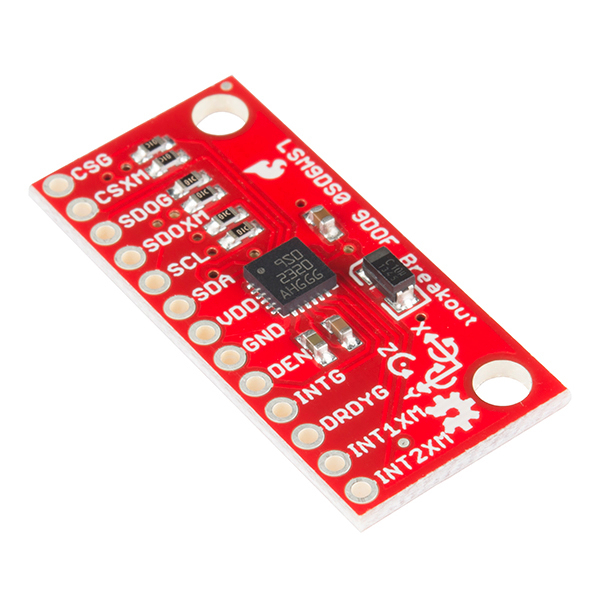
| Mbed Pin | IMU |
|---|---|
| P9 | SCL |
| P10 | SDA |
| Vout | VDD |
| GND | GND |
H-Bridge
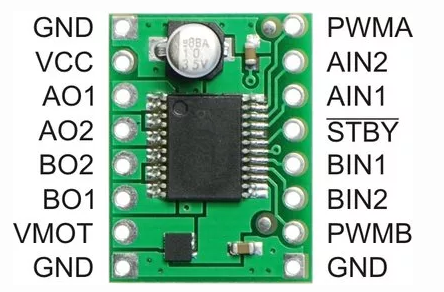
Codes
Import program4180RobotIMU
Turning Robot with IMU and calibrate the straight movement
Pictures
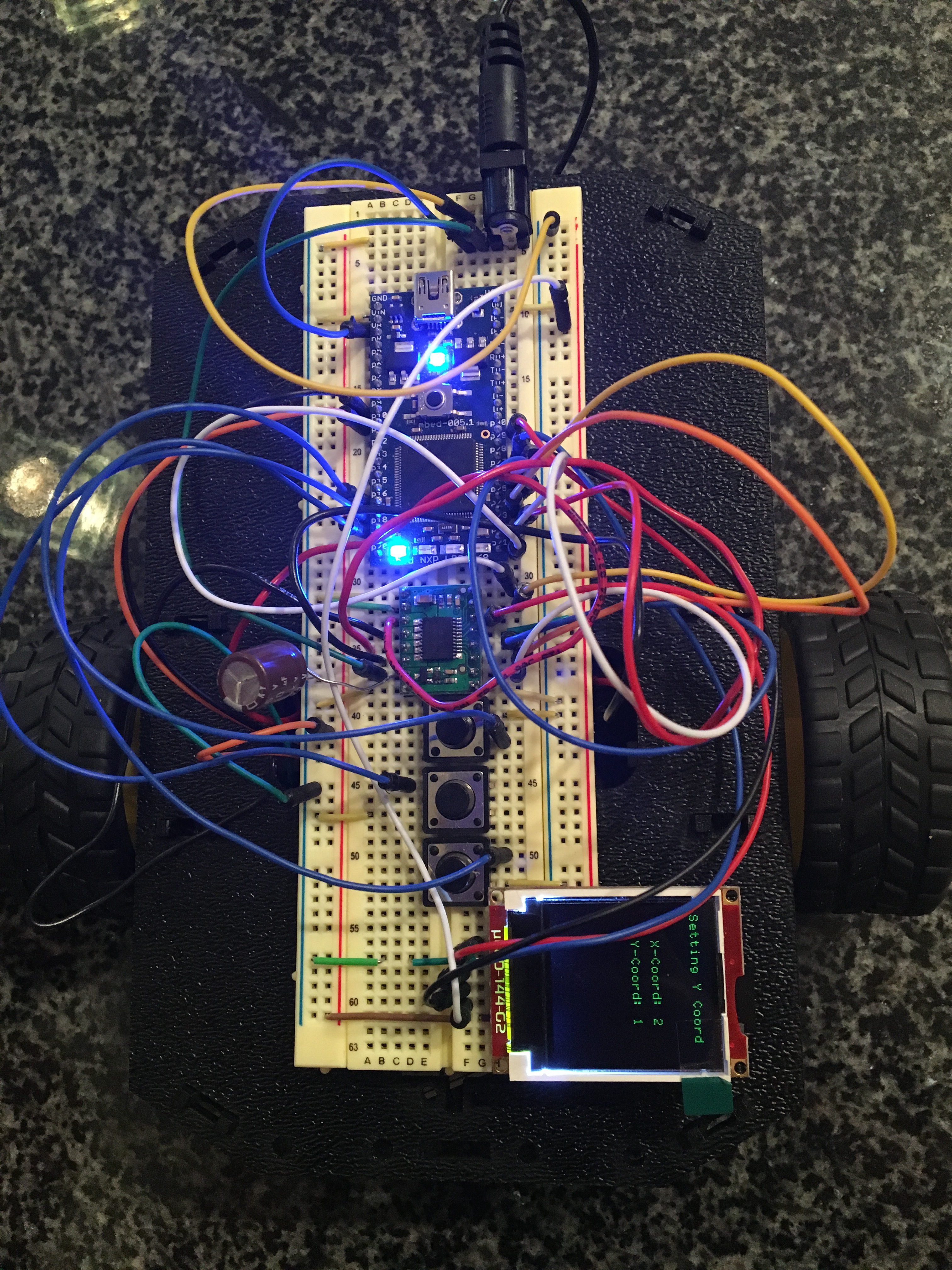


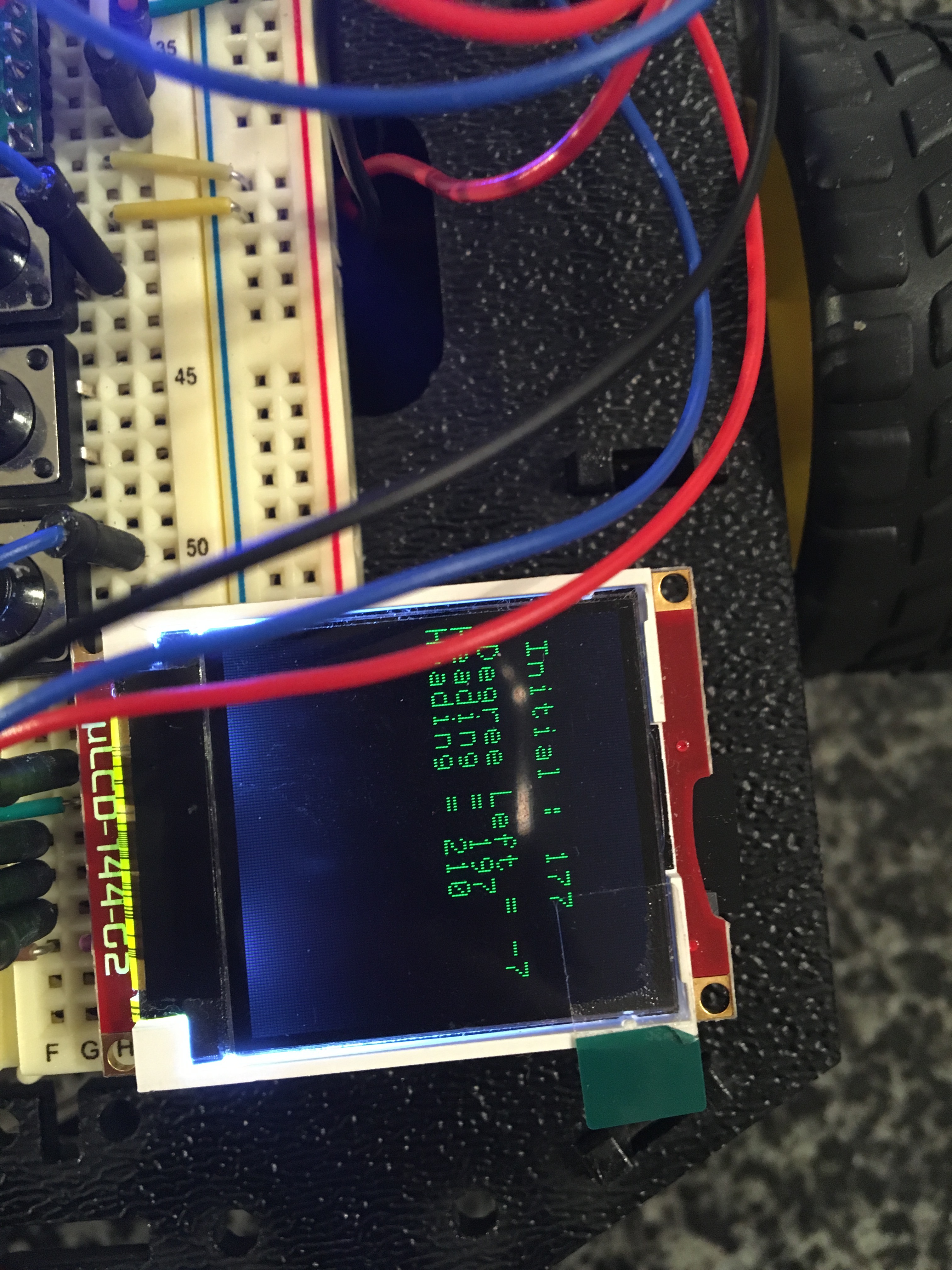
Videos
Turning
Even if the robot did not turn to the right angle (a few degrees off), the robot will calibrate to the right degree as it moves.
Calibration
Despite of external noise, the robot can still moves in a straight path due to the feedback calibration.
Please log in to post comments.
