Digital Output
Example 1
- The program blinks the onboard LED 1 at 1/0.2 = 5 Hz.
DigitalOutis a C++ class.myledis declared as an object ofDigitalOutusing pinLED.wait(0.2)cause the microcontroller busy-waiting for next statement to be executed.while ( )means "while the statement within the bracket istrue'". In C/C++, anything but0istrue. So the statementwhile (1)is always evaluated to be true and hence it runs non-stop. You may like to substitute-1,100,0,'0',"0","Hi"to test out.
#include "mbed.h"
DigitalOut myled(LED1);
int main() {
while (1) {
myled = 1;
wait(0.2);
myled = 0;
wait(0.2);
}
}
Note
- Another way to code the program above.
!means logical not.
#include "mbed.h"
DigitalOut myled(LED1);
int main() {
myled = 1;
while (1) {
myled = !myled;
wait(0.2);
}
}
Example 2
- The program blinks the onboard LED 1 and LED 2 at 1/0.2 = 5 Hz, alternatively.
- As we need to distinguish the LEDs from each other, we have to name them differently. In C/C++, no two variables share the same name. Name is case sensitive and may consist of letters, digits, and underscores, but they must not begin with a digit.
#include "mbed.h"
DigitalOut myled1(LED1);
DigitalOut myled2(LED2);
int main() {
myled1 = 1;
myled2 = 0;
while (1) {
myled1 = !myled1;
myled2 = !myled2;
wait(0.2);
}
}
Note
- The program can be written using member functions of
DigitalOut.
#include "mbed.h"
DigitalOut myled1(LED1);
DigitalOut myled2(LED2);
int main() {
myled1.write(1);
myled2.write(0);
while (1) {
myled1.write( !myled1.read());
myled2.write( !myled2.read());
wait(0.2);
}
}
Example 3
- The program passes a light from LED 1 to LED4, cyclically.
- An array of
DigitalOutobjects was declared and initialized at same time. The definition ofDigitalOutrequires us to define the pin during its variable declaration. Look at the constructor forDigitalOut. - To access individual object in the array, we use a numerical index, starting from 0. The index is expressed with square brackets
[]. for (i = 0; i < 4; i++)setups a looping mechanism which initially setup the value ofito 0. Before the body of theforloop is executed, the statementi < 4is evaluated. If it is true, the loop body is executed. After each iteration,iis increment by 1.
#include "mbed.h"
DigitalOut myleds[] = {(LED1), (LED2), (LED3), (LED4)};
int main() {
int i;
int previous;
while (1) {
for (i = 0; i < 4; i++) {
if (i == 0)
previous = 3;
else
previous = i - 1;
myleds[i] = 1;
myleds[previous] = 0;
wait(0.2);
}
}
}
Note
- The program above can be written as follows.
%means "get the remainder after divided by".++imeans "increment i by 1 first before doing anything else".- The code is shorter but is more cryptic.
#include "mbed.h"
DigitalOut myleds[] = {(LED1), (LED2), (LED3), (LED4)};
int main() {
int i = 0;
int previous = 3;
while (1) {
myleds[i] = 1;
myleds[previous] = 0;
previous = i;
i = ++i % 4;
wait(0.2);
}
}
Example 4
- The program below blinks 3 external LEDs which are red, green and blue.
Note
A LED has positive (anode) and negative (cathode) ends. A new LED has its positive end on the longer lead. You can also use digital multimeter to determine its polarity.
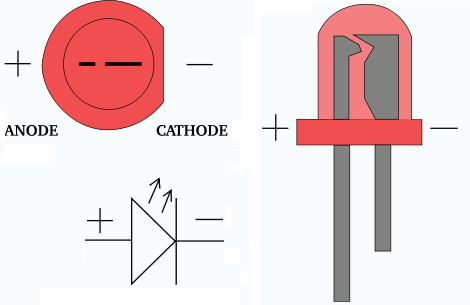
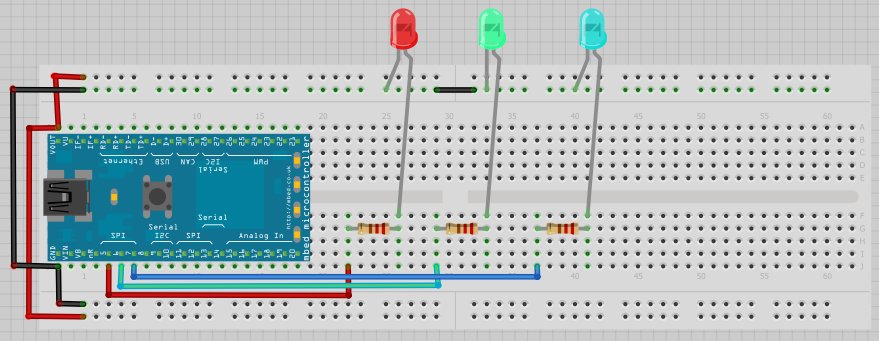
Note
To prevent a high current passes through the LED and hence damaging it, it is usually connected with a resistor in series. For this example, we will use a 220 Ω resistor.
| LED | Positive End | Negative End |
|---|---|---|
| Red | p5 | GND |
| Green | p6 | GND |
| Blue | p7 | GND |
#include "mbed.h"
DigitalOut red (p5);
DigitalOut green(p6);
DigitalOut blue (p7);
int main() {
red = 1;
green = blue = 0;
wait(0.2);
green = 1;
red = blue = 0;
wait(0.2);
blue = 1;
red = green = 0;
wait(0.2);
}
Discovery
- Use digital multimeter to measure the voltage
- between each DigitalOut pin (p5 or p6 or p7) and the ground.
- between the 220 Ω resistor.
- between each LED.
- Compare your results with the information from http://www.oksolar.com/led/led_color_chart.htm
Questions
- Determine the voltage across each of the LED.
- Determine the current passes through each of the LED.
Example 5
- The program below blinks 3 external LEDs which are red, green and blue. The connection is different from Example 4.
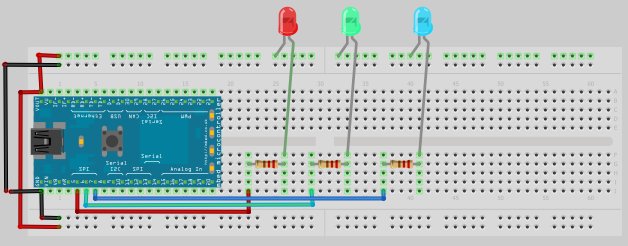
| LED | Positive End | Negative End |
|---|---|---|
| Red | VOUT | p5 |
| Green | VOUT | p6 |
| Blue | VOUT | p7 |
#include "mbed.h"
DigitalOut red (p5);
DigitalOut green(p6);
DigitalOut blue (p7);
int main() {
red = 0;
green = blue = 1;
wait(0.2);
green = 0;
red = blue = 1;
wait(0.2);
blue = 0;
red = green = 1;
wait(0.2);
}
Please log in to post comments.
