Debug Seeeduino Arch Using CMSIS DAP
Overview
Seeeduino Arch is an mbed enabled development board which combines the advantages of mbed and Arduino.
As Seeeduino Arch don't have the mbed interface, A debug adapter is needed to debug Seeeduino Arch throught SWD. Interestingly, we can use a Seeeduino Arch as a debug adapter to debug another one.
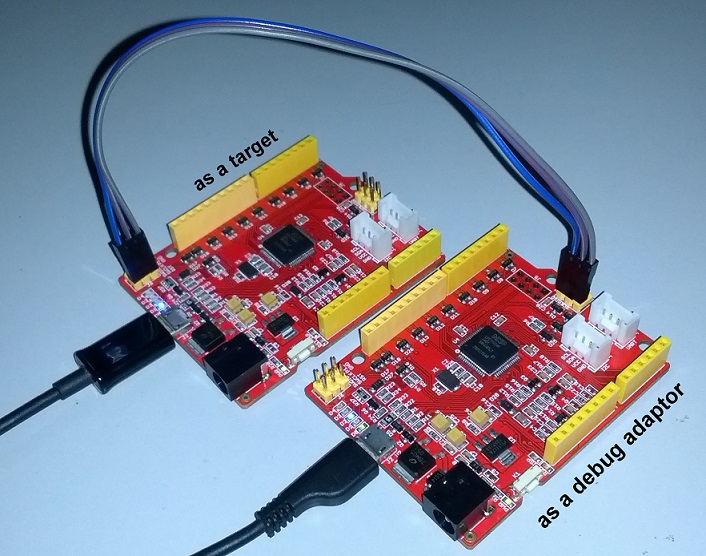
How to
1. Download firmware
Download the firmware of the debug adapter from https://github.com/xiongyihui/LPC11Uxx_CMSIS_DAP/raw/master/arch_debug_firmware.bin.
2. Update firmware
Connect a Seeeduino Arch with PC through USB and long press the button of the debug adapter. An USB disk named “CRP DISABLD” will appear. Delete the firmware.bin of the disk and copy the downloaded bin file into the disk. Quick press the button to run new firmware. This Seeeduino Arch will become a debug adapter.
3. Connect the debug adapter with a Seeeduino Arch
| debug adapter | Seeeduino Arch |
|---|---|
| P1_21 | P0_15/SWDIO |
| P1_20 | P0_10/SWCLK |
| P1_23 | P0_0 / nRESET |
4. Export program from online to local
Export your online program to local using Keil uVision4 toolchain.

5. Debug Seeeduino Arch using Keil uVision4
Open the download program with Keil uVistion4 and start to debug.
2 comments on Debug Seeeduino Arch Using CMSIS DAP:
Please log in to post comments.

Hi Yihui,
great work!! it is very nice to be able to debug LPC11u24 through CMSIS-DAP
but there is a small mistake in your documentation, the correct connection (as in DAP_Config.h) should be:
Adapter PIO1_21 - > Target P0_15/SWDIO
Adapter PIO1_23 -> Target P0_0/nRESET
Atar