Important changes to repositories hosted on mbed.com
Mbed hosted mercurial repositories are deprecated and are due to be permanently deleted in July 2026.
To keep a copy of this software download the repository Zip archive or clone locally using Mercurial.
It is also possible to export all your personal repositories from the account settings page.
Capacitive Touch
Capacitive touch is widely used in our dairly life. Curious about how it works? Let's build a capacitive button.
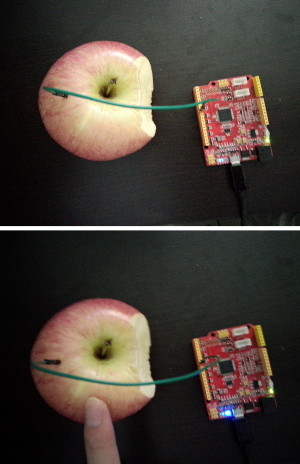
The capacitance of a capacitive button will be changed when with a human touch. There are several ways to measure the change of the capacitance. Here we use the charging/discharging time of a simple RC circuit to correlate the capacitance.
Hardware¶
- An mbed board (Arch is used here)
- An Apple with a bite
- A wire
Use the wire to connect the Arch's P0_11 with the apple.
Software¶
The pull-down feature of a general porpuse I/O is used to discharging the capacitor of the touch button. A Ticker is used to measure the discharging time of the capacitor every 1/64 seconds.
Import program
00001 #include "mbed.h" 00002 00003 DigitalOut led(LED1); 00004 DigitalInOut touch(P0_11); // Connect a wire to P0_11 00005 Ticker tick; 00006 00007 uint8_t touch_data = 0; // data pool 00008 00009 void detect(void) 00010 { 00011 uint8_t count = 0; 00012 touch.input(); // discharge the capacitor 00013 while (touch.read()) { 00014 count++; 00015 if (count > 4) { 00016 break; 00017 } 00018 } 00019 touch.output(); 00020 touch.write(1); // charge the capacitor 00021 00022 if (count > 2) { 00023 touch_data = (touch_data << 1) + 1; 00024 } else { 00025 touch_data = (touch_data << 1); 00026 } 00027 00028 if (touch_data == 0x01) { 00029 led = 1; // touch 00030 } else if (touch_data == 0x80) { 00031 led = 0; // release 00032 } 00033 } 00034 00035 int main() 00036 { 00037 touch.mode(PullDown); 00038 touch.output(); 00039 touch.write(1); 00040 00041 tick.attach(detect, 1.0 / 64.0); 00042 00043 while(1) { 00044 // do something 00045 } 00046 }