Important changes to repositories hosted on mbed.com
Mbed hosted mercurial repositories are deprecated and are due to be permanently deleted in July 2026.
To keep a copy of this software download the repository Zip archive or clone locally using Mercurial.
It is also possible to export all your personal repositories from the account settings page.
Dependents: ArduinoTFTLCDScreenSample_SPI18TFT
Fork of ST7735_TFT by
Homepage
いきさつ¶
Arduino TFT LCD ScreenというLCD moduleをmbedで使用しました。(module詳細 switch science web)

このLCD moduleのLCD driver ICはST7735 ですが、複数のバージョンがあり、libraryとICのバージョンが合わないと正常に表示しません。
mbedにはこのICに対応したlibrary(ST7735_TFT)がありますが、私が入手したLCD moduleではICの種類が違うためか正常に動作しませんでした。幸い、switch scienceのwebにarduino用の対応libraryがあったので、これを元にmbedのlibrary(ST7735_TFT)に移植しました。
libraryの移植¶
移植元のArduino library¶
移植元はswitch science webにある置き換え用TFTライブラリ(Arduino IDE1.0.5用)を使用します。このファイルを解凍してできる、"Adfruit_ST7735.cpp"の230行目以降のGcmd[]配列が該当するdriver ICの設定データになります。
Adfruit_ST7735.cpp
・
・
・
Gcmd[] = { // Initialization commands for 7735B screens
19, // 18 commands in list:
ST7735_SWRESET, DELAY, // 1: Software reset, no args, w/delay
50, // 50 ms delay
ST7735_SLPOUT , DELAY, // 2: Out of sleep mode, no args, w/delay
100, // 255 = 500 ms delay
0x26 , 1, // 3: Set default gamma
0x04, // 16-bit color
0xb1, 2, // 4: Frame Rate
0x0b,
0x14,
0xc0, 2, // 5: VRH1[4:0] & VC[2:0]
0x08,
0x00,
0xc1, 1, // 6: BT[2:0]
0x05,
0xc5, 2, // 7: VMH[6:0] & VML[6:0]
0x41,
0x30,
0xc7, 1, // 8: LCD Driving control
0xc1,
0xEC, 1, // 9: Set pumping color freq
0x1b,
0x3a , 1 + DELAY, // 10: Set color format
0x55, // 16-bit color
100,
0x2a, 4, // 11: Set Column Address
0x00,
0x00,
0x00,
0x7f,
0x2b, 4, // 12: Set Page Address
0x00,
0x00,
0x00,
0x9f,
0x36, 1, // 12+1: Set Scanning Direction
0xc8,
0xb7, 1, // 14: Set Source Output Direciton
0x00,
0xf2, 1, // 15: Enable Gamma bit
0x00,
0xe0, 15 + DELAY, // 16: magic
0x28, 0x24, 0x22, 0x31,
0x2b, 0x0e, 0x53, 0xa5,
0x42, 0x16, 0x18, 0x12,
0x1a, 0x14, 0x03,
50,
0xe1, 15 + DELAY, // 17: more magic
0x17, 0x1b, 0x1d, 0x0e,
0x14, 0x11, 0x2c, 0xa5,
0x3d, 0x09, 0x27, 0x2d,
0x25, 0x2b, 0x3c,
50,
ST7735_NORON , DELAY, // 17: Normal display on, no args, w/delay
10, // 10 ms delay
ST7735_DISPON , DELAY, // 18: Main screen turn on, no args, w/delay
255 }; // 255 = 500 ms delay
・
・
・
移植先のmbed library¶
移植先となるmbed libraryはST7735_TFT libraryとなります。この中のST7735_TFT.cppのtft_reset() にIC設定データを追加します。追加したコードを区別するため"ST7735B"というdefine定義で条件コンパイルするようにしました。
追加したコードの最後にある"switch(orientation)"の節はarduinoのlibraryにはなく、mbedのlibraryから修正したものです。
ST7735_TFT.cpp
・
・
・
void ST7735_TFT::tft_reset() {
static unsigned short driverCode;
// init SPI
_spi.format(8,3); // 8 bit spi mode 3
_spi.frequency(16000000); // 16Mhz SPI clock ... 15Mhz is maximum for display, but it seems to work
// reset exactly like in Arduino version
_cs = 0;
_reset = 1; // reset
wait_ms(500);
_reset = 0; // reset
wait_ms(500);
_reset = 1; // reset
wait_ms(500);
#ifdef ST7735B //@ss
/* Start Initial Sequence ----------------------------------------------------*/
wr_cmd(ST7735_SWRESET); /* SW Reset */
wait_ms(150);
wr_cmd(ST7735_SLPOUT); /* Out of sleepmode */
wait_ms(500);
wr_cmd(0x26); // 3: Set default gamma
wr_dat(0x04); // 16-bit color
wr_cmd(ST7735_FRMCTR1); /*4 Frame rate in normal mode */
wr_dat(0x0b);
wr_dat(0x14);
wr_cmd(0xc0); // 5 POWER CONTROL 1
wr_dat(0x08);
wr_dat(0x00);
wr_cmd(0xc1); // 6 POWER CONTROL 2
wr_dat(0x05);
wr_cmd(0xC5); // POWER CONTROL 6
wr_dat(0x41); //
wr_dat(0x30);
wr_cmd(0xc7); // 8:LCD Driving control
wr_dat(0xc1);
wr_cmd(0xec); // 9:Set color format
wr_dat(0x1b); // 16-bit color
wr_cmd(0x3A); // COLOR MODE
wr_dat(0x55); //
wait_ms(100);
wr_cmd(0x2a); // 11 COLUMN ADDR SET
wr_dat(0x00); //
wr_dat(0x00); // xstart = 0
wr_dat(0x00); //
wr_dat(0x7F); // xend = 127
wr_cmd(0x2b); // ROW ADDR SET
wr_dat(0x00); //
wr_dat(0x00); // ystart = 0
wr_dat(0x00); //
wr_dat(0x9F); // yend = 159
wr_cmd(0x36); // 13 Set Scanning Direction
wr_dat(0xc8);
wr_cmd(0xb7); // 14 Set Source Output Direction
wr_dat(0x00);
/* Gamma settings -----------------------------------------------------------*/
wr_cmd(0xE0); // GMCTRP1
wr_dat(0x28);
wr_dat(0x24);
wr_dat(0x22);
wr_dat(0x31);
wr_dat(0x2b);
wr_dat(0x0e);
wr_dat(0x53);
wr_dat(0xa5);
wr_dat(0x42);
wr_dat(0x16);
wr_dat(0x18);
wr_dat(0x12);
wr_dat(0x1a);
wr_dat(0x14);
wr_dat(0x03);
wait_ms(50);
wr_cmd(0xE1); // GMCTRN1
wr_dat(0x17);
wr_dat(0x1b);
wr_dat(0x1d);
wr_dat(0x0e);
wr_dat(0x14);
wr_dat(0x11);
wr_dat(0x2c);
wr_dat(0xa5);
wr_dat(0x3d);
wr_dat(0x09);
wr_dat(0x27);
wr_dat(0x2d);
wr_dat(0x25);
wr_dat(0x2b);
wr_dat(0x3c);
wait_ms(50);
wr_cmd(0x13); // 18 Normal display on no args.
wait_ms(10);
wr_cmd(0x29); // 19 Main screen turn on, no args.normal display on
wait_ms(500);
switch (orientation) {
case 0:
wr_reg(0x36, 0x0008); //originalでの0xc8は間違いで、ST7735_MADCTL(0x36)ではないか
break;
case 1:
wr_reg(0x36, 0x0068);
break;
case 2:
wr_reg(0x36, 0x00C8);
break;
case 3:
wr_reg(0x36, 0x00A8);
break;
}
#else //@ss ~ST7735B (original)
/* Start Initial Sequence ----------------------------------------------------*/
wr_cmd(ST7735_SWRESET); /* SW Reset */
wait_ms(150);
wr_cmd(ST7735_SLPOUT); /* Out of sleepmode */
wait_ms(500);
・
・
・
mbed library自体の修正¶
上記のdriver IC設定値の修正だけでは、LCDの表示領域がずれるなどの不具合がありました。この修正も行います。この不具合の原因が、driver ICの種類の違いよるものなのか、コードそのものの不具合なのかはわかりません。
修正コードは"@ss"のコメントをつけた行になります。
1.driver ICへの画像データバッファアドレス指示の修正
pixel()関数で使用しているwindow()関数の引数が間違っています。元のコードは、終点のx,yが絶対座標形式のようになっていますが、視点からの相対座標を設定しないといけません。
ST7735_TFT.cpp
・
・
・
void ST7735_TFT::pixel(int x, int y, int color) {
if ((x >= width()) || (y >= height())) return;
window(x,y,1,1); //@ss
//@ss window(x,y,x+1,y+1);
// setup for data
・
・
・
2.window()関数の座標原点のずれ
driver ICの仕様かもしれませんが、driver ICの画像データバッファの原点が、x=2, y=1となっています。このlibraryで使用される原点はx=0, y=0なので、offsetを追加します。
ST7735_TFT.cpp
・
・
・
void ST7735_TFT::window (unsigned int x, unsigned int y, unsigned int w, unsigned int h) {
//@ss なぜか CASET(X軸)で2, RASET(Y軸)で1 が最小値になっており、これがLCDDisplayのx,y原点になっていない(LCDの原点を設定するためには(-2,-1)を指示する必要がある
//@ss プログラム上はLCD原点を0,0にするために、この関数でoffsetをかける。
x-=2; //@ss
y-=1; //@ss
wr_cmd(ST7735_CASET); // column addr set
wr_dat(0x00);
・
・
・
3.端子定義処理での"orientation"変数の初期値設定タイミングの変更
"ST7735_TFT()"関数内の"orientation"変数の初期値設定がtft_reset()の後になっていますが、tft_reset()内でこの変数を使用しているので、tft_reset()実行前に、変数値を設定する必要があります。
ST7735_TFT.cpp
・
・
・
ST7735_TFT::ST7735_TFT(PinName mosi, PinName miso, PinName sclk, PinName cs, PinName rs, PinName reset, const char *name)
: _spi(mosi, miso, sclk), _cs(cs), _rs(rs), _reset(reset),GraphicsDisplay(name) {
orientation = 1; //@ss
tft_reset();
//@ss orientation = 2;
char_x = 0;
・
・
・
補足:LCD 表示原点の設定¶
今回使用したmoduleのLCDは160*128ピクセルのものです。画像データの送信によって、x,y軸を入れ替える(横長、縦長)ことができます。これを設定するのが、上記"3"のorientation変数になります。この変数は"set_orientation()"関数の引数として与えることで変更することができます。引数は0,1,2,3となります。
<縦横選択>
0,2 : 縦長(x=0-127, y=0-159)
1,3 : 横長(x=0-159, y=0-127)
<縦(y軸)座標値増加方向>
0,1を基準にした場合、2,3は上下が逆転する
<表示例>
orientation = 0

orientation = 1
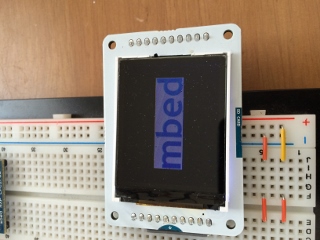
orientation =2

orientation=3

以上
