CMSIS-DAP Notes
Warning
This page is no longer updated or maintained. Please see https://mbed.org/handbook/HDK-and-CMSIS-DAP for more details regarding CMSIS-DAP and the mbed HDK
Updating LPC11u35 based HDK's using MAC / Linux (NXP ROM USB bootloader)
- connect device (hold reset and connect to USB)
- will enumerate as CRP DISABLD)
- delete firmware.bin
- unmount device (sudo on MAC)
- using Linux umount /dev/sd* (where * is the location of your device)
- using MAC OS umount /volumes/CRP DISABLD
- copy the file to the disk
- Using Linux dd if=mbed_if.bin of=/dev/sd* seek=4
- Using MAC dd if=mbed_if.bin of=/dev/disk* seek=4
Disconnect your device and reconnect. The mbed CMSIS-DAP firmware should be updated.
mbed.htm has a date and time as well as version number in the file. This will assure you the update was successful
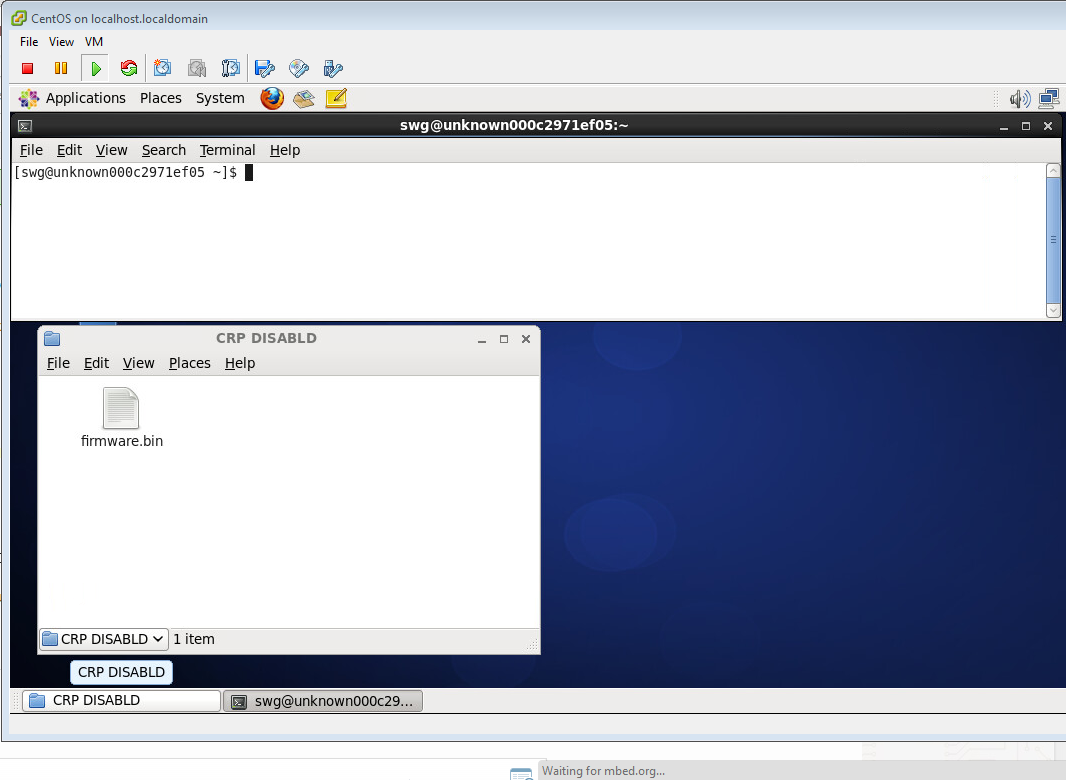
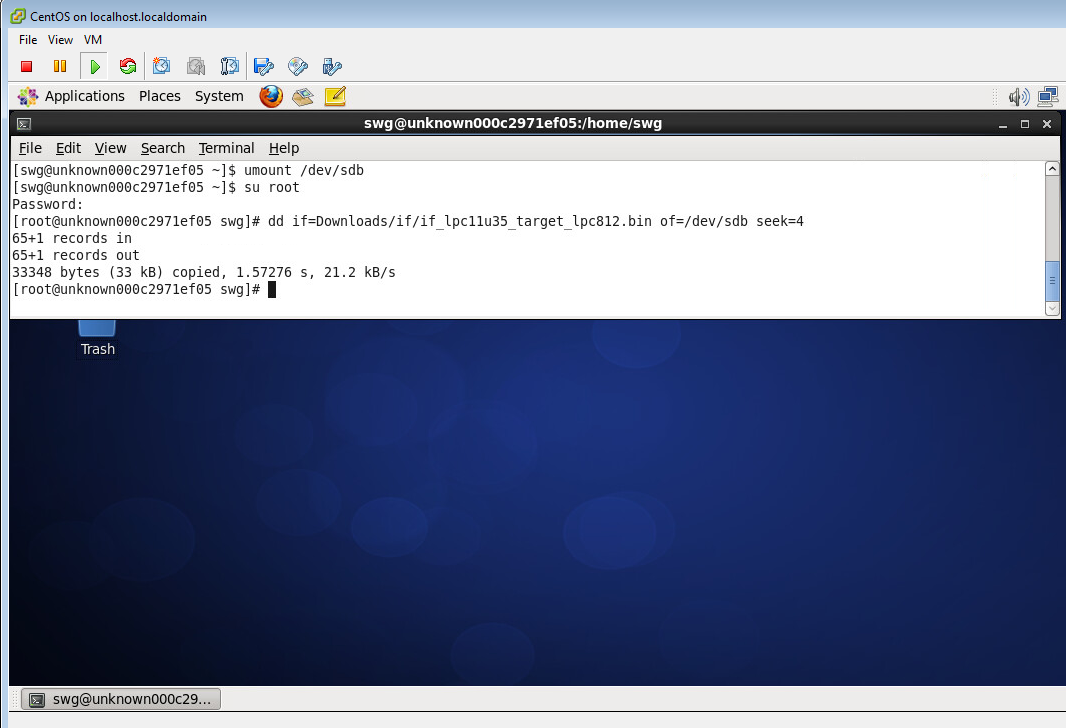
Resource: http://jenswilly.dk/2012/07/flashing-lpc11u24-or-lpc1343-from-mac-os-x/
1 comment on CMSIS-DAP Notes:
Please log in to post comments.

Great mini tutorial!
Thanks Sam. I now have 2 working c027 Ublox devices.
Kind regards, Nicholas.