A TextLCD interface for driving 4-bit 16x2 KS0066U LCD
Dependents: KS0066U4_16x2 LAB05_Oppgave4 LAB05_Oppgave2 LAB05_Oppgave3 ... more
Import library
Public Member Functions |
|
| TextLCD (PinName rs, PinName rw, PinName e, PinName d4, PinName d5, PinName d6, PinName d7, const char *name=NULL) | |
|
Create a
TextLCD
interface and initiated 16x2 char mode.
|
|
| void | lcdComand (unsigned char cmd) |
|
Writes a Command to the LCD-module.
|
|
| void | lcdData (unsigned char data) |
|
Writes charecters to the LCD display.
|
|
| void | gotoxy (int, int) |
|
moves text cursor to a screen column and row
|
|
| int | putc (int c) |
|
Write a character to the LCD.
|
|
| int | printf (const char *format,...) |
|
Write a formatted string to the LCD.
|
|
Protected Member Functions |
|
| void | writeLcdBitD4toD7 (char data) |
|
Writes the low nible of data to the LCD-module.
|
|
| void | pulseEn () |
|
Causes the LCD-module to read the data on the data input pins EN = 1 for L-to-H / EN = 0 for H-to-L.
|
|
| void | init_4BitMode2LinesDisplayOn () |
|
Enable 4 bit mode From KS0066U Documentation.
|
|
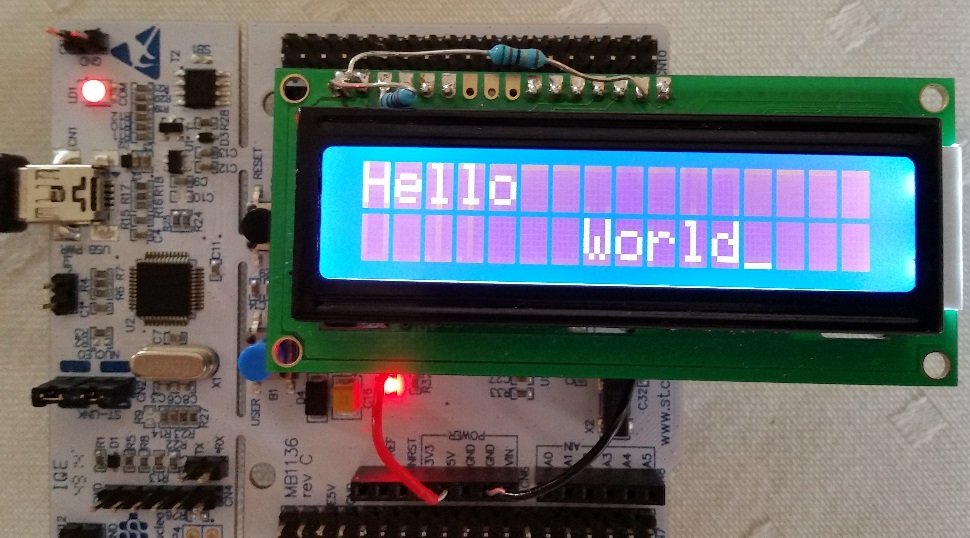
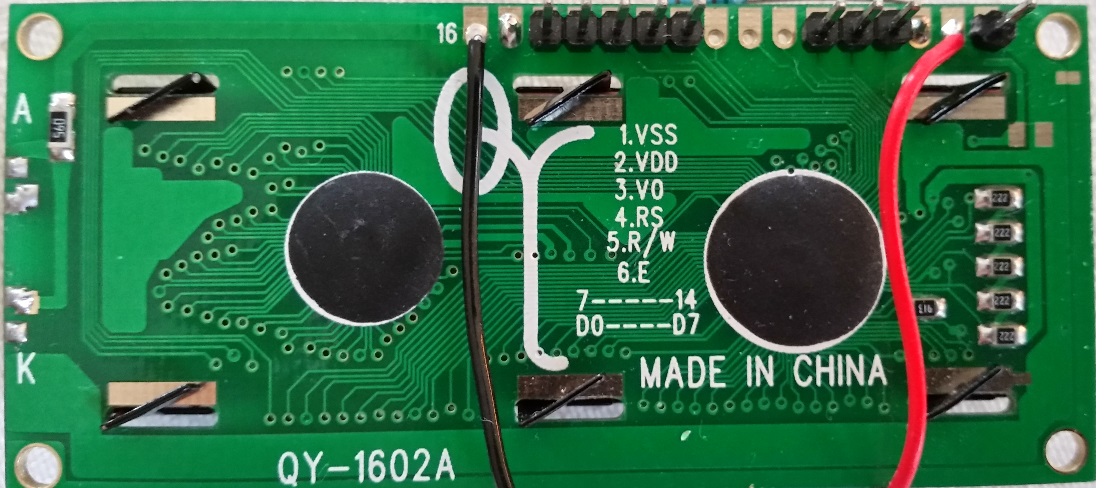
Diff: TextLCD.cpp
- Revision:
- 2:f0a520c95838
- Parent:
- 1:8902f6be12a5
- Child:
- 3:d2f70de20dbe
--- a/TextLCD.cpp Sun Sep 20 10:36:08 2015 +0000
+++ b/TextLCD.cpp Sun Sep 20 10:42:51 2015 +0000
@@ -21,7 +21,6 @@
//Enables the LCD Module for use 2-Lines...
TextLCD::TextLCD()
{
-
CLEAR_EN(); //EN =0
wait_ms(500);
@@ -30,11 +29,11 @@
lcdComand(0x28);//(0b0010 1000); // 4- bit mode LCD 2 line 5x7 Matrix
wait_us(100);
- lcdComand(0xE);//(0b0000 1110); //Hva gj�r vi her ?
+ lcdComand(0xE);//(0b0000 1110); //Hva gjør vi her ?
wait_us(100);
- lcdComand(0x01); //(0b00000001); //Hva gj�r vi her ?
+ lcdComand(0x01); //(0b00000001); //Hva gjør vi her ?
wait_us(100);
- lcdComand(0x06);//(0b00000110); //Hva gj�r vi her ?
+ lcdComand(0x06);//(0b00000110); //Hva gjør vi her ?
wait_us(100);
}
@@ -117,7 +116,7 @@
//Moves cursor to the X,Y position
-void TextLCD::gotoxy(unsigned char x, unsigned char y)
+void TextLCD::gotoxy(int x, int y)
{
unsigned char firstCharAdr[]= { 0x80,0xc0,0x94,0xD4};
lcdComand(firstCharAdr[y-1]+ x -1);