This library enables users to communicate with the ADXL345 accelerometer through the I2C bus on the mbed. The API names are similar and work nearly the same way as those made in the SPI libraries for the ADXL345.
main.cpp
00001 #include "ADXL345_I2C.h" 00002 00003 ADXL345_I2C accelerometer(p28, p27); 00004 Serial pc(USBTX, USBRX); 00005 00006 int main() { 00007 pc.baud(115200); 00008 int readings[3] = {0, 0, 0}; 00009 00010 pc.printf("Starting ADXL345 test...\n"); 00011 wait(.001); 00012 pc.printf("Device ID is: 0x%02x\n", accelerometer.getDeviceID()); 00013 wait(.001); 00014 00015 // These are here to test whether any of the initialization fails. It will print the failure 00016 if (accelerometer.setPowerControl(0x00)){ 00017 pc.printf("didn't intitialize power control\n"); 00018 return 0; } 00019 //Full resolution, +/-16g, 4mg/LSB. 00020 wait(.001); 00021 00022 if(accelerometer.setDataFormatControl(0x0B)){ 00023 pc.printf("didn't set data format\n"); 00024 return 0; } 00025 wait(.001); 00026 00027 //3.2kHz data rate. 00028 if(accelerometer.setDataRate(ADXL345_3200HZ)){ 00029 pc.printf("didn't set data rate\n"); 00030 return 0; } 00031 wait(.001); 00032 00033 //Measurement mode. 00034 00035 if(accelerometer.setPowerControl(MeasurementMode)) { 00036 pc.printf("didn't set the power control to measurement\n"); 00037 return 0; } 00038 00039 while (1) { 00040 00041 wait(0.1); 00042 00043 accelerometer.getOutput(readings); 00044 00045 00046 pc.printf("%i, %i, %i\n", (int16_t)readings[0], (int16_t)readings[1], (int16_t)readings[2]); 00047 } 00048 00049 }
Generated on Tue Jul 12 2022 18:07:54 by
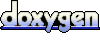 1.7.2
1.7.2