LPC1768 Starts from 0x1FFF0080 Problem
If you create a project for LPC1768-mbed from scratch and debug using uVision via CMSIS-DAP , You might see LPC1768 starts from ADDRESS 0x1FFF0080.
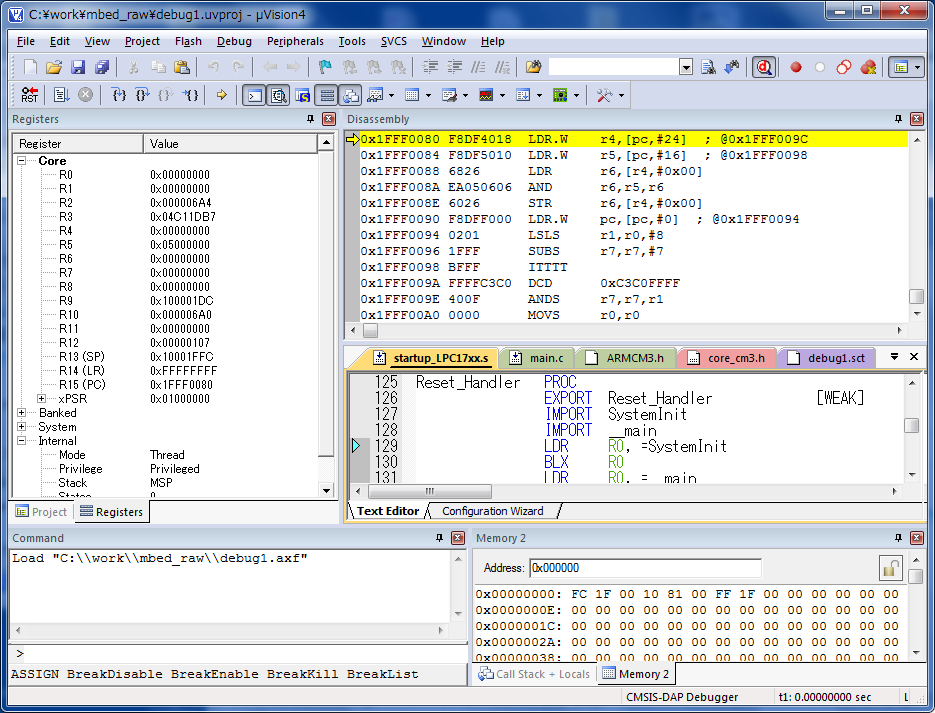
But, This may be bootloader code.
To avoid this, Check "Project > Options for Target>Debug>Use: CMSIS-DAP, Settings>Debug:Stop After bootloader" option check-box.
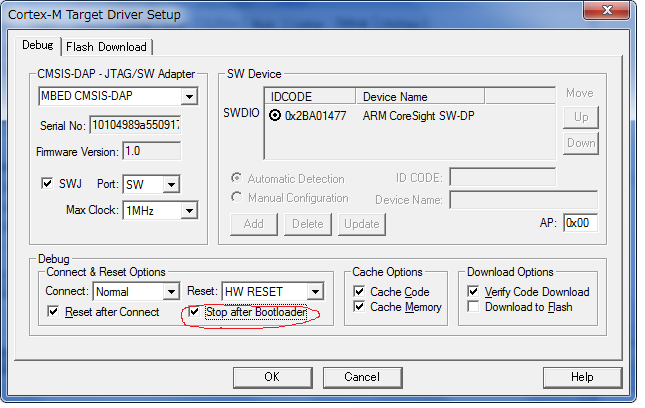 .
.
After check this option, I can debug My LPC1768-mbed from "correct" reset vector address.
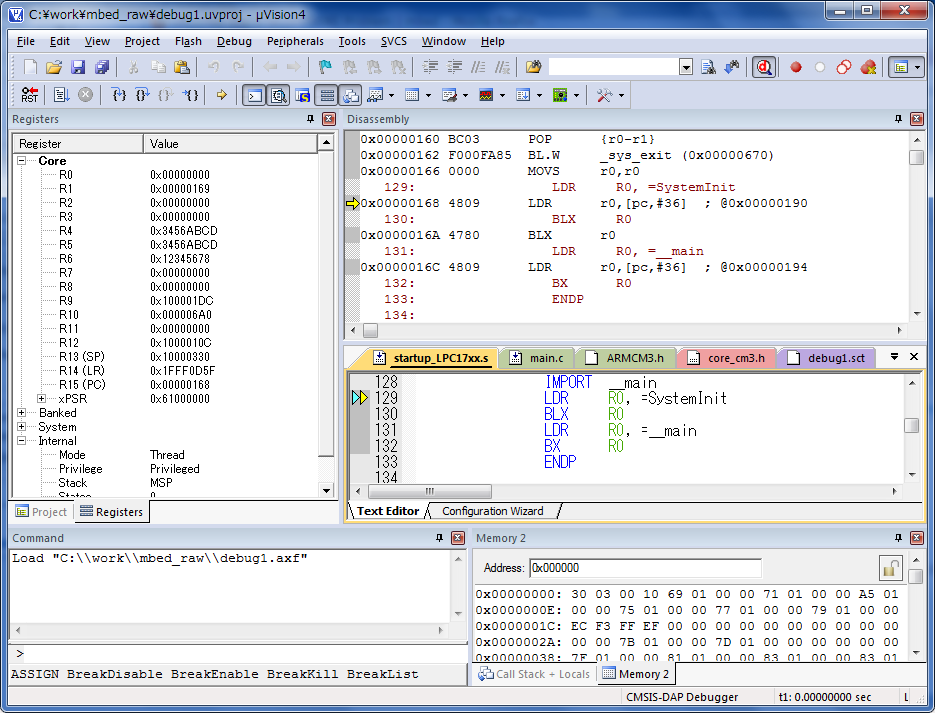
Please log in to post comments.
