How to turn a WaveShare nRF51-BLE400 into a discoverable beacon using mbed
Dependencies: mbed BLE_API nRF51822
Port for WaveShare BLE400 (chip nRF51 Aliexpress devboard)
Android Evothings good example for Nordic nRF51822-DK
As target for mbed-online used <Nordic nRF51822>
- (Large green board Nordic nRF51822-mKIT, actually deprecated on 01/03/2019)
Briefly: Handle via Evothings BLE Application 4 LEDs and 2 Buttons(via notify messages).
Figure 1: Evothings Android application screenshot
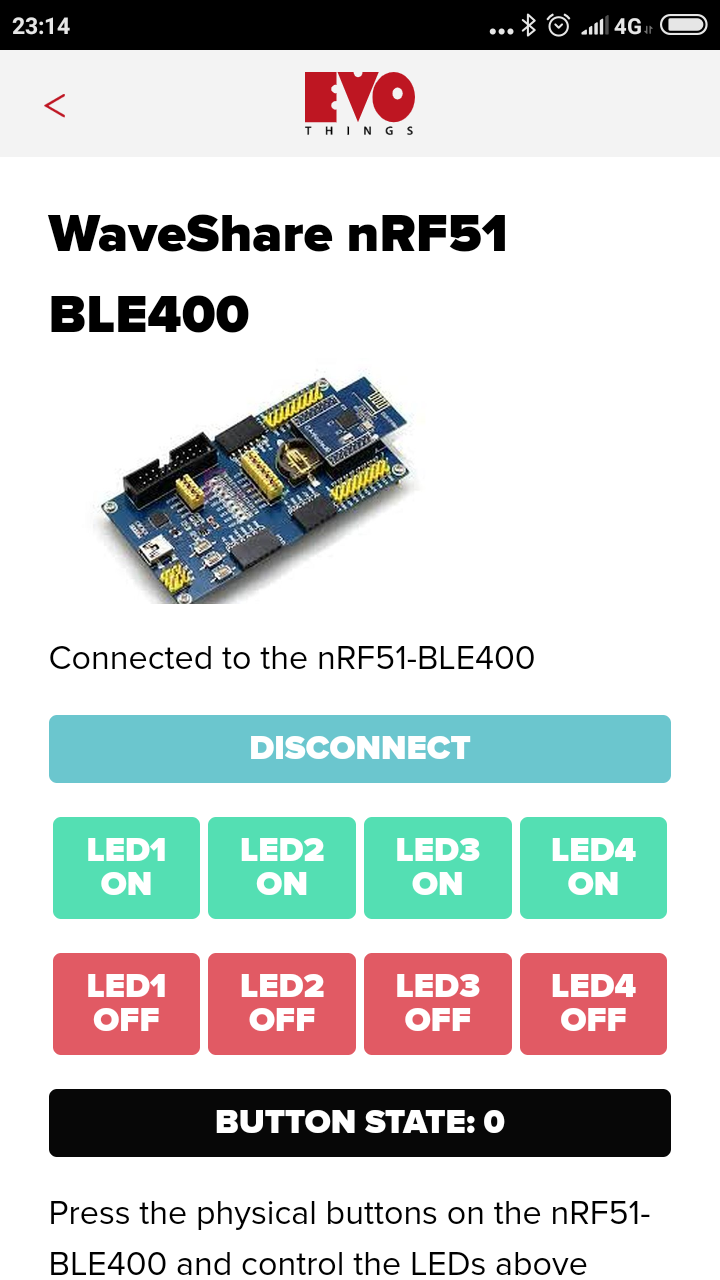
Android Evothings application sources
Happy coding!
maxxir 02/03/19
Diff: main.cpp
- Revision:
- 18:0cbeb28ce4f6
- Parent:
- 17:9071edee0b13
--- a/main.cpp Fri Mar 01 19:51:06 2019 +0000
+++ b/main.cpp Sun Mar 03 15:14:13 2019 +0000
@@ -89,11 +89,11 @@
//-------------------------------------------------------------------------
// define our digital in values we will be using for the characteristic
-//WaveShare BLE400 edited
-DigitalIn button1(P0_16);
-DigitalIn button2(P0_17);
-//DigitalIn button3(P0_14); //Just substitute for check, actually not present on WaveShare BLE400
-//DigitalIn button4(P0_15); //Just substitute for check, actually not present on WaveShare BLE400
+//WaveShare BLE400 digital inputs as Button inputs
+DigitalIn button1(P0_16); //KEY1
+DigitalIn button2(P0_17); //KEY2
+//DigitalIn button3(P0_14); //Should not used for WaveShare BLE400
+//DigitalIn button4(P0_15); //Should not used for WaveShare BLE400
uint8_t button_new_value = 0;
uint8_t button_old_value = button_new_value;
@@ -124,30 +124,15 @@
//-------------------------------------------------------------------------
// LED handling
//-------------------------------------------------------------------------
-//WaveShare BLE400 edited
+//WaveShare BLE400 digital outputs as LED outputs
DigitalOut led1(P0_18);
DigitalOut led2(P0_19);
DigitalOut led3(P0_20);
DigitalOut led4(P0_21);
-DigitalOut led5(P0_22); //Actually not used here
+DigitalOut led5(P0_22); //Used here to view BLE connect/disconnect
uint8_t led_value = 0;
-/*
-void onLedDataWritten(const uint8_t* value, uint8_t length)
-{
- // we only care about a single byte
- led_value = value[0];
-
- // depending on the value coming through; set/unset LED's
- if ((led_value & 0x01) != 0) led1.write(0); else led1.write(1);
- if ((led_value & 0x02) != 0) led2.write(0); else led2.write(1);
- if ((led_value & 0x04) != 0) led3.write(0); else led3.write(1);
- if ((led_value & 0x08) != 0) led4.write(0); else led4.write(1);
-
- INFO_NL(" led state: [0x%02x]", led_value);
-}
-*/
//Adapted for WaveShare BLE400, LED_ON = HIGH (NRF51822-DK vice versa LED_ON = LOW)
void onLedDataWritten(const uint8_t* value, uint8_t length)
{
@@ -191,7 +176,7 @@
INFO_NL(">> disconnected");
ble.gap().startAdvertising(); // restart advertising
INFO_NL(">> device advertising");
- //LED5=OFF on connection (for BLE400)
+ //LED5=OFF on diconnection (for BLE400)
led5.write(0);
}
 Maxim Ibragimov
Maxim Ibragimov