How to transfer a code repo from a user account to a team
1. Ensure that the user account that originally published the repo is also a member of the team where you would like to transfer the repo. (e.g. https://os.mbed.com/teams/TestingCrew/)
2. Log in with the user account that originally published the repo
3. Click on the code repo you would like to transfer (e.g. https://os.mbed.com/users/maclobdell/code/TechBreakThrough/)
4. If you are the user that published the repo, then you will have a Admin Settings tab. Click it.
(example)
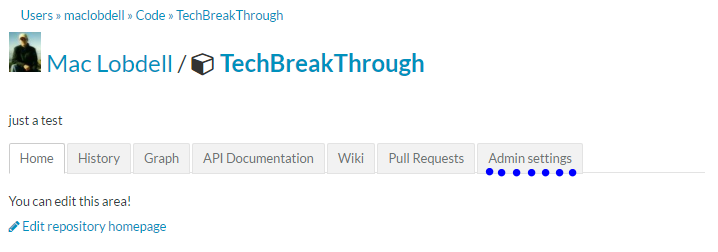
5. Scroll to the bottom, find the section Copy repository to team. Choose a team. Click Copy repository.
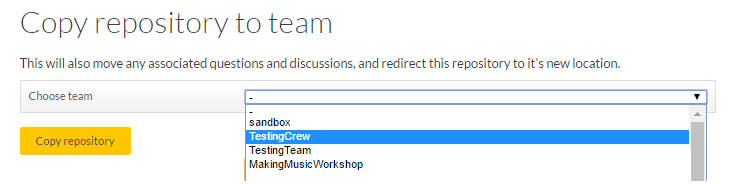
6. The repo is copied automatically to the new location. (e.g. https://os.mbed.com/teams/TestingCrew/code/TechBreakThrough/)
It is listed as a Fork of the original repo.

The link to the original repo is now automatically redirected to the new location.
(e.g. https://os.mbed.com/users/maclobdell/code/TechBreakThrough/ >>>> https://os.mbed.com/teams/TestingCrew/code/TechBreakThrough/ )
The original repo is now marked Superseded
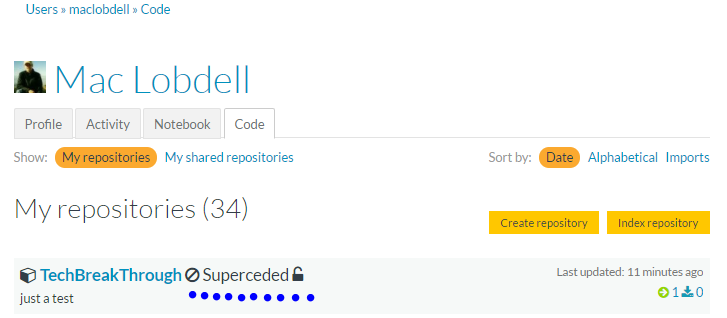
Please log in to post comments.
