Library to use Arduino USB host shield on mbed
ArduinoのUSB Host Shield 2.0をmbedで使えるようにしたライブラリです。
大体のコードがArduinoからそのまま移植可能です。
Arduino UNOやMega用のホストシールド以外にもミニサイズのホストシールドでも使用可能です

シールドについて
3.3VのI/O用にシールドの改造が必要になりますがネット上に記事がたくさんあるのでそちらを参考にしてください
接続例
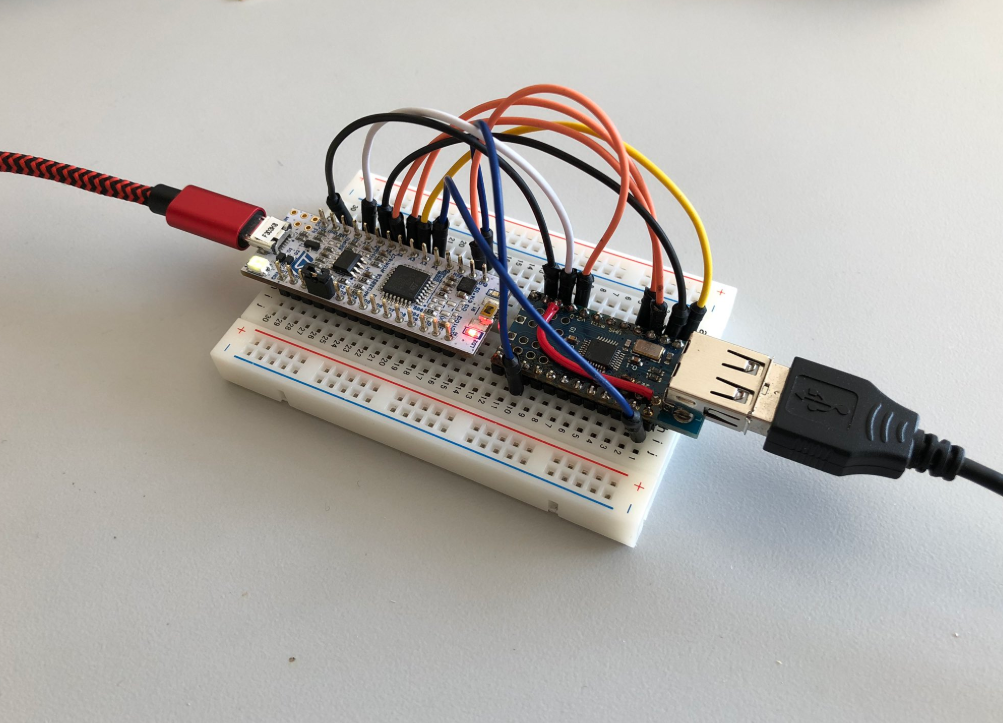
使い方
Arduinoのコードと違うのはUSBのインスタンスの宣言部分のみです。
ピンを自分で指定できるようにしたので使いやすくなりました。
仕様
- Arduinoのmillis関数、micros関数の移植のために内部でTimerクラスを使用しています。
main.cpp
#include "mbed.h"
#include <PS3BT.h>
#include <usbhub.h>
Serial pc(USBTX, USBRX, 115200);
//Nucleo f303k8用
USB Usb(A6, A5, A4, A3, A2); // mosi, miso, sclk, ssel, intr
BTD Btd(&Usb);
PS3BT PS3(&Btd);
int main()
{
bool printAngle = false;
if (Usb.Init() == -1)
{
pc.printf("\r\nOSC did not start");
while (1); // Halt
}
pc.printf("\r\nPS3 USB Library Started");
while (1)
{
Usb.Task();
if (PS3.PS3Connected || PS3.PS3NavigationConnected) {
if (PS3.getAnalogHat(LeftHatX) > 137 || PS3.getAnalogHat(LeftHatX) < 117 || PS3.getAnalogHat(LeftHatY) > 137 || PS3.getAnalogHat(LeftHatY) < 117 || PS3.getAnalogHat(RightHatX) > 137 || PS3.getAnalogHat(RightHatX) < 117 || PS3.getAnalogHat(RightHatY) > 137 || PS3.getAnalogHat(RightHatY) < 117)
{
pc.printf("\r\nLeftHatX: %d", PS3.getAnalogHat(LeftHatX));
pc.printf("\tLeftHatY: %d", PS3.getAnalogHat(LeftHatY));
if (PS3.PS3Connected)
{ // The Navigation controller only have one joystick
pc.printf("\tRightHatX: %d", PS3.getAnalogHat(RightHatX));
pc.printf("\tRightHatY: %d", PS3.getAnalogHat(RightHatY));
}
}
// Analog button values can be read from almost all buttons
if (PS3.getAnalogButton(L2) || PS3.getAnalogButton(R2))
{
pc.printf("\r\nL2: %d", PS3.getAnalogButton(L2));
if (!PS3.PS3NavigationConnected)
{
pc.printf("\tR2: %d", PS3.getAnalogButton(R2));
}
}
if (PS3.getButtonClick(PS))
{
PS3.disconnect();
pc.printf("\r\nPS");
}
if (PS3.getButtonClick(TRIANGLE))
pc.printf("\r\nTriangle");
if (PS3.getButtonClick(CIRCLE))
pc.printf("\r\nCircle");
if (PS3.getButtonClick(CROSS))
pc.printf("\r\nCross");
if (PS3.getButtonClick(SQUARE))
pc.printf("\r\nSquare");
if (PS3.getButtonClick(UP))
{
pc.printf("\r\nUp");
PS3.setLedOff();
PS3.setLedOn(CONTROLLER_LED4);
}
if (PS3.getButtonClick(RIGHT))
{
pc.printf("\r\nRight");
PS3.setLedOff();
PS3.setLedOn(CONTROLLER_LED1);
}
if (PS3.getButtonClick(DOWN))
{
pc.printf("\r\nDown");
PS3.setLedOff();
PS3.setLedOn(CONTROLLER_LED2);
}
if (PS3.getButtonClick(LEFT))
{
pc.printf("\r\nLeft");
PS3.setLedOff();
PS3.setLedOn(CONTROLLER_LED3);
}
if (PS3.getButtonClick(L1))
pc.printf("\r\nL1");
if (PS3.getButtonClick(L3))
pc.printf("\r\nL3");
if (PS3.getButtonClick(R1))
pc.printf("\r\nR1");
if (PS3.getButtonClick(R3))
pc.printf("\r\nR3");
if (PS3.getButtonClick(SELECT))
{
pc.printf("\r\nSelect - ");
PS3.printStatusString();
}
if (PS3.getButtonClick(START))
{
pc.printf("\r\nStart");
printAngle = !printAngle;
}
if (printAngle)
{
pc.printf("\r\nPitch: %.3lf", PS3.getAngle(Pitch));
pc.printf("\tRoll: %.3lf", PS3.getAngle(Roll));
}
}
else
{
pc.printf("not connect\n");
}
}
}
USB_Host/PS3BT.h
- Committer:
- kotakku
- Date:
- 2020-01-18
- Revision:
- 0:b1ce54272580
File content as of revision 0:b1ce54272580:
/* Copyright (C) 2012 Kristian Lauszus, TKJ Electronics. All rights reserved.
This software may be distributed and modified under the terms of the GNU
General Public License version 2 (GPL2) as published by the Free Software
Foundation and appearing in the file GPL2.TXT included in the packaging of
this file. Please note that GPL2 Section 2[b] requires that all works based
on this software must also be made publicly available under the terms of
the GPL2 ("Copyleft").
Contact information
-------------------
Kristian Lauszus, TKJ Electronics
Web : http://www.tkjelectronics.com
e-mail : kristianl@tkjelectronics.com
*/
#ifndef _ps3bt_h_
#define _ps3bt_h_
#include "BTD.h"
#include "PS3Enums.h"
#define HID_BUFFERSIZE 50 // Size of the buffer for the Playstation Motion Controller
/**
* This BluetoothService class implements support for all the official PS3 Controllers:
* Dualshock 3, Navigation or a Motion controller via Bluetooth.
*
* Information about the protocol can be found at the wiki: https://github.com/felis/USB_Host_Shield_2.0/wiki/PS3-Information.
*/
class PS3BT : public BluetoothService {
public:
/**
* Constructor for the PS3BT class.
* @param pBtd Pointer to BTD class instance.
* @param btadr5,btadr4,btadr3,btadr2,btadr1,btadr0
* Pass your dongles Bluetooth address into the constructor,
* This will set BTD#my_bdaddr, so you don't have to plug in the dongle before pairing with your controller.
*/
PS3BT(BTD *pBtd, uint8_t btadr5 = 0, uint8_t btadr4 = 0, uint8_t btadr3 = 0, uint8_t btadr2 = 0, uint8_t btadr1 = 0, uint8_t btadr0 = 0);
/** @name BluetoothService implementation */
/** Used this to disconnect any of the controllers. */
void disconnect();
/**@}*/
/** @name PS3 Controller functions */
/**
* getButtonPress(ButtonEnum b) will return true as long as the button is held down.
*
* While getButtonClick(ButtonEnum b) will only return it once.
*
* So you instance if you need to increase a variable once you would use getButtonClick(ButtonEnum b),
* but if you need to drive a robot forward you would use getButtonPress(ButtonEnum b).
* @param b ::ButtonEnum to read.
* @return getButtonPress(ButtonEnum b) will return a true as long as a button is held down, while getButtonClick(ButtonEnum b) will return true once for each button press.
*/
bool getButtonPress(ButtonEnum b);
bool getButtonClick(ButtonEnum b);
/**@}*/
/** @name PS3 Controller functions */
/**
* Used to get the analog value from button presses.
* @param a The ::ButtonEnum to read.
* The supported buttons are:
* ::UP, ::RIGHT, ::DOWN, ::LEFT, ::L1, ::L2, ::R1, ::R2,
* ::TRIANGLE, ::CIRCLE, ::CROSS, ::SQUARE, and ::T.
* @return Analog value in the range of 0-255.
*/
uint8_t getAnalogButton(ButtonEnum a);
/**
* Used to read the analog joystick.
* @param a ::LeftHatX, ::LeftHatY, ::RightHatX, and ::RightHatY.
* @return Return the analog value in the range of 0-255.
*/
uint8_t getAnalogHat(AnalogHatEnum a);
/**
* Used to read the sensors inside the Dualshock 3 and Move controller.
* @param a
* The Dualshock 3 has a 3-axis accelerometer and a 1-axis gyro inside.
* The Move controller has a 3-axis accelerometer, a 3-axis gyro, a 3-axis magnetometer
* and a temperature sensor inside.
* @return Return the raw sensor value.
*/
int16_t getSensor(SensorEnum a);
/**
* Use this to get ::Pitch and ::Roll calculated using the accelerometer.
* @param a Either ::Pitch or ::Roll.
* @return Return the angle in the range of 0-360.
*/
float getAngle(AngleEnum a);
/**
* Read the sensors inside the Move controller.
* @param a ::aXmove, ::aYmove, ::aZmove, ::gXmove, ::gYmove, ::gZmove, ::mXmove, ::mYmove, and ::mXmove.
* @return The value in SI units.
*/
float get9DOFValues(SensorEnum a);
/**
* Get the status from the controller.
* @param c The ::StatusEnum you want to read.
* @return True if correct and false if not.
*/
bool getStatus(StatusEnum c);
/** Read all the available statuses from the controller and prints it as a nice formated string. */
void printStatusString();
/**
* Read the temperature from the Move controller.
* @return The temperature in degrees Celsius.
*/
String getTemperature();
/** Used to set all LEDs and rumble off. */
void setAllOff();
/** Turn off rumble. */
void setRumbleOff();
/**
* Turn on rumble.
* @param mode Either ::RumbleHigh or ::RumbleLow.
*/
void setRumbleOn(RumbleEnum mode);
/**
* Turn on rumble using custom duration and power.
* @param rightDuration The duration of the right/low rumble effect.
* @param rightPower The intensity of the right/low rumble effect.
* @param leftDuration The duration of the left/high rumble effect.
* @param leftPower The intensity of the left/high rumble effect.
*/
void setRumbleOn(uint8_t rightDuration, uint8_t rightPower, uint8_t leftDuration, uint8_t leftPower);
/**
* Set LED value without using ::LEDEnum.
* @param value See: ::LEDEnum.
*/
void setLedRaw(uint8_t value);
/** Turn all LEDs off. */
void setLedOff() {
setLedRaw(0);
};
/**
* Turn the specific LED off.
* @param a The ::LEDEnum to turn off.
*/
void setLedOff(LEDEnum a);
/**
* Turn the specific LED on.
* @param a The ::LEDEnum to turn on.
*/
void setLedOn(LEDEnum a);
/**
* Toggle the specific LED.
* @param a The ::LEDEnum to toggle.
*/
void setLedToggle(LEDEnum a);
/**
* Use this to set the Color using RGB values.
* @param r,g,b RGB value.
*/
void moveSetBulb(uint8_t r, uint8_t g, uint8_t b);
/**
* Use this to set the color using the predefined colors in ::ColorsEnum.
* @param color The desired color.
*/
void moveSetBulb(ColorsEnum color);
/**
* Set the rumble value inside the Move controller.
* @param rumble The desired value in the range from 64-255.
*/
void moveSetRumble(uint8_t rumble);
/** Used to get the millis() of the last message */
uint32_t getLastMessageTime() {
return lastMessageTime;
};
/**@}*/
/** Variable used to indicate if the normal Playstation controller is successfully connected. */
bool PS3Connected;
/** Variable used to indicate if the Move controller is successfully connected. */
bool PS3MoveConnected;
/** Variable used to indicate if the Navigation controller is successfully connected. */
bool PS3NavigationConnected;
protected:
/** @name BluetoothService implementation */
/**
* Used to pass acldata to the services.
* @param ACLData Incoming acldata.
*/
void ACLData(uint8_t* ACLData);
/** Used to run part of the state machine. */
void Run();
/** Use this to reset the service. */
void Reset();
/**
* Called when the controller is successfully initialized.
* Use attachOnInit(void (*funcOnInit)(void)) to call your own function.
* This is useful for instance if you want to set the LEDs in a specific way.
*/
void onInit();
/**@}*/
private:
void L2CAP_task(); // L2CAP state machine
/* Variables filled from HCI event management */
char remote_name_first; // First letter in remote name
bool activeConnection; // Used to indicate if it's already has established a connection
/* Variables used by high level L2CAP task */
uint8_t l2cap_state;
uint32_t lastMessageTime; // Variable used to store the millis value of the last message.
uint32_t ButtonState;
uint32_t OldButtonState;
uint32_t ButtonClickState;
uint32_t timer; // Timer used to limit time between messages and also used to continuously set PS3 Move controller Bulb and rumble values
uint32_t timerHID; // Timer used see if there has to be a delay before a new HID command
uint8_t l2capinbuf[BULK_MAXPKTSIZE]; // General purpose buffer for L2CAP in data
uint8_t HIDBuffer[HID_BUFFERSIZE]; // Used to store HID commands
uint8_t HIDMoveBuffer[HID_BUFFERSIZE]; // Used to store HID commands for the Move controller
/* L2CAP Channels */
uint8_t control_scid[2]; // L2CAP source CID for HID_Control
uint8_t control_dcid[2]; // 0x0040
uint8_t interrupt_scid[2]; // L2CAP source CID for HID_Interrupt
uint8_t interrupt_dcid[2]; // 0x0041
/* HID Commands */
void HID_Command(uint8_t* data, uint8_t nbytes);
void HIDMove_Command(uint8_t* data, uint8_t nbytes);
void enable_sixaxis(); // Command used to enable the Dualshock 3 and Navigation controller to send data via Bluetooth
};
#endif