mbed LPC1114FN28 Data logger
1) Summary
This is a redesign version. Original version is below link.
https://mbed.org/users/kenjiArai/notebook/mbed-lpc1114fn28-barometer-with-data-logging/
Modification points are;
1) Change hardware construction way from bread board style to soldering on PCB
2) Stand alone operation -> separation mbed debug mode and operation mode
3) Energy save mode -> use wake up function from sleep mode (LPC1114 runs with around 20mA/Operation and around 2mA/Sleep)
4) Show all data on screen -> use 20 characters x 4 line LCD
2) Picture

3) Hardware Circuit
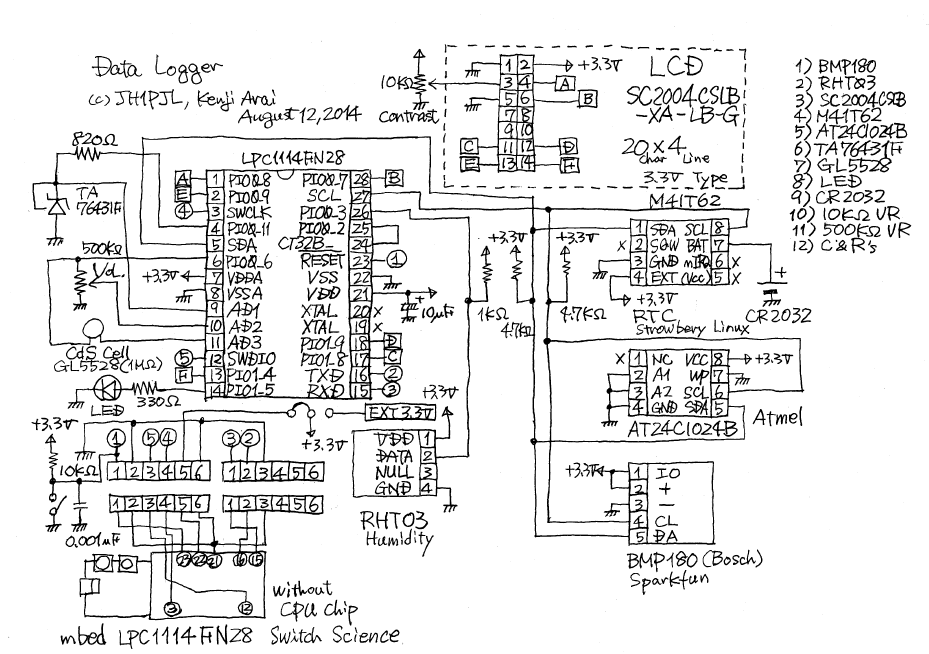
4) Software function
4-1) Wake up function
I'm using following liblary.
http://mbed.org/users/Sissors/code/WakeUp/
Thanks Mr. Erik Olieman.
In the beginning, I could NOT use the library because LPC1114 needs some additional effort both software and hardware configuration.
Below comments are only for LPC1114.
(1) Please use dp24(P0_1), PwmOut as default setting. I have tried another pin, dp2(P0_9) but I couldn't success. If you assign default dp24, you don't need any declaration and others procedure.
(2) Define external interrupt pin for trigger to wake up. I use dp25(P0_2) because it is easy to connect both pin dp24 and dp25.
(3) Hardware configuration -> connect dp24 and dp25
(4) Software point of view, you can see a sample program.
A sample program using WakeUp library
#include "mbed.h"
#include "WakeUp.h"
#include "WakeInterruptIn.h"
// Important!!: connect dp24 and dp25
WakeInterruptIn event(dp25); // wake-up from deepsleep mode by this interrupt
DigitalOut myled(dp14); // LED for Debug
int main() {
WakeUp::calibrate();
while (true) {
myled = 1;
wait(2);
myled = 0;
WakeUp::set(2); // Wait with sleep
wait(0.001); // looks important for works well
}
}
5) Software
Import programLPC1114_data_logger
Data logger: Sensors -> Barometer & temperature (BMP180), Humidity & temp. (RHT03), Sunshine (Cds): Display -> 20 chracters x 4 lines: Strage -> EEPROM (AT24C1024): Special functions -> Enter sleep mode to save current, reading the logging data via serial line
Please log in to post comments.
