Important changes to repositories hosted on mbed.com
Mbed hosted mercurial repositories are deprecated and are due to be permanently deleted in July 2026.
To keep a copy of this software download the repository Zip archive or clone locally using Mercurial.
It is also possible to export all your personal repositories from the account settings page.
BNO055 Class Reference
This is a library for the sensor BNO055, a 9 axis sensor by Bosch Sensortec, written by Joel von Rotz More...
#include <bno055.h>
Public Member Functions | |
| BNO055 (uint8_t slave_address, I2C_Master &i2c_master, DigitalOut &ResetPin, bool external_clk, Serial &DEBUG_SERIAL) | |
| Construct a new BNO055::BNO055 object. | |
| BNO055 (uint8_t slave_address, I2C_Master &i2c_master, DigitalOut &ResetPin, bool external_clk) | |
| Construct a new BNO055::BNO055 object. | |
| void | setUnitFormat (bno055_orientation_t new_orientation_format=WINDOWS, bno055_temperature_t new_temperature_format=CELSIUS, bno055_euler_t new_euler_format=DEGREES, bno055_gyro_t new_gyroscope_format=DEGREE_PER_SEC, bno055_acceleration_t new_acceleration_format=ACCELERATION) |
| Defines the format of the measurment units. | |
| void | getUnitFormat (void) |
| Not Finished. | |
| void | getIDs (void) |
| Get IDs. | |
| void | setPowerMode (bno055_powermode_t new_power_mode=POWER_NORMAL) |
| Sets the Power Mode. | |
| uint8_t | getPowerMode (void) |
| Returns the currently used Power Mode. | |
| void | setOperationMode (bno055_opr_mode_t new_opr_mode=OPERATION_MODE_CONFIGMODE) |
| Sets the desired Operation Mode. | |
| uint8_t | getOperationMode (void) |
| Returns the current Operation Mode. | |
| void | setPage (bno055_page_t new_page=PAGE_0) |
| Set I2C-Registermap Page. | |
| uint8_t | getPage (void) |
| Returns the current Registermap-Page. | |
| uint8_t | getSystemStatus (void) |
| Returns the System Status. | |
| uint8_t | getSystemError (void) |
| Returns the System Error. | |
| void | useExternalOscillator (bool enabled) |
| Configure External Oscillator Input. | |
| void | resetSW (void) |
| Resets the System via Software. | |
| void | resetHW (void) |
| Resets the System via Reset-Pin. | |
| void | assignAxis (bno055_axis_t x_axis=X_AXIS, bno055_axis_t y_axis=Y_AXIS, bno055_axis_t z_axis=Z_AXIS) |
| Assign Axis to different Axes. | |
| void | setAxisSign (bno055_axis_sign_t x_sign=POSITIVE, bno055_axis_sign_t y_sign=POSITIVE, bno055_axis_sign_t z_sign=POSITIVE) |
| Inverts the Axis. | |
| void | setOrientation (bno055_remap_options_t orientation_placement=REMAP_OPTION_P1) |
| Remaps the three Axes to respect the new Orientation. | |
| void | getOrientation (void) |
| Returns the current Orientation. | |
| void | getCalibrationStatus (void) |
| Gets the System's Calibration Status. | |
| void | getInterruptFlag (void) |
| Gets the Interrupt-flags. | |
| void | setEnableInterrupts (bno055_enable_t accel_no_motion, bno055_enable_t accel_any_motion, bno055_enable_t accel_high_g, bno055_enable_t gyro_high_rate, bno055_enable_t gyro_any_motion) |
| Configure the Interrupts. | |
| uint8_t | getEnabledInterrupts (void) |
| Returns the enabled Interrupt. | |
| void | setInterruptMask (bno055_enable_t accel_no_motion, bno055_enable_t accel_any_motion, bno055_enable_t accel_high_g, bno055_enable_t gyro_high_rate, bno055_enable_t gyro_any_motion) |
| Sets the Interrupt Mask. | |
| uint8_t | getInterruptMask (void) |
| Returns current Interrupt Mask. | |
| void | getAcceleration (void) |
| Returns Acceleration Data. | |
| void | getMagnetometer (void) |
| Returns Magnetometer Data. | |
| void | getGyroscope (void) |
| Returns Gyroscope Data. | |
| void | getEulerDegrees (void) |
| Returns Euler Degree Data. | |
| void | getQuaternion (void) |
| Returns Quaternion Data. | |
| void | getLinearAcceleration (void) |
| Returns Linear Acceleration Data. | |
| void | getGravityVector (void) |
| Returns Gravity Vector Data. | |
| void | getTemperature (void) |
| Returns Temperature Data. | |
Detailed Description
This is a library for the sensor BNO055, a 9 axis sensor by Bosch Sensortec, written by Joel von Rotz

Currently, this library is compatible with the mbed LPC1768 only and probably won't change in the future, unless somebody takes their time to port the library to other microcontroller (would very much appreciate it though).
Example Programm Without Debug
#include "mbed.h" #include "i2c_master.h" #include "bno055.h" Serial pc(USBTX,USBRX,115200); I2C_Master i2c_master(p9, p10); DigitalOut bno055_reset(p11); BNO055 bno055(0x28, //7-bit slave address i2c_master, //reference of the i2c-master object bno055_reset, //reference of the reset-pin connected with the mbed true); //enable external 32kHz oscillator int main() { bno055.setOperationMode(OPERATION_MODE_NDOF); while(1) { bno055.getEulerDegrees(); pc.printf("x: %4.3f y: %4.3f z: %4.3f\n\r", bno055.euler.x,bno055.euler.y,bno055.euler.z); wait_ms(100); } }
Example Programm With Debug
#define DEBUGGING_ENABLED #include "mbed.h" #include "i2c_master.h" #include "bno055.h" Serial pc(USBTX,USBRX,115200); I2C_Master i2c_master(p9, p10); DigitalOut bno055_reset(p11); BNO055 bno055(0x28, //7-bit slave address i2c_master, //reference of the i2c-master object bno055_reset, //reference of the reset-pin connected with the mbed true, //enable external 32kHz oscillator pc); //debugging Serial object int main() { bno055.setOperationMode(OPERATION_MODE_NDOF); while(1) { bno055.getEulerDegrees(); pc.printf("x: %4.3f y: %4.3f z: %4.3f\n\r", bno055.euler.x,bno055.euler.y,bno055.euler.z); wait_ms(100); } }
During the execution of the programm, open your terminal. Everything should now be printed.
Definition at line 84 of file bno055.h.
Constructor & Destructor Documentation
| BNO055 | ( | uint8_t | slave_address, |
| I2C_Master & | i2c_master, | ||
| DigitalOut & | ResetPin, | ||
| bool | external_clk, | ||
| Serial & | DEBUG_SERIAL | ||
| ) |
Construct a new BNO055::BNO055 object.
This is the Debugging-version of the BNO055 class. The constructor requires an additional Serial-Object.
- Parameters:
-
slave_address The slave-address (determined by the Address-Pin on the chip) i2c_master I2C-Master object ResetPin Reference of the Output-Pin, which is connected to the Reset-Pin of the Sensor external_clk Boolean to determine if the Sensor uses an external 32kHz oscillator DEBUG_SERIAL Reference of the Serial-object used to debug the different functions.
Definition at line 34 of file bno055.cpp.
| BNO055 | ( | uint8_t | slave_address, |
| I2C_Master & | i2c_master, | ||
| DigitalOut & | ResetPin, | ||
| bool | external_clk | ||
| ) |
Construct a new BNO055::BNO055 object.
- Parameters:
-
slave_address The slave-address (determined by the Address-Pin on the chip) i2c_master I2C-Master object ResetPin Reference of the Output-Pin, which is connected to the Reset-Pin of the Sensor external_clk Boolean to determine if the Sensor uses an external 32kHz oscillator
Definition at line 69 of file bno055.cpp.
Member Function Documentation
| void assignAxis | ( | bno055_axis_t | x_axis = X_AXIS, |
| bno055_axis_t | y_axis = Y_AXIS, |
||
| bno055_axis_t | z_axis = Z_AXIS |
||
| ) |
Assign Axis to different Axes.
But it's not possible to map the two axes on the same axis. It will not return anything, even if it's correct.
Possible values are: X_AXIS, Y_AXIS, Z_AXIS
- Parameters:
-
x_axis New Axis which will be applied to the X-Axis y_axis New Axis which will be applied to the Y-Axis z_axis New Axis which will be applied to the Z-Axis
Definition at line 483 of file bno055.cpp.
| void getAcceleration | ( | void | ) |
Returns Acceleration Data.
Data is accessible through the accel-struct (object.accel.x, object.accel.y, object.accel.z), after calling this function
Definition at line 709 of file bno055.cpp.
| void getCalibrationStatus | ( | void | ) |
Gets the System's Calibration Status.
The data is accessible through the calibration-struct (object.calibration.status, object.calibration.system, object.calibration.gyro, object.calibration.acceleration, object.calibration.magneto)
Definition at line 528 of file bno055.cpp.
| uint8_t getEnabledInterrupts | ( | void | ) |
Returns the enabled Interrupt.
- Returns:
- uint8_t The value containing the enabled interrupts (see datasheet)
Definition at line 581 of file bno055.cpp.
| void getEulerDegrees | ( | void | ) |
Returns Euler Degree Data.
Data is accessible through the euler-struct (object.euler.x, object.euler.y, object.euler.z), after calling this function
Definition at line 767 of file bno055.cpp.
| void getGravityVector | ( | void | ) |
Returns Gravity Vector Data.
Data is accessible through the gravity_vector-struct (object.gravity_vector.x, object.gravity_vector.y, object.gravity_vector.z), after calling this function
Definition at line 824 of file bno055.cpp.
| void getGyroscope | ( | void | ) |
Returns Gyroscope Data.
Data is accessible through the gyro-struct (object.gyro.x, object.gyro.y, object.gyro.z), after calling this function
Definition at line 746 of file bno055.cpp.
| void getIDs | ( | void | ) |
Get IDs.
Read the datasheet, what exactly these IDs are. The data is accessible through the id-struct (object.id.xxx).
Definition at line 153 of file bno055.cpp.
| void getInterruptFlag | ( | void | ) |
Gets the Interrupt-flags.
The data is accessible through the interrupt-struct (object.interrupt.xxx)
Definition at line 551 of file bno055.cpp.
| uint8_t getInterruptMask | ( | void | ) |
Returns current Interrupt Mask.
- Returns:
- uint8_t Current Interrupt Mask (see datasheet)
Definition at line 655 of file bno055.cpp.
| void getLinearAcceleration | ( | void | ) |
Returns Linear Acceleration Data.
Data is accessible through the linear_accel-struct (object.linear_accel.x, object.linear_accel.y, object.linear_accel.z), after calling this function
Definition at line 803 of file bno055.cpp.
| void getMagnetometer | ( | void | ) |
Returns Magnetometer Data.
Data is accessible through the magneto-struct (object.magneto.x, object.magneto.y, object.magneto.z), after calling this function
Definition at line 731 of file bno055.cpp.
| uint8_t getOperationMode | ( | void | ) |
Returns the current Operation Mode.
The data is also accessible through the mode-struct (object.mode.operation).
- Returns:
- uint8_t The current Operation Mode
Definition at line 289 of file bno055.cpp.
| void getOrientation | ( | void | ) |
Returns the current Orientation.
The data is accessible through the axis-struct (object.axis.map & object.axis.sign).
Definition at line 459 of file bno055.cpp.
| uint8_t getPage | ( | void | ) |
Returns the current Registermap-Page.
The data is also accessible through the page-struct (object.page).
- Returns:
- uint8_t The Current Page
Definition at line 325 of file bno055.cpp.
| uint8_t getPowerMode | ( | void | ) |
Returns the currently used Power Mode.
The data is also accessible through the mode-struct (object.mode.power).
- Returns:
- uint8_t Currently used Power Mode
Definition at line 222 of file bno055.cpp.
| void getQuaternion | ( | void | ) |
Returns Quaternion Data.
Data is accessible through the quaternion-struct (object.quaternion.x, object.quaternion.y, object.quaternion.z), after calling this function
Definition at line 788 of file bno055.cpp.
| uint8_t getSystemError | ( | void | ) |
Returns the System Error.
The data is also accessible through the system-struct (object.system.error).
- Returns:
- uint8_t System Error
Definition at line 359 of file bno055.cpp.
| uint8_t getSystemStatus | ( | void | ) |
Returns the System Status.
The data is also accessible through the system-struct (object.system.status).
- Returns:
- uint8_t System Status
Definition at line 343 of file bno055.cpp.
| void getTemperature | ( | void | ) |
Returns Temperature Data.
Data is accessible through the temperature-struct (object.temperature), after calling this function
Definition at line 845 of file bno055.cpp.
| void getUnitFormat | ( | void | ) |
Not Finished.
Definition at line 143 of file bno055.cpp.
| void resetHW | ( | void | ) |
Resets the System via Reset-Pin.
Resets the System with the referenced Reset-Pin during object-construction
Definition at line 418 of file bno055.cpp.
| void resetSW | ( | void | ) |
Resets the System via Software.
Definition at line 394 of file bno055.cpp.
| void setAxisSign | ( | bno055_axis_sign_t | x_sign = POSITIVE, |
| bno055_axis_sign_t | y_sign = POSITIVE, |
||
| bno055_axis_sign_t | z_sign = POSITIVE |
||
| ) |
Inverts the Axis.
Possible values are: POSITIVE & NEGATIVE
- Parameters:
-
x_sign New Sign for the X-Axis y_sign New Sign for the Y-Axis z_sign New Sign for the Z-Axis
Definition at line 513 of file bno055.cpp.
| void setEnableInterrupts | ( | bno055_enable_t | accel_no_motion, |
| bno055_enable_t | accel_any_motion, | ||
| bno055_enable_t | accel_high_g, | ||
| bno055_enable_t | gyro_high_rate, | ||
| bno055_enable_t | gyro_any_motion | ||
| ) |
Configure the Interrupts.
- Parameters:
-
accel_no_motion ENABLEto enable interrupt,DISABLEto disable interruptaccel_any_motion ENABLEto enable interrupt,DISABLEto disable interruptaccel_high_g ENABLEto enable interrupt,DISABLEto disable interruptgyro_high_rate ENABLEto enable interrupt,DISABLEto disable interruptgyro_any_motion ENABLEto enable interrupt,DISABLEto disable interrupt
Definition at line 603 of file bno055.cpp.
| void setInterruptMask | ( | bno055_enable_t | accel_no_motion, |
| bno055_enable_t | accel_any_motion, | ||
| bno055_enable_t | accel_high_g, | ||
| bno055_enable_t | gyro_high_rate, | ||
| bno055_enable_t | gyro_any_motion | ||
| ) |
Sets the Interrupt Mask.
This function enables or disabled the changing of the Interrupt-pin.
- Parameters:
-
accel_no_motion ENABLEto enable interrupt-calling,DISABLEto disable itaccel_any_motion ENABLEto enable interrupt-calling,DISABLEto disable itaccel_high_g ENABLEto enable interrupt-calling,DISABLEto disable itgyro_high_rate ENABLEto enable interrupt-calling,DISABLEto disable itgyro_any_motion ENABLEto enable interrupt-calling,DISABLEto disable it
Definition at line 632 of file bno055.cpp.
| void setOperationMode | ( | bno055_opr_mode_t | new_opr_mode = OPERATION_MODE_CONFIGMODE ) |
Sets the desired Operation Mode.
All of the information aren't definitive or could be straight up wrong. It is therefore highly recommended to read the datasheet of the BNO055.
| Type | Description |
|---|---|
| OPERATION_MODE_CONFIGMODE | Used when configuring the system |
| OPERATION_MODE_ACCONLY | Enables Accelerometer only |
| OPERATION_MODE_MAGONLY | Enables Magnetometer only |
| OPERATION_MODE_GYROONLY | Enables Gyroscope only |
| OPERATION_MODE_ACCMAG | Enables Accelerometer and Magnetometer only |
| OPERATION_MODE_ACCGYRO | Enables Accelerometer and Gyroscope only |
| OPERATION_MODE_MAGGYRO | Enables Magnetometer and Gyroscope only |
| OPERATION_MODE_AMG | Enables all three sensors |
| OPERATION_MODE_IMU | Enables Accelerometer & Gyroscope and relative position |
| OPERATION_MODE_COMPASS | Enables Accelerometer & Magnetometer and absolute position |
| OPERATION_MODE_M4G | "Magnet for Gyroscope" is similar to IMU, but instead using the gyroscope, it uses the magnetometer |
| OPERATION_MODE_NDOF_FMC_OFF | "9 degrees of freedom" but without fast magnetometer calibration. |
| OPERATION_MODE_NDOF | "9 degrees of freedom" - Magnetometer is calibrated very fast and increased data output |
- Parameters:
-
new_opr_mode
Definition at line 256 of file bno055.cpp.
| void setOrientation | ( | bno055_remap_options_t | orientation_placement = REMAP_OPTION_P1 ) |
Remaps the three Axes to respect the new Orientation.
use REMAP_OPTION_PX with X defining one of the 8 orientation options (see datasheet)
- Parameters:
-
orientation_placement Orientation of the IC
Definition at line 440 of file bno055.cpp.
| void setPage | ( | bno055_page_t | new_page = PAGE_0 ) |
Set I2C-Registermap Page.
The BNO055 contains two Register Map pages: Page 0 and Page 1. This function is used to switch between those two.
Possible Options are: PAGE_0 & PAGE_1
- Parameters:
-
new_page Desired new page number
Definition at line 307 of file bno055.cpp.
| void setPowerMode | ( | bno055_powermode_t | new_power_mode = POWER_NORMAL ) |
Sets the Power Mode.
All of the information aren't definitive or could be straight up wrong. It is therefore highly recommended to read the datasheet of the BNO055.
| Type | Description |
|---|---|
| POWER_NORMAL | All sensors are activated |
| POWER_LOW_POWER_MODE | If no action is detected for a configurable duration (default 5 seconds), the system is put into low power mode. |
| POWER_SUSPEND_MODE | System is paused and sensors and mcu is put into sleep mode. |
- Parameters:
-
new_power_mode New Power Mode
Definition at line 190 of file bno055.cpp.
| void setUnitFormat | ( | bno055_orientation_t | new_orientation_format = WINDOWS, |
| bno055_temperature_t | new_temperature_format = CELSIUS, |
||
| bno055_euler_t | new_euler_format = DEGREES, |
||
| bno055_gyro_t | new_gyroscope_format = DEGREE_PER_SEC, |
||
| bno055_acceleration_t | new_acceleration_format = ACCELERATION |
||
| ) |
Defines the format of the measurment units.
Following is a table, which displays all the possible formats for each measurement units. The column Code contain the values, which are used in the programm.
| Type | Formats | Code |
|---|---|---|
| Orientation | Windows, Android - this changes the ranges of the axis | WINDOWS, ANDROID |
| Temperature | Celsius, Fahrenheit | CELSIUS, FAHRENHEIT |
| Euler | Degree, Radians | DEGREE, RADIANS |
| Gyroscope | degree per seconds, radian per seconds | DEGREE_PER_SEC, RADIAN_PER_SEC |
| Acceleration | acceleration (m/s2), milli g-force | ACCELERATION, MILLI_G_FORCE |
- Parameters:
-
new_orientation_format new_temperature_format new_euler_format new_gyroscope_format new_acceleration_format
Definition at line 118 of file bno055.cpp.
| void useExternalOscillator | ( | bool | enabled ) |
Configure External Oscillator Input.
The external oscillator increases data accuracy.
- Parameters:
-
enabled TRUE enables external oscillator input, FALSE disabled input
Definition at line 375 of file bno055.cpp.
Generated on Tue Jul 19 2022 06:30:21 by
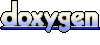 1.7.2
1.7.2