Ben Evans University Second Year Project. Game Called Defender.
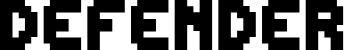
Hello, soldier, you have been specially selected as the defender of planet earth.
Your mission, if you choose to accept it. Fly around the planet and pulverise invading alien ships for as long as you can. Stop the aliens abducting the innocent people on the ground. Be warned if an alien ship manages to abduct a person and take them to top of the screen, they will no longer move randomly and will begin to hunt you down. This sounds like a challenge you were trained for.
But don’t worry soldier you’re not going into battle empty-handed. Your ship is equipped with a state of the art laser beam that has unlimited ammo and four smart bombs that will destroy anything on the screen. The ship also has three lives so use them wisely.
As time goes on more alien ships will arrive on planet earth increasing the difficulty of your mission. And remember the landscape bellow loops around so if you continually fly in the same direction you go to your original position. Good luck soldier.
Gamepad2/Gamepad.cpp
- Committer:
- evanso
- Date:
- 2020-05-27
- Revision:
- 87:832ca78426b5
- Parent:
- 22:053c11a202e1
File content as of revision 87:832ca78426b5:
#include "Gamepad.h"
#include "mbed.h"
//////////// constructor/destructor ////////////
Gamepad::Gamepad()
:
_led1(new PwmOut(PTA2)),
_led2(new PwmOut(PTC2)),
_led3(new PwmOut(PTC3)),
_led4(new PwmOut(PTA1)),
_led5(new PwmOut(PTC10)),
_led6(new PwmOut(PTC11)),
_button_A(new InterruptIn(PTC7)),
_button_B(new InterruptIn(PTC9)),
_button_X(new InterruptIn(PTC5)),
_button_Y(new InterruptIn(PTC0)),
_button_start(new InterruptIn(PTC8)),
_vert(new AnalogIn(PTB11)),
_horiz(new AnalogIn(PTB10)),
_pot1(new AnalogIn(PTB2)),
_pot2(new AnalogIn(PTB3)),
// adc for random seed
_adc(new AnalogIn(PTD5)),
dac(new AnalogOut(DAC0_OUT)),
ticker(new Ticker),
timeout(new Timeout),
note_timeout(new Timeout),
_x0(0),
_y0(0)
{}
///////////////// public methods /////////////////
void Gamepad::init()
{
leds_off();
// read centred values of joystick
_x0 = _horiz->read();
_y0 = _vert->read();
// Set all buttons to PullUp
_button_A->mode(PullUp);
_button_B->mode(PullUp);
_button_X->mode(PullUp);
_button_Y->mode(PullUp);
_button_start->mode(PullUp);
// Set up interrupts for the fall of buttons
_button_A->fall(callback(this,&Gamepad::A_fall_interrupt));
_button_B->fall(callback(this,&Gamepad::B_fall_interrupt));
_button_X->fall(callback(this,&Gamepad::X_fall_interrupt));
_button_Y->fall(callback(this,&Gamepad::Y_fall_interrupt));
_button_start->fall(callback(this,&Gamepad::start_fall_interrupt));
// initalise button flags
reset_buttons();
// number of samples
_n = 16;
_sample_array = new float[_n];
// create sample array for one period between 0.0 and 1.0
for (int i = 0; i < _n ; i++) {
_sample_array[i] = 0.5f + 0.5f*sin(i*2*PI/_n);
//printf("y[%i] = %f\n",i,_sample_array[i]);
}
}
void Gamepad::leds_off()
{
leds(0.0);
}
void Gamepad::leds_on()
{
leds(1.0);
}
void Gamepad::leds(float val) const
{
if (val < 0.0f) {
val = 0.0f;
}
if (val > 1.0f) {
val = 1.0f;
}
// leds are active-low, so subtract from 1.0
// 0.0 corresponds to fully-off, 1.0 to fully-on
val = 1.0f - val;
_led1->write(val);
_led2->write(val);
_led3->write(val);
_led4->write(val);
_led5->write(val);
_led6->write(val);
}
void Gamepad::led(int n,float val) const
{
// ensure they are within valid range
if (val < 0.0f) {
val = 0.0f;
}
if (val > 1.0f) {
val = 1.0f;
}
switch (n) {
// check for valid LED number and set value
case 1:
_led1->write(1.0f-val); // active-low so subtract from 1
break;
case 2:
_led2->write(1.0f-val); // active-low so subtract from 1
break;
case 3:
_led3->write(1.0f-val); // active-low so subtract from 1
break;
case 4:
_led4->write(1.0f-val); // active-low so subtract from 1
break;
case 5:
_led5->write(1.0f-val); // active-low so subtract from 1
break;
case 6:
_led6->write(1.0f-val); // active-low so subtract from 1
break;
}
}
float Gamepad::read_pot1() const
{
return _pot1->read();
}
float Gamepad::read_pot2() const
{
return _pot2->read();
}
float Gamepad::read_adc() const
{
return _adc->read();
}
// this method gets the magnitude of the joystick movement
float Gamepad::get_mag()
{
Polar p = get_polar();
return p.mag;
}
// this method gets the angle of joystick movement (0 to 360, 0 North)
float Gamepad::get_angle()
{
Polar p = get_polar();
return p.angle;
}
Direction Gamepad::get_direction()
{
float angle = get_angle(); // 0 to 360, -1 for centred
Direction d;
// partition 360 into segments and check which segment the angle is in
if (angle < 0.0f) {
d = CENTRE; // check for -1.0 angle
} else if (angle < 22.5f) { // then keep going in 45 degree increments
d = N;
} else if (angle < 67.5f) {
d = NE;
} else if (angle < 112.5f) {
d = E;
} else if (angle < 157.5f) {
d = SE;
} else if (angle < 202.5f) {
d = S;
} else if (angle < 247.5f) {
d = SW;
} else if (angle < 292.5f) {
d = W;
} else if (angle < 337.5f) {
d = NW;
} else {
d = N;
}
return d;
}
void Gamepad::reset_buttons()
{
A_fall = B_fall = X_fall = Y_fall = start_fall = false;
}
bool Gamepad::A_pressed()
{
if (A_fall) {
A_fall = false;
return true;
} else {
return false;
}
}
bool Gamepad::B_pressed()
{
if (B_fall) {
B_fall = false;
return true;
} else {
return false;
}
}
bool Gamepad::X_pressed()
{
if (X_fall) {
X_fall = false;
return true;
} else {
return false;
}
}
bool Gamepad::Y_pressed()
{
if (Y_fall) {
Y_fall = false;
return true;
} else {
return false;
}
}
bool Gamepad::start_pressed()
{
if (start_fall) {
start_fall = false;
return true;
} else {
return false;
}
}
bool Gamepad::A_held()
{
// Buttons are configured as PullUp hence the not
return !_button_A->read();
}
bool Gamepad::B_held()
{
return !_button_B->read();
}
bool Gamepad::X_held()
{
return !_button_X->read();
}
bool Gamepad::Y_held()
{
return !_button_Y->read();
}
bool Gamepad::start_held()
{
return !_button_start->read();
}
///////////////////// private methods ////////////////////////
// get raw joystick coordinate in range -1 to 1
// Direction (x,y)
// North (0,1)
// East (1,0)
// South (0,-1)
// West (-1,0)
Vector2D Gamepad::get_coord()
{
// read() returns value in range 0.0 to 1.0 so is scaled and centre value
// substracted to get values in the range -1.0 to 1.0
float x = 2.0f*( _horiz->read() - _x0 );
float y = 2.0f*( _vert->read() - _y0 );
// Note: the y value here is inverted to ensure the positive y is up
Vector2D coord = {x,-y};
return coord;
}
// This maps the raw x,y coord onto a circular grid.
// See: http://mathproofs.blogspot.co.uk/2005/07/mapping-square-to-circle.html
Vector2D Gamepad::get_mapped_coord()
{
Vector2D coord = get_coord();
// do the transformation
float x = coord.x*sqrt(1.0f-pow(coord.y,2.0f)/2.0f);
float y = coord.y*sqrt(1.0f-pow(coord.x,2.0f)/2.0f);
Vector2D mapped_coord = {x,y};
return mapped_coord;
}
// this function converts the mapped coordinates into polar form
Polar Gamepad::get_polar()
{
// get the mapped coordinate
Vector2D coord = get_mapped_coord();
// at this point, 0 degrees (i.e. x-axis) will be defined to the East.
// We want 0 degrees to correspond to North and increase clockwise to 359
// like a compass heading, so we need to swap the axis and invert y
float x = coord.y;
float y = coord.x;
float mag = sqrt(x*x+y*y); // pythagoras
float angle = RAD2DEG*atan2(y,x);
// angle will be in range -180 to 180, so add 360 to negative angles to
// move to 0 to 360 range
if (angle < 0.0f) {
angle+=360.0f;
}
// the noise on the ADC causes the values of x and y to fluctuate slightly
// around the centred values. This causes the random angle values to get
// calculated when the joystick is centred and untouched. This is also when
// the magnitude is very small, so we can check for a small magnitude and then
// set the angle to -1. This will inform us when the angle is invalid and the
// joystick is centred
if (mag < TOL) {
mag = 0.0f;
angle = -1.0f;
}
Polar p = {mag,angle};
return p;
}
// ISRs for buttons
void Gamepad::A_fall_interrupt()
{
A_fall = true;
}
void Gamepad::B_fall_interrupt()
{
B_fall = true;
}
void Gamepad::X_fall_interrupt()
{
X_fall = true;
}
void Gamepad::Y_fall_interrupt()
{
Y_fall = true;
}
void Gamepad::start_fall_interrupt()
{
start_fall = true;
}
void Gamepad::set_bpm(float bpm)
{
_bpm = bpm;
}
void Gamepad::tone(float frequency,float duration)
{
// calculate time step between samples
float dt = 1.0f/(frequency*_n);
// start from beginning of LUT
_sample = 0;
// setup ticker and timeout to stop ticker
// the ticker repeats every dt to plat each sample in turn
ticker->attach(callback(this, &Gamepad::ticker_isr), dt);
// the timeout stops the ticker after the required duration
timeout->attach(callback(this, &Gamepad::timeout_isr), duration );
}
void Gamepad::play_melody(int length,const int *notes,const int *durations,float bpm,bool repeat)
{
// copy arguments to member variables
_bpm = bpm;
_notes = notes; // pointer for array
_durations = durations; // pointer for array
_melody_length = length;
_repeat = repeat;
_note = 0; // start from first note
play_next_note(); // play the next note in the melody
}
void Gamepad::write_dac(float val)
{
if (val < 0.0f) {
val = 0.0f;
} else if (val > 1.0f) {
val = 1.0f;
}
dac->write(val);
}
void Gamepad::play_next_note()
{
// _note is the note index to play
// calculate the duration and frequency of the note
float duration = 60.0f/(_bpm*_durations[_note]);
float frequency = float(_notes[_note]);
//printf("[%i] f = %f d = %f\n",_note,frequency,duration);
// check if the note is not a space and if not then play the note
if (frequency > 0) {
tone(frequency,duration);
}
// the timeout goes to the next note in the melody
// double the duration to leave a bit of a gap in between notes to be better
// able to distinguish them
note_timeout->attach(callback(this, &Gamepad::note_timeout_isr), duration*2.0f );
}
// called when the next note needs playing
void Gamepad::note_timeout_isr()
{
_note++; // go onto next note
// if in repeat mode then reset the note counter when get to end of melody
if (_repeat && _note == _melody_length) {
_note=0;
}
// check if note is within the melody
if (_note < _melody_length) {
play_next_note();
}
}
void Gamepad::ticker_isr()
{
dac->write(_sample_array[_sample%_n]); // use modulo to get index to play
_sample++; // increment the sample ready for next time
}
void Gamepad::timeout_isr()
{
// stops the ticker to end the note
ticker->detach();
}