Important changes to repositories hosted on mbed.com
Mbed hosted mercurial repositories are deprecated and are due to be permanently deleted in July 2026.
To keep a copy of this software download the repository Zip archive or clone locally using Mercurial.
It is also possible to export all your personal repositories from the account settings page.
Homepage
Parts¶
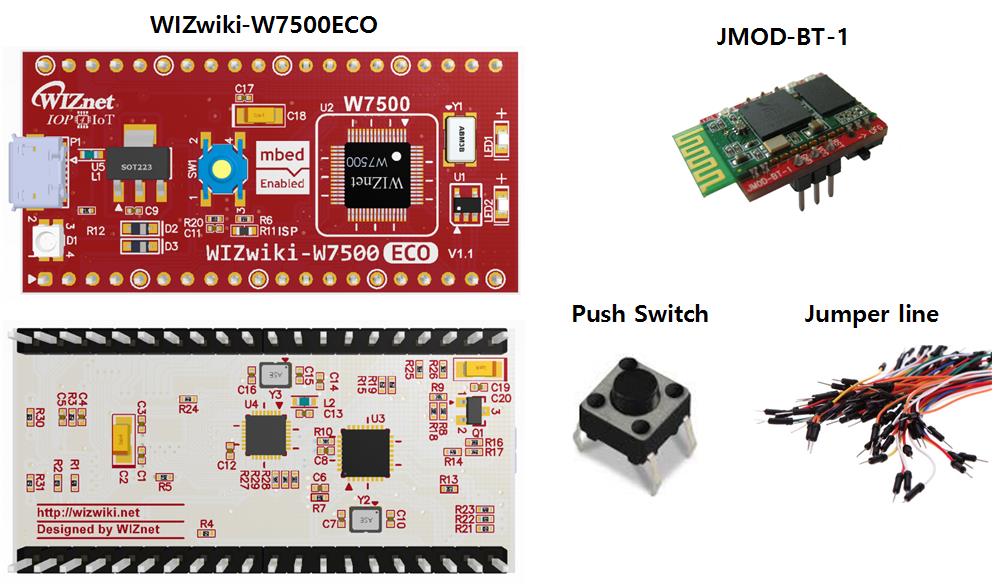
- WIZwiki-W7500ECO : Rerence Document :http://wizwiki.net/wiki/doku.php?id=products:wizwiki-w7500eco:start
- JMODE-BT-1 : - Reference Document : http://eleparts.co.kr/data/design/product_file/Hoon/JCnet/JMOD-BT-1-2.pdf Bluetooth 모듈이라면 뭐든지 상관없습니다.
- Jumper line
- Push Switch
Schematic¶
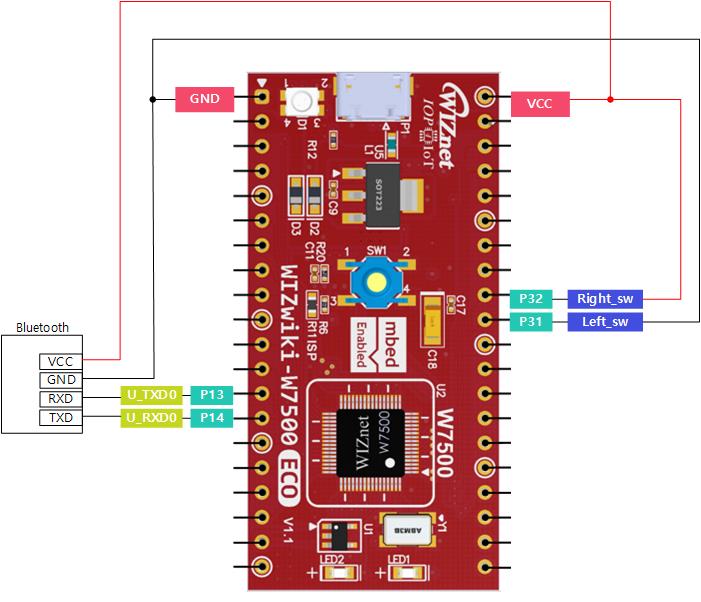
Program¶
- mbed web compiler
- Processing
Software¶
Link :https://developer.mbed.org/users/eunkyoungkim/code/Bluetooth_PPT_Control/
include the mbed library with this snippet
#include "mbed.h"
DigitalOut right_led(PA_1);
DigitalOut left_led(PA_2);
Serial bt(P13, P14); // tx, rx
bool left_flag = false;
bool right_flag = false;
void left_handler(void) {
left_flag = true;
}
void right_handler(void) {
right_flag = true;
}
int main() {
// Disable the battery charger unless a battery is attached.
right_led = 1;
left_led = 1;
bt.baud(115200);
InterruptIn leftsw(PC_6);
InterruptIn rightsw(PC_7);
leftsw.rise(&left_handler);
rightsw.rise(&right_handler);
while (true) {
if (left_flag) {
bt.printf("1\n");
left_flag = false;
left_led = 0;
wait_ms(500);
left_led = 1;
}
if (right_flag) {
bt.printf("2\n");
right_flag = false;
right_led = 0;
wait_ms(500);
right_led = 1;
}
}
}
Processing
include the mbed library with this snippet
import processing.serial.*;
import java.awt.*;
import java.awt.event.KeyEvent;
Serial myPort;
boolean temp;
void setup(){
println(Serial.list());
println(Serial.list()[0]);
String portName = Serial.list()[0];
myPort = new Serial(this, portName, 9600);
myPort.bufferUntil('\n');
}
void draw(){
serialEvent(myPort);
}
void serialEvent(Serial myPort){
String inputString = myPort.readStringUntil('\n');
try{
inputString = trim(inputString);
RobotTest(inputString);
}catch(NullPointerException ne){
inputString = "0";
}
// 블루투스 통신을 통해 받아온 데이터를 받습니다.
}
void RobotTest(String temp) {
try{
Robot robot = new Robot();
robot.setAutoDelay(1000);
if(temp.equals("1")){
robot.keyPress(KeyEvent.VK_RIGHT);
}
// '1'이 들어왔을 경우 키보드 오른쪽 버튼을 누릅니다.
else if(temp.equals("2")){
robot.keyPress(KeyEvent.VK_LEFT);
}
// '2'가 들어왔을 경우 키보드 왼쪽 버튼을 누릅니다.
}catch(Exception e){
}
}