Pong game for ELEC1620 board.
Embed:
(wiki syntax)
Show/hide line numbers
Joystick.cpp
00001 #include "Joystick.h" 00002 00003 Joystick::Joystick(PinName vertPin,PinName horizPin) 00004 { 00005 vert = new AnalogIn(vertPin); 00006 horiz = new AnalogIn(horizPin); 00007 } 00008 00009 void Joystick::init() 00010 { 00011 // read centred values of joystick 00012 _x0 = horiz->read(); 00013 _y0 = vert->read(); 00014 00015 // this assumes that the joystick is centred when the init function is called 00016 // if perfectly centred, the pots should read 0.5, but this may 00017 // not be the case and x0 and y0 will be used to calibrate readings 00018 } 00019 00020 Direction Joystick::get_direction() 00021 { 00022 float angle = get_angle(); // 0 to 360, -1 for centred 00023 00024 Direction d; 00025 // partition 360 into segments and check which segment the angle is in 00026 if (angle < 0.0f) { 00027 d = CENTRE; // check for -1.0 angle 00028 } else if (angle < 22.5f) { // then keep going in 45 degree increments 00029 d = N; 00030 } else if (angle < 67.5f) { 00031 d = NE; 00032 } else if (angle < 112.5f) { 00033 d = E; 00034 } else if (angle < 157.5f) { 00035 d = SE; 00036 } else if (angle < 202.5f) { 00037 d = S; 00038 } else if (angle < 247.5f) { 00039 d = SW; 00040 } else if (angle < 292.5f) { 00041 d = W; 00042 } else if (angle < 337.5f) { 00043 d = NW; 00044 } else { 00045 d = N; 00046 } 00047 00048 return d; 00049 } 00050 00051 // this method gets the magnitude of the joystick movement 00052 float Joystick::get_mag() { 00053 Polar p = get_polar(); 00054 return p.mag; 00055 } 00056 00057 // this method gets the angle of joystick movement (0 to 360, 0 North) 00058 float Joystick::get_angle() 00059 { 00060 Polar p = get_polar(); 00061 return p.angle; 00062 } 00063 00064 // get raw joystick coordinate in range -1 to 1 00065 // Direction (x,y) 00066 // North (0,1) 00067 // East (1,0) 00068 // South (0,-1) 00069 // West (-1,0) 00070 Vector2D Joystick::get_coord() 00071 { 00072 // read() returns value in range 0.0 to 1.0 so is scaled and centre value 00073 // substracted to get values in the range -1.0 to 1.0 00074 float x = 2.0f*( horiz->read() - _x0 ); 00075 float y = 2.0f*( vert->read() - _y0 ); 00076 00077 // Note: the values are negated so positive is up and right. 00078 Vector2D coord = {-x,y}; 00079 return coord; 00080 } 00081 00082 // This maps the raw x,y coord onto a circular grid. 00083 // See: http://mathproofs.blogspot.co.uk/2005/07/mapping-square-to-circle.html 00084 Vector2D Joystick::get_mapped_coord() 00085 { 00086 Vector2D coord = get_coord(); 00087 00088 // do the transformation 00089 float x = coord.x*sqrt(1.0f-pow(coord.y,2.0f)/2.0f); 00090 float y = coord.y*sqrt(1.0f-pow(coord.x,2.0f)/2.0f); 00091 00092 Vector2D mapped_coord = {x,y}; 00093 return mapped_coord; 00094 } 00095 00096 // this function converts the mapped coordinates into polar form 00097 Polar Joystick::get_polar() 00098 { 00099 // get the mapped coordinate 00100 Vector2D coord = get_mapped_coord(); 00101 00102 // at this point, 0 degrees (i.e. x-axis) will be defined to the East. 00103 // We want 0 degrees to correspond to North and increase clockwise to 359 00104 // like a compass heading, so we need to swap the axis and invert y 00105 float x = coord.y; 00106 float y = coord.x; 00107 00108 float mag = sqrt(x*x+y*y); // pythagoras 00109 float angle = RAD2DEG*atan2(y,x); 00110 // angle will be in range -180 to 180, so add 360 to negative angles to 00111 // move to 0 to 360 range 00112 if (angle < 0.0f) { 00113 angle+=360.0f; 00114 } 00115 00116 // the noise on the ADC causes the values of x and y to fluctuate slightly 00117 // around the centred values. This causes the random angle values to get 00118 // calculated when the joystick is centred and untouched. This is also when 00119 // the magnitude is very small, so we can check for a small magnitude and then 00120 // set the angle to -1. This will inform us when the angle is invalid and the 00121 // joystick is centred 00122 00123 if (mag < TOL) { 00124 mag = 0.0f; 00125 angle = -1.0f; 00126 } 00127 00128 Polar p = {mag,angle}; 00129 return p; 00130 }
Generated on Thu Jul 14 2022 15:46:36 by
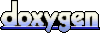 1.7.2
1.7.2