Example of using the SDFileSystem library on a K64F to write data to files and also read data into dynamically created arrays.
main.cpp
00001 /* 2545_SD_Card Example 00002 00003 Example of writing data to SD card. 00004 00005 Based on FTF2014_lab4 Example 00006 00007 https://developer.mbed.org/teams/Freescale/wiki/FTF2014_workshop 00008 00009 Craig A. Evans, University of Leeds, Mar 2016 00010 00011 */ 00012 00013 #include "mbed.h" 00014 #include "SDFileSystem.h" 00015 00016 // Connections to SD card holder on K64F (SPI interface) 00017 SDFileSystem sd(PTE3, PTE1, PTE2, PTE4, "sd"); // MOSI, MISO, SCK, CS 00018 00019 void delete_file(char filename[]); 00020 00021 int main() 00022 { 00023 printf("#### SD Card Example #####\n"); 00024 FILE *fp; // this is our file pointer 00025 wait(1); 00026 00027 // Various examples below - can comment out ones you don't need 00028 00029 /////////////////////// Deleting file example //////////////////////// 00030 00031 // comment this line out if you don't want to delete the file! 00032 delete_file("/sd/test.txt"); 00033 00034 ////////////////////// Simple writing example ////////////////////////// 00035 00036 // open file for writing ('w') - creates file if it doesn't exist and overwrites 00037 // if it does. If you wish to add a score onto a list, then you can 00038 // append instead 'a'. This will open the file if it exists and start 00039 // writing at the end. It will create the file if it doesn't exist. 00040 fp = fopen("/sd/topscore.txt", "w"); 00041 int top_score = 56; // random example 00042 00043 if (fp == NULL) { // if it can't open the file then print error message 00044 printf("Error! Unable to open file!\n"); 00045 } else { // opened file so can write 00046 printf("Writing to file...."); 00047 fprintf(fp, "%d",top_score); // ensure data type matches 00048 printf("Done.\n"); 00049 fclose(fp); // ensure you close the file after writing 00050 } 00051 00052 ////////////////////// Simple reading example ////////////////////////// 00053 00054 // now open file for reading 00055 fp = fopen("/sd/topscore.txt", "r"); 00056 int stored_top_score = -1; // -1 to demonstrate it has changed after reading 00057 00058 if (fp == NULL) { // if it can't open the file then print error message 00059 printf("Error! Unable to open file!\n"); 00060 } else { // opened file so can write 00061 fscanf(fp, "%d",&stored_top_score); // ensure data type matches - note address operator (&) 00062 printf("Read %d from file.\n",stored_top_score); 00063 fclose(fp); // ensure you close the file after reading 00064 } 00065 00066 ///////////////////// Writing list to file example ////////////////////// 00067 00068 // for this example, I'll create some numbers to write to file in a big list 00069 // a data logger for example will usually append to a file - at a reading 00070 // at the end rather than creating a new file 00071 fp = fopen("/sd/test.txt", "a"); 00072 00073 if (fp == NULL) { // if it can't open the file then print error message 00074 printf("Error! Unable to open file!\n"); 00075 } else { // opened file so can write 00076 printf("Writing to file...."); 00077 for(int i = 1; i <= 50; i++) { 00078 float dummy = 1000.0F/i; // dummy variable 00079 fprintf(fp, "%d,%f\n",i,dummy); // print formatted string to file (CSV) 00080 } 00081 printf("Done.\n"); 00082 fclose(fp); // ensure you close the file after writing 00083 } 00084 00085 // you can comment out the writing example to check that the writing has 00086 // worked - when you run it after commenting, it should still open the 00087 // file that exists on the SD card - assuming you didn't delete it! 00088 00089 /////////////////////// Reading from file example //////////////////////// 00090 00091 // now open file for reading...note the 'r' 00092 fp = fopen("/sd/test.txt", "r"); 00093 if (fp == NULL) { // if it can't open the file then print error message 00094 printf("Error! Unable to open file!\n"); 00095 } else { 00096 printf("Reading file....\n"); 00097 int i; // create suitable variables to store the data in the file 00098 float value; 00099 00100 // in this example, we keep reading (using fscanf) until we reach 00101 // the 'end of file'. Note we use the address operator & to write 00102 // to the variables. Also the format of the string must match what 00103 // is in the file 00104 while (fscanf(fp, "%d,%f", &i, &value) != EOF) { 00105 printf("%d,%f\n",i,value); 00106 } 00107 printf("Done.\n"); 00108 fclose(fp); // ensure you close the file after reading 00109 } 00110 00111 ///////////////// Advanced Reading from file example /////////////////// 00112 00113 // the previous example just read the values into variables and printed to 00114 // serial, we'll now read files into an array. 00115 00116 // now open file for reading...note the 'r' 00117 fp = fopen("/sd/test.txt", "r"); 00118 00119 int n=0; // going to store the number of lines in the file 00120 int *index_array; // pointers to create dynamic arrays later 00121 float *value_array; // note memory will be in heap rather than on the stack 00122 00123 if (fp == NULL) { // if it can't open the file then print error message 00124 printf("Error! Unable to open file!\n"); 00125 } else { 00126 printf("Counting lines in file....\n"); 00127 //Since we may not know the 00128 // number of lines in the files ahead of time, we'll first count them 00129 // * means scan but don't save 00130 while (fscanf(fp, "%*d,%*f") != EOF) { 00131 n++; // increment counter when read a line 00132 } 00133 00134 00135 printf("Read %d lines\n",n); 00136 printf("Creating dynamic arrays...\n"); 00137 // calloc creates an array and initilises to 0 00138 // malloc returns unitialised array - diffrent syntax 00139 index_array = (int *)calloc(n, sizeof (int)); 00140 value_array = (float *)calloc(n, sizeof (float)); 00141 00142 int i=0; 00143 rewind(fp); // 'scrolled' to end of file, so go back to beginning 00144 printf("Reading into arrays...\n"); 00145 while (fscanf(fp, "%d,%f",&index_array[i],&value_array[i]) != EOF) { 00146 i++; // read data into array and increment index 00147 } 00148 printf("Done.\n"); 00149 fclose(fp); // ensure you close the file after reading 00150 } 00151 00152 // we should now have the data in the arrays, will print to serial to check 00153 for(int i=0; i<n ; i++) { 00154 printf("[%d] %d,%f\n",i,index_array[i],value_array[i]); 00155 } 00156 00157 /////////////////////////////////////////////////// 00158 printf("End of SD card example\n"); 00159 } 00160 00161 void delete_file(char filename[]) 00162 { 00163 printf("Deleting file '%s'...",filename); 00164 FILE *fp = fopen(filename, "r"); // try and open file 00165 if (fp != NULL) { // if it does open... 00166 fclose(fp); // close it 00167 remove(filename); // and then delete 00168 printf("Done!\n"); 00169 } 00170 // if we can't open it, it doesn't exist and so we can't delete it 00171 }
Generated on Wed Jul 13 2022 01:25:51 by
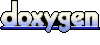 1.7.2
1.7.2