Important changes to repositories hosted on mbed.com
Mbed hosted mercurial repositories are deprecated and are due to be permanently deleted in July 2026.
To keep a copy of this software download the repository Zip archive or clone locally using Mercurial.
It is also possible to export all your personal repositories from the account settings page.
Netapp
Functions | |
| _i16 | sl_NetAppStart (_u32 AppBitMap) |
| Starts a network application. | |
| _i16 | sl_NetAppStop (_u32 AppBitMap) |
| Stops a network application. | |
| _i16 | sl_NetAppDnsGetHostByName (_i8 *hostname, _u16 usNameLen, _u32 *out_ip_addr, _u8 family) |
| Get host IP by name. | |
| _i32 | sl_NetAppDnsGetHostByService (_i8 *pServiceName, _u8 ServiceLen, _u8 Family, _u32 pAddr[], _u32 *pPort, _u16 *pTextLen, _i8 *pText) |
| Return service attributes like IP address, port and text according to service name. | |
| _i16 | sl_NetAppGetServiceList (_u8 IndexOffest, _u8 MaxServiceCount, _u8 Flags, _i8 *pBuffer, _u32 RxBufferLength) |
Get service List Insert into out pBuffer a list of peer's services that are the NWP. The list is in a form of service struct. The user should chose the type of the service struct like:
| |
| _i16 | sl_NetAppMDNSUnRegisterService (const _i8 *pServiceName, _u8 ServiceNameLen) |
| Unregister mDNS service This function deletes the mDNS service from the mDNS package and the database. | |
| _i16 | sl_NetAppMDNSRegisterService (const _i8 *pServiceName, _u8 ServiceNameLen, const _i8 *pText, _u8 TextLen, _u16 Port, _u32 TTL, _u32 Options) |
| Register a new mDNS service. | |
| _i16 | sl_NetAppPingStart (SlPingStartCommand_t *pPingParams, _u8 family, SlPingReport_t *pReport, const P_SL_DEV_PING_CALLBACK pPingCallback) |
| send ICMP ECHO_REQUEST to network hosts | |
| _i32 | sl_NetAppSet (_u8 AppId, _u8 Option, _u8 OptionLen, _u8 *pOptionValue) |
| Internal function for setting network application configurations. | |
| _i32 | sl_NetAppGet (_u8 AppId, _u8 Option, _u8 *pOptionLen, _u8 *pOptionValue) |
| Internal function for getting network applications configurations. | |
Function Documentation
| _i16 sl_NetAppDnsGetHostByName | ( | _i8 * | hostname, |
| _u16 | usNameLen, | ||
| _u32 * | out_ip_addr, | ||
| _u8 | family | ||
| ) |
Get host IP by name.
Obtain the IP Address of machine on network, by machine name.
- Parameters:
-
[in] hostname host name [in] usNameLen name length [out] out_ip_addr This parameter is filled in with host IP address. In case that host name is not resolved, out_ip_addr is zero. [in] family protocol family
- Returns:
- On success, 0 is returned. On error, negative is returned SL_POOL_IS_EMPTY may be return in case there are no resources in the system In this case try again later or increase MAX_CONCURRENT_ACTIONS Possible DNS error codes:
- SL_NET_APP_DNS_QUERY_NO_RESPONSE
- SL_NET_APP_DNS_NO_SERVER
- SL_NET_APP_DNS_QUERY_FAILED
- SL_NET_APP_DNS_MALFORMED_PACKET
- SL_NET_APP_DNS_MISMATCHED_RESPONSE
- See also:
- Note:
- Only one sl_NetAppDnsGetHostByName can be handled at a time. Calling this API while the same command is called from another thread, may result in one of the two scenarios: 1. The command will wait (internal) until the previous command finish, and then be executed. 2. There are not enough resources and POOL_IS_EMPTY error will return. In this case, MAX_CONCURRENT_ACTIONS can be increased (result in memory increase) or try again later to issue the command.
- Warning:
- Example:
_u32 DestinationIP; sl_NetAppDnsGetHostByName("www.google.com", strlen("www.google.com"), &DestinationIP,SL_AF_INET); Addr.sin_family = SL_AF_INET; Addr.sin_port = sl_Htons(80); Addr.sin_addr.s_addr = sl_Htonl(DestinationIP); AddrSize = sizeof(SlSockAddrIn_t); SockID = sl_Socket(SL_AF_INET,SL_SOCK_STREAM, 0);
Definition at line 860 of file cc3100_netapp.cpp.
| _i32 sl_NetAppDnsGetHostByService | ( | _i8 * | pServiceName, |
| _u8 | ServiceLen, | ||
| _u8 | Family, | ||
| _u32 | pAddr[], | ||
| _u32 * | pPort, | ||
| _u16 * | pTextLen, | ||
| _i8 * | pText | ||
| ) |
Return service attributes like IP address, port and text according to service name.
- The user sets a service name Full/Part (see example below), and should get:
- IP of service
- The port of service
- The text of service
Hence it can make a connection to the specific service and use it. It is similar to get host by name method. It is done by a single shot query with PTR type on the service name. The command that is sent is from constant parameters and variables parameters.
- Parameters:
-
[in] pService Service name can be full or partial.
Example for full service name: 1. PC1._ipp._tcp.local 2. PC2_server._ftp._tcp.local
Example for partial service name: 1. _ipp._tcp.local 2. _ftp._tcp.local[in] ServiceLen The length of the service name (in_pService). [in] Family IPv4 or IPv6 (SL_AF_INET , SL_AF_INET6). [out] pAddr Contains the IP address of the service. [out] pPort Contains the port of the service. [out] pTextLen Has 2 options. One as Input field and the other one as output: - Input:
Contains the max length of the text that the user wants to get.
It means that if the text len of service is bigger that its value than the text is cut to inout_TextLen value. - Output:
Contain the length of the text that is returned. Can be full text or part of the text (see above).
[out] pOut_pText Contains the text of the service full or partial - Input:
- Returns:
- On success, zero is returned SL_POOL_IS_EMPTY may be return in case there are no resources in the system In this case try again later or increase MAX_CONCURRENT_ACTIONS In case No service is found error SL_NET_APP_DNS_NO_ANSWER will be returned
- Note:
- The returns attributes belongs to the first service found. There may be other services with the same service name that will response to the query. The results of these responses are saved in the peer cache of the Device and should be read by another API.
Only one sl_NetAppDnsGetHostByService can be handled at a time. Calling this API while the same command is called from another thread, may result in one of the two scenarios: 1. The command will wait (internal) until the previous command finish, and then be executed. 2. There are not enough resources and SL_POOL_IS_EMPTY error will return. In this case, MAX_CONCURRENT_ACTIONS can be increased (result in memory increase) or try again later to issue the command.
- Warning:
- Text length can be 120 bytes only
Definition at line 611 of file cc3100_netapp.cpp.
| _i32 sl_NetAppGet | ( | _u8 | AppId, |
| _u8 | Option, | ||
| _u8 * | pOptionLen, | ||
| _u8 * | pOptionValue | ||
| ) |
Internal function for getting network applications configurations.
- Returns:
- On success, zero is returned. On error, -1 is returned
- Parameters:
-
[in] AppId Application id, could be one of the following:
- SL_NET_APP_HTTP_SERVER_ID
- SL_NET_APP_DHCP_SERVER_ID
[in] Options Get option, could be one of the following:
NETAPP_SET_BASIC_OPT[in] OptionLen The length of the allocated memory as input, when the function complete, the value of this parameter would be the len that actually read from the device. If the device return length that is longer from the input value, the function will cut the end of the returned structure and will return ESMALLBUF [out] pValues pointer to the option structure which will be filled with the response from the device
- See also:
- Note:
- Warning:
Get DHCP Server parameters example: SlNetAppDhcpServerBasicOpt_t dhcpParams; _u8 outLen = sizeof(SlNetAppDhcpServerBasicOpt_t); sl_NetAppGet(SL_NET_APP_DHCP_SERVER_ID, NETAPP_SET_DHCP_SRV_BASIC_OPT, &outLen, (_u8* )&dhcpParams); printf("DHCP Start IP %d.%d.%d.%d End IP %d.%d.%d.%d Lease time seconds %d\n", SL_IPV4_BYTE(dhcpParams.ipv4_addr_start,3),SL_IPV4_BYTE(dhcpParams.ipv4_addr_start,2), SL_IPV4_BYTE(dhcpParams.ipv4_addr_start,1),SL_IPV4_BYTE(dhcpParams.ipv4_addr_start,0), SL_IPV4_BYTE(dhcpParams.ipv4_addr_last,3),SL_IPV4_BYTE(dhcpParams.ipv4_addr_last,2), SL_IPV4_BYTE(dhcpParams.ipv4_addr_last,1),SL_IPV4_BYTE(dhcpParams.ipv4_addr_last,0), dhcpParams.lease_time);Get Device URN name example: Maximum length of 33 characters of device name. Device name affects URN name, own SSID name in AP mode, and WPS file "device name" in WPS I.E (STA-WPS / P2P) in case no device URN name set, the default name is "mysimplelink" _u8 my_device_name[35]; sl_NetAppGet (SL_NET_APP_DEVICE_CONFIG_ID, NETAPP_SET_GET_DEV_CONF_OPT_DEVICE_URN, strlen(my_device_name), (_u8 *)my_device_name);
Definition at line 1164 of file cc3100_netapp.cpp.
| _i16 sl_NetAppGetServiceList | ( | _u8 | IndexOffest, |
| _u8 | MaxServiceCount, | ||
| _u8 | Flags, | ||
| _i8 * | pBuffer, | ||
| _u32 | RxBufferLength | ||
| ) |
Get service List Insert into out pBuffer a list of peer's services that are the NWP. The list is in a form of service struct. The user should chose the type of the service struct like:
- Full service parameters with text.
- Full service parameters.
- Short service parameters (port and IP only) especially for tiny hosts.
The different types of struct are made to give the Possibility to save memory in the host
The user also chose how many max services to get and start point index NWP peer cache. For example: 1. Get max of 3 full services from index 0.Up to 3 full services from index 0 are inserted into pBuffer (services that are in indexes 0,1,2). 2. Get max of 4 full services from index 3.Up to 4 full services from index 3 are inserted into pBuffer (services that are in indexes 3,4,5,6). 3. Get max of 2 int services from index 6.Up to 2 int services from index 6 are inserted into pBuffer (services that are in indexes 6,7).
See below - command parameters.
- Parameters:
-
[in] indexOffset - The start index in the peer cache that from it the first service is returned. [in] MaxServiceCount - The Max services that can be returned if existed or if not exceed the max index in the peer cache [in] Flags - an ENUM number that means which service struct to use (means which types of service to fill) - use SlNetAppGetFullServiceWithTextIpv4List_t
- use SlNetAppGetFullServiceIpv4List_t
- use SlNetAppGetShortServiceIpv4List_t
[out] Buffer - The Services are inserted into this buffer. In the struct form according to the bit that is set in the Flags input parameter.
- Returns:
- ServiceFoundCount - The number of the services that were inserted into the buffer. zero means no service is found negative number means an error
- See also:
- sl_NetAppMDNSRegisterService
- Note:
- Warning:
- if the out pBuffer size is bigger than an RX packet(1480), than an error is returned because there is no place in the RX packet. The size is a multiply of MaxServiceCount and size of service struct(that is set according to flag value).
Definition at line 154 of file cc3100_netapp.cpp.
| _i16 sl_NetAppMDNSRegisterService | ( | const _i8 * | pServiceName, |
| _u8 | ServiceNameLen, | ||
| const _i8 * | pText, | ||
| _u8 | TextLen, | ||
| _u16 | Port, | ||
| _u32 | TTL, | ||
| _u32 | Options | ||
| ) |
Register a new mDNS service.
- This function registers a new mDNS service to the mDNS package and the DB.
This registered service is a service offered by the application. The service name should be full service name according to RFC of the DNS-SD - meaning the value in name field in the SRV answer. Example for service name: 1. PC1._ipp._tcp.local 2. PC2_server._ftp._tcp.local
If the option is_unique is set, mDNS probes the service name to make sure it is unique before starting to announce the service on the network. Instance is the instance portion of the service name.
- Parameters:
-
[in] ServiceLen The length of the service. [in] TextLen The length of the service should be smaller than 64. [in] port The port on this target host port. [in] TTL The TTL of the service [in] Options bitwise parameters:
- bit 0 - service is unique (means that the service needs to be unique)
- bit 31 - for internal use if the service should be added or deleted (set means ADD).
- bit 1-30 for future.
[in] pServiceName The service name. Example for service name:
1. PC1._ipp._tcp.local 2. PC2_server._ftp._tcp.local[in] pText The description of the service. should be as mentioned in the RFC (according to type of the service IPP,FTP...)
- Returns:
- On success, zero is returned Possible error codes:
- Maximum advertise services are already configured. Delete another existed service that is registered and then register again the new service
- Trying to register a service that is already exists
- Trying to delete service that does not existed
- Illegal service name according to the RFC
- Retry request
- Illegal length of one of the mDNS Set functions
- mDNS is not operational as the device has no IP.Connect the device to an AP to get an IP address.
- mDNS parameters error
- mDNS internal cache error
- mDNS internal error
- Adding a service is not allowed as it is already exist (duplicate service)
- mDNS is not running
- Host name error. Host name format is not allowed according to RFC 1033,1034,1035, 6763
- List size buffer is bigger than internally allowed in the NWP (API get service list), change the APIs� parameters to decrease the size of the list
- See also:
- sl_NetAppMDNSUnRegisterService
- Warning:
- 1) Temporary - there is an allocation on stack of internal buffer. Its size is NETAPP_MDNS_MAX_SERVICE_NAME_AND_TEXT_LENGTH.
It means that the sum of the text length and service name length cannot be bigger than NETAPP_MDNS_MAX_SERVICE_NAME_AND_TEXT_LENGTH.
If it is - An error is returned.
2) According to now from certain constraints the variables parameters are set in the attribute part (contain constant parameters)
Definition at line 430 of file cc3100_netapp.cpp.
| _i16 sl_NetAppMDNSUnRegisterService | ( | const _i8 * | pServiceName, |
| _u8 | ServiceNameLen | ||
| ) |
Unregister mDNS service This function deletes the mDNS service from the mDNS package and the database.
The mDNS service that is to be unregistered is a service that the application no longer wishes to provide.
The service name should be the full service name according to RFC of the DNS-SD - meaning the value in name field in the SRV answer.
Examples for service names: 1. PC1._ipp._tcp.local 2. PC2_server._ftp._tcp.local
- Parameters:
-
[in] pServiceName Full service name.
Example for service name: 1. PC1._ipp._tcp.local 2. PC2_server._ftp._tcp.local[in] ServiceLen The length of the service.
- Returns:
- On success, zero is returned
- See also:
- sl_NetAppMDNSRegisterService
- Note:
- Warning:
- The size of the service length should be smaller than 255.
Definition at line 480 of file cc3100_netapp.cpp.
| _i16 sl_NetAppPingStart | ( | SlPingStartCommand_t * | pPingParams, |
| _u8 | family, | ||
| SlPingReport_t * | pReport, | ||
| const P_SL_DEV_PING_CALLBACK | pPingCallback | ||
| ) |
send ICMP ECHO_REQUEST to network hosts
Ping uses the ICMP protocol's mandatory ECHO_REQUEST
- Parameters:
-
[in] pPingParams Pointer to the ping request structure:
- if flags parameter is set to 0, ping will report back once all requested pings are done (as defined by TotalNumberOfAttempts).
- if flags parameter is set to 1, ping will report back after every ping, for TotalNumberOfAttempts.
- if flags parameter is set to 2, ping will stop after the first successful ping, and report back for the successful ping, as well as any preceding failed ones. For stopping an ongoing ping activity, set parameters IP address to 0
[in] family SL_AF_INET or SL_AF_INET6 [out] pReport Ping pReport [out] pCallback Callback function upon completion. If callback is NULL, the API is blocked until data arrives - if flags parameter is set to 0, ping will report back once all requested pings are done (as defined by TotalNumberOfAttempts).
- Returns:
- On success, zero is returned. On error, -1 is returned SL_POOL_IS_EMPTY may be return in case there are no resources in the system In this case try again later or increase MAX_CONCURRENT_ACTIONS
- See also:
- sl_NetAppPingReport
- Note:
- Only one sl_NetAppPingStart can be handled at a time. Calling this API while the same command is called from another thread, may result in one of the two scenarios: 1. The command will wait (internal) until the previous command finish, and then be executed. 2. There are not enough resources and SL_POOL_IS_EMPTY error will return. In this case, MAX_CONCURRENT_ACTIONS can be increased (result in memory increase) or try again later to issue the command.
- Warning:
- Example:
An example of sending 20 ping requests and reporting results to a callback routine when all requests are sent: // callback routine void pingRes(SlPingReport_t* pReport) { // handle ping results } // ping activation void PingTest() { SlPingReport_t report; SlPingStartCommand_t pingCommand; pingCommand.Ip = SL_IPV4_VAL(10,1,1,200); // destination IP address is 10.1.1.200 pingCommand.PingSize = 150; // size of ping, in bytes pingCommand.PingIntervalTime = 100; // delay between pings, in milliseconds pingCommand.PingRequestTimeout = 1000; // timeout for every ping in milliseconds pingCommand.TotalNumberOfAttempts = 20; // max number of ping requests. 0 - forever pingCommand.Flags = 0; // report only when finished sl_NetAppPingStart( &pingCommand, SL_AF_INET, &report, pingRes ) ; }
Definition at line 997 of file cc3100_netapp.cpp.
| _i32 sl_NetAppSet | ( | _u8 | AppId, |
| _u8 | Option, | ||
| _u8 | OptionLen, | ||
| _u8 * | pOptionValue | ||
| ) |
Internal function for setting network application configurations.
- Returns:
- On success, zero is returned. On error, -1 is returned
- Parameters:
-
[in] AppId Application id, could be one of the following:
- SL_NET_APP_HTTP_SERVER_ID
- SL_NET_APP_DHCP_SERVER_ID
- SL_NET_APP_DHCP_SERVER_ID
[in] SetOptions set option, could be one of the following:
NETAPP_SET_BASIC_OPT[in] OptionLen option structure length [in] pOptionValues pointer to the option structure
- See also:
- Note:
- Warning:
Set DHCP Server (AP mode) parameters example: SlNetAppDhcpServerBasicOpt_t dhcpParams; _u8 outLen = sizeof(SlNetAppDhcpServerBasicOpt_t); dhcpParams.lease_time = 4096; // lease time (in seconds) of the IP Address dhcpParams.ipv4_addr_start = SL_IPV4_VAL(192,168,1,10); // first IP Address for allocation. IP Address should be set as Hex number - i.e. 0A0B0C01 for (10.11.12.1) dhcpParams.ipv4_addr_last = SL_IPV4_VAL(192,168,1,16); // last IP Address for allocation. IP Address should be set as Hex number - i.e. 0A0B0C01 for (10.11.12.1) sl_NetAppStop(SL_NET_APP_DHCP_SERVER_ID); // Stop DHCP server before settings sl_NetAppSet(SL_NET_APP_DHCP_SERVER_ID, NETAPP_SET_DHCP_SRV_BASIC_OPT, outLen, (_u8* )&dhcpParams); // set parameters sl_NetAppStart(SL_NET_APP_DHCP_SERVER_ID); // Start DHCP server with new settingsSet Device URN name example: Device name, maximum length of 33 characters Device name affects URN name, own SSID name in AP mode, and WPS file "device name" in WPS I.E (STA-WPS / P2P) In case no device URN name set, the default name is "mysimplelink" Allowed characters in device name are: 'a - z' , 'A - Z' , '0-9' and '-' _u8 *my_device = "MY-SIMPLELINK-DEV"; sl_NetAppSet (SL_NET_APP_DEVICE_CONFIG_ID, NETAPP_SET_GET_DEV_CONF_OPT_DEVICE_URN, strlen(my_device), (_u8 *) my_device);
Definition at line 1090 of file cc3100_netapp.cpp.
| _i16 sl_NetAppStart | ( | _u32 | AppBitMap ) |
Starts a network application.
Gets and starts network application for the current WLAN mode
- Parameters:
-
[in] AppBitMap application bitmap, could be one or combination of the following:
- SL_NET_APP_HTTP_SERVER_ID
- SL_NET_APP_DHCP_SERVER_ID
- SL_NET_APP_MDNS_ID
- Returns:
- On error, negative number is returned
- See also:
- Stop one or more the above started applications using sl_NetAppStop
- Note:
- This command activates the application for the current WLAN mode (AP or STA)
- Warning:
- Example:
For example: Starting internal HTTP server + DHCP server: sl_NetAppStart(SL_NET_APP_HTTP_SERVER_ID | SL_NET_APP_DHCP_SERVER_ID)
Definition at line 103 of file cc3100_netapp.cpp.
| _i16 sl_NetAppStop | ( | _u32 | AppBitMap ) |
Stops a network application.
Gets and stops network application for the current WLAN mode
- Parameters:
-
[in] AppBitMap application id, could be one of the following:
- SL_NET_APP_HTTP_SERVER_ID
- SL_NET_APP_DHCP_SERVER_ID
- SL_NET_APP_MDNS_ID
- Returns:
- On error, negative number is returned
- See also:
- Note:
- This command disables the application for the current active WLAN mode (AP or STA)
- Warning:
- Example:
For example: Stopping internal HTTP server: sl_NetAppStop(SL_NET_APP_HTTP_SERVER_ID);
Definition at line 117 of file cc3100_netapp.cpp.
Generated on Tue Jul 12 2022 22:55:21 by
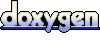 1.7.2
1.7.2