Programming mbed LPC1114FN28 with mbed LPC1768
In the online mbed compiler, click on where it says your mbed’s platform name at the top right, Add Platform, then select mbed LPC1114FN28. With LPC1114FN28 selected, you will now see LPC1114FN28 as your current platform.
Compile the LPC1114FN28 code, saving as a file called “bin” (no extension type) on the LPC1768.
Now select the LPC1768 as your current platform (top right of compiler page). Then click on “Import this program” at http://developer.mbed.org/users/okano/code/ika_shouyu_poppoyaki/ and compile this to the LPC1768.
Press Reset on the LPC1768. If the LPC1114FN28 is successfully programed, the LPC1768 LEDs 1-4 will sequentially cycle through on and off.
LPC1114FN28 Pinout:

How to connect mbed LPC1114FN28 to mbed LPC1768
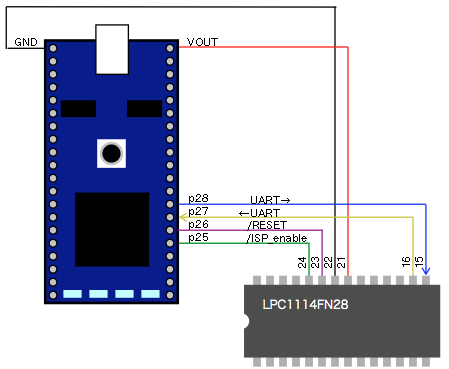
LPC1114FN28 code
#include "mbed.h"
#include "HTU21D.h"
HTU21D temphumid(dp5, dp27);
DigitalOut myled(dp14);
Serial pc(dp16, dp15);
int main() {
while(1) {
myled = 1;
wait(0.2);
myled = 0;
wait(0.2);
pc.printf("Humidity Is: %d %\n", temphumid.sample_humid());
}
}
Demo video
Please log in to post comments.
