Space invaders with a nRF2401A wireless joypad
Dependencies: Gameduino mbed nRF2401A
Fork of Gameduino_Invaders_game by
Gameduino and an nRF2401A hooked up to an mbed on an mbeduino:
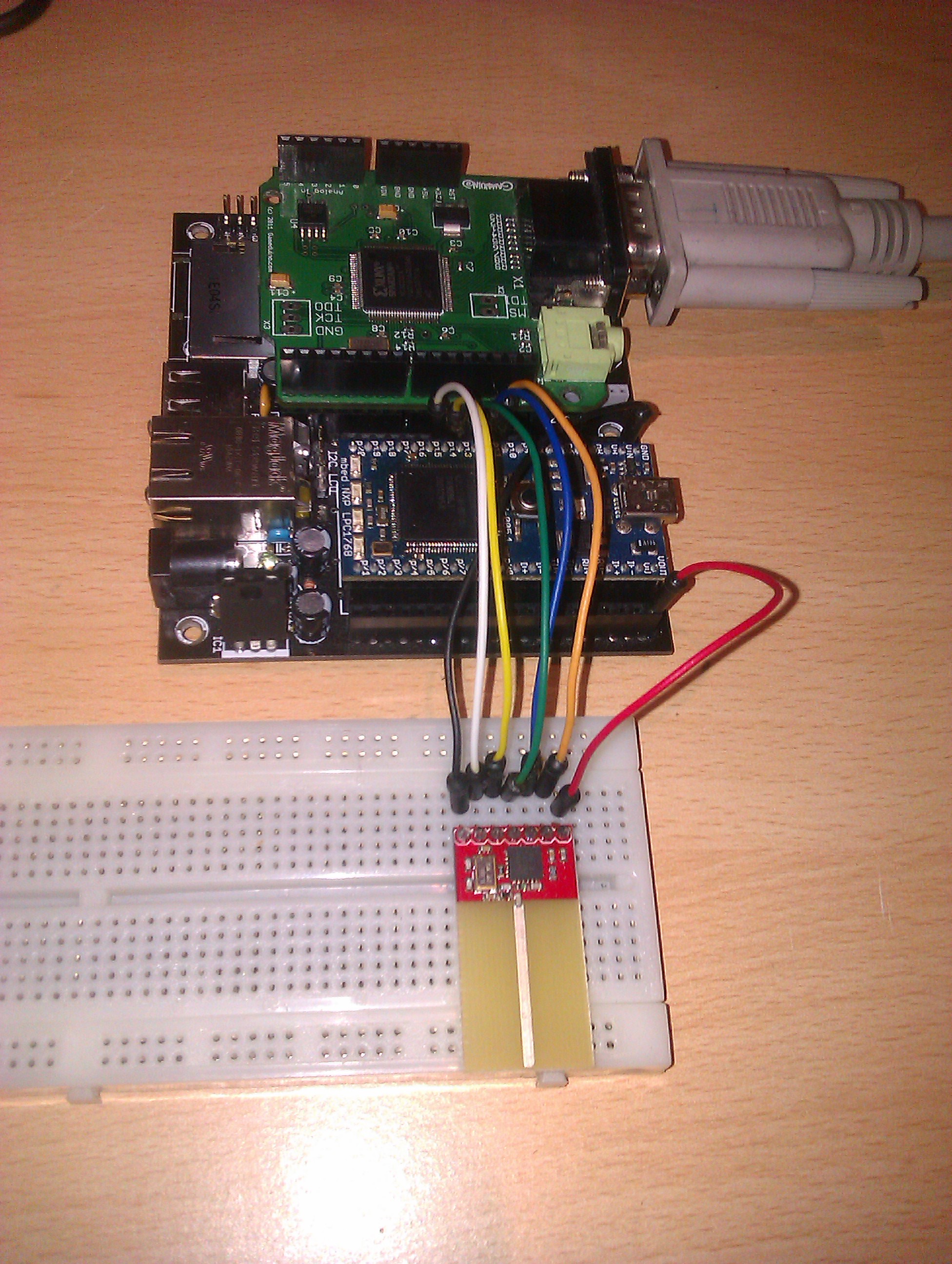
utils.h
- Committer:
- TheChrisyd
- Date:
- 2014-03-09
- Revision:
- 5:3ede9991d8e0
- Parent:
- 2:20a89dc286d5
File content as of revision 5:3ede9991d8e0:
#ifndef COM_ARTLUM_GDUTILS_INCLUDED
#define COM_ARTLUM_GDUTILS_INCLUDED
#include "arduino.h"
#include "GD.h"
//#include "WProgram.h"
/*---------------------------------------------------
Coprocessor controller - makes it easy to do
raster effects (eg. split screens) without
writing any FORTH.
The way this works is that you build a list of
instructions in memory (a "copperlist") and
the coprocessor will execute the list on every
video frame.
Code samples:
void setup() {
...
// Make a copperlist to change a palette color on line 100
// The copperlist is stored on the Gameduino at address 0x3f80
Coprocessor::reset();
CopperlistBuilder cp;
cp.begin(0x3f80);
cp.wait(100);
cp.write16(PALETTE4A, 0x7fff);
cp.end(); // And start using the new copperlist
}
Modifying an existing copperlist:
// Make a copperlist to set the horizontal scroll register
// on line 220 and modify the copperlist.
// a) Build the list
unsigned int XscrollInst;
void setup() {
...
CopperlistBuilder cp;
cp.begin(0x3f80);
cp.wait(220);
XscrollInst = cp.position(); // Get current output location
cp.write16(SCROLL_X, 0);
cp.end();
}
// b) Modify the list with current 'xscroll'
void loop() {
CopperlistBuilder cp;
cp.begin(XscrollInst) // Where the 'write16()' instruction is
cp.write16(SCROLL_X, xscroll); // Overwrite the previous instruction
}
Notes:
The Coprocessor object uses the "COMM" block
of memory at 0x2980 so don't mess with it.
The coprocessor also provides support for the
sound functions below.
---------------------------------------------------*/
class Coprocessor {
public:
// This initializes everything and load the coprocessor code.
// You should call this in your setup() function after "GD.begin();"
//
// The sample page is the page of Gameduino memory to
// use as a buffer for sample playback. It *must* be
// on a page boundry (ie. bottom 8 bits are 0) and
// the whole page will be used so you can't use it
// for anything else.
static void reset(unsigned int samplePage=0x3f00); // Default: Use memory from 0x3f00 to 0x3fff
// Select a copperlist. The list will start running on the next video frame.
// nb. The "CopperlistBuilder::end()" function normally calls this automatically
// (unless you tell it not to...)
static void setCopperlist(unsigned int addr);
// Where the sample playback page is located
static unsigned int samplePage();
// Where the coprocessor is currently reading samples
// from in the sample page. Use this info to keep the
// page full of fresh sample data for playback
static byte sampleReadPos();
// A copy of the coprocessor YLINE register
static int yline();
};
// This object helps you make a copperlist in memory
class CopperlistBuilder {
unsigned int out,start;
void put(byte);
void put16(unsigned int);
public:
// Available commands are:
// * Wait for a raster line
// * Write a byte to a memory location
// * Write a 16-bit word to a memory location
// * Copy a block of memory from one place to another
void begin(unsigned int dest);
void wait(int line);
void write(unsigned int addr, byte val);
void write16(unsigned int addr, unsigned int val);
void copy(unsigned int src, unsigned int dst, unsigned int numBytes);
void end(bool executeNow=true);
// Where I'm currently outputting
unsigned int position();
};
/*------------------------------------------------------------------
Sound functions - play synthesized sounds and sound samples
These functions require support from the Coprocessor object
above. If you load different microcode they'll stop working...
------------------------------------------------------------------*/
/*------------------------------------------------------------------
Synthesized sounds
------------------------------------------------------------------*/
#define SYNTHSOUNDS 0
#if SYNTHSOUNDS
// ADSR volume envelope
struct ADSR {
byte attack; // Attack time (in clock ticks)
byte decay; // Decay time (in clock ticks)
byte sustain; // Sustain level [0..255]
byte release; // Release time (in clock ticks)
ADSR(byte a=4, byte d=4, byte s=90, byte r=30);
byte evaluate(unsigned int elapsedTime, unsigned int releaseTime);
};
// Change pitch of a sound as it plays
struct PitchModulator {
// Vibrato
byte vibratoDelay; // Delay before vibrato starts (in clock ticks)
byte vibrato; // Amount of vibrato (percentage of note pitch)
char vibratoDelta; // Added to 'vibrato' every clock tick
// Pitch Sweep
byte sweepDelay; // Delay before sweep starts (in clock ticks)
byte sweep;
char sweepDelta;
PitchModulator() {
vibratoDelay = 0;
vibrato = 0;
vibratoDelta = 0;
}
int evaluate(int startpitch, unsigned int time);
};
// All the parameters for a sound
struct Sound {
ADSR adsr;
PitchModulator pm;
};
class SoundPlayer {
// Playback parameters
Sound sound;
byte volume;
unsigned int pitch;
unsigned int duration;
// Internal vars
unsigned int ticks;
bool active, releasing;
// Sound players form a linked list
bool isLinked;
SoundPlayer *link;
// The SoundPlayer is updated from SoundController
void update();
friend class SoundController;
// You can't copy me...
SoundPlayer(const SoundPlayer&);
void operator=(const SoundPlayer&);
public:
SoundPlayer();
// Set the sound parameters
SoundPlayer& setSound(const Sound&);
// Set playback volume in range [0..255], default = 255
SoundPlayer& setVolume(byte);
// Play a sound, pitch in Hz, duration in clock ticks.
// If duration is 'infinite' then the sound plays until you call 'release()'
// One "clock tick" is equivalent to one call to "SoundController::update()"
enum { infinite=0x7fff };
void play(unsigned int pitchHz, unsigned int duration=infinite);
// Make the current sound enter the 'release' phase
void release();
// Stop sound playback immediately
void stop();
};
#endif
/*------------------------------------------------------------------
Main sound controller object
------------------------------------------------------------------*/
struct SoundController {
// Reset all sounds, return to silence
static void reset();
// Update all sound - call this at least once every video frame.
// The frequency at which you call this function is one "clock tick" for synthesised sounds
static void update();
// Play a sound sample from program memory
// Samples are eight bits and will be played at
// the system sample rate (see "Coprocessor").
// if "numBytes" is negative, the sample will repeat until you play
// another sample on the channel (eg. pass a null pointer to "playSample()"...)
static void playSample(prog_char*, int numBytes, byte channel);
};
/*------------------------------------------------------------
Useful little functions
------------------------------------------------------------*/
// Show a number on screen
void showNumber(int n, byte x, byte y);
void showHexNumber(unsigned int n, byte x, byte y);
// Send screenshot to serial port
void sendScreenshot();
// COM_ARTLUM_GDUTILS_INCLUDED
#endif
