Space invaders with a nRF2401A wireless joypad
Dependencies: Gameduino mbed nRF2401A
Fork of Gameduino_Invaders_game by
Gameduino and an nRF2401A hooked up to an mbed on an mbeduino:
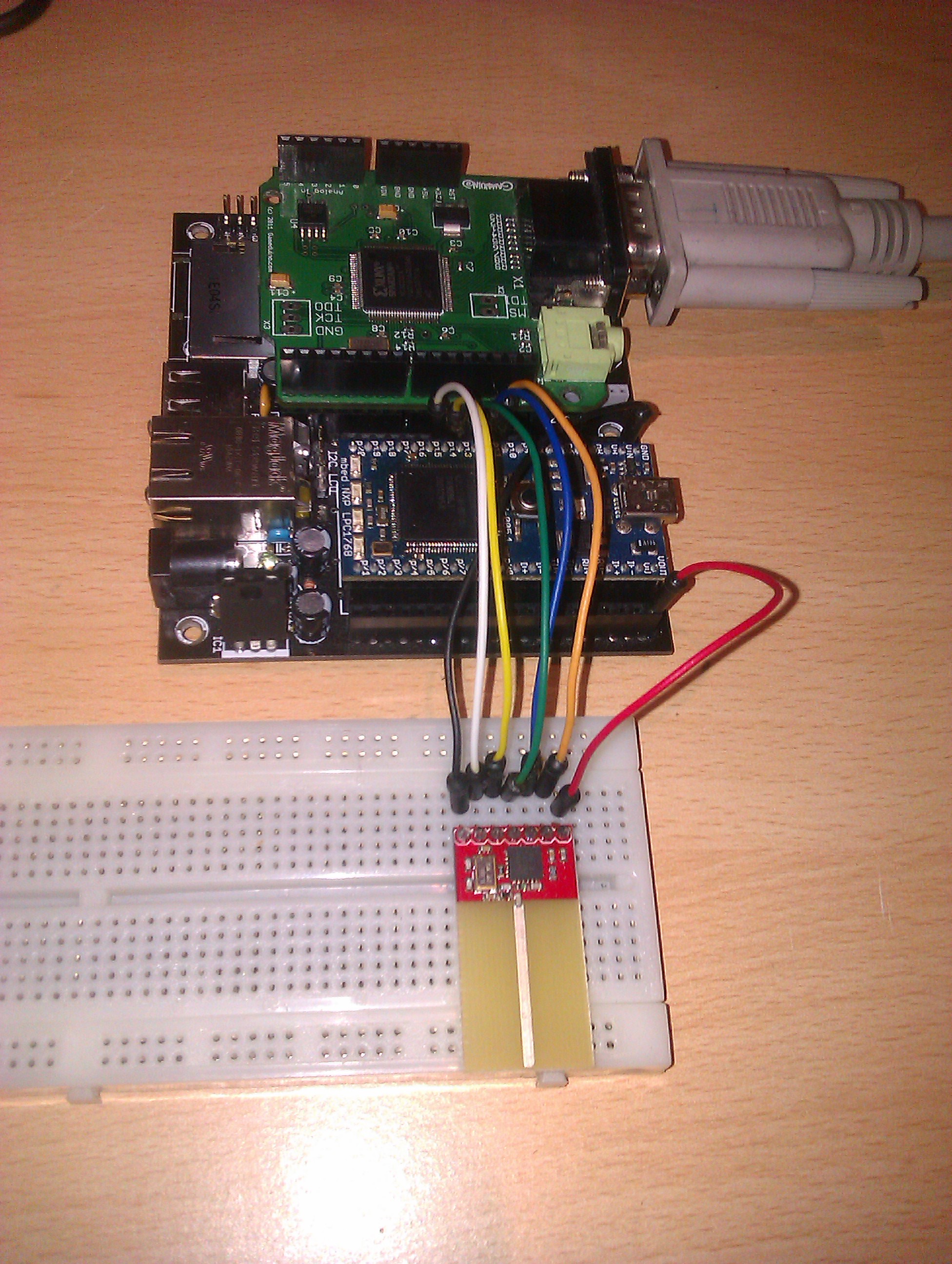
joystick.cpp
- Committer:
- TheChrisyd
- Date:
- 2014-03-09
- Revision:
- 5:3ede9991d8e0
- Parent:
- 4:bb78bedae411
File content as of revision 5:3ede9991d8e0:
/*------------------------------------------------------------
Universal joystick driver for Gameduino
http://www.artlum.com/gameduino/gameduino.html#joystick
------------------------------------------------------------*/
#include "joystick.h"
#include "GD.h"
//#include "nRF2401A.h"
//#include <SPI.h>
//#include <GD.h>
// Change this line to enable your customized
// joystick configuration
// "1" = custom configuration
// "0" = default (Sparkfun joystick)
//
#define CUSTOM_JOYSTICK 0
#define WIRELESS
extern GDClass GD;
//extern nRF2401A wireless_joypad;
extern byte wireless_dpad;
extern byte wireless_buttons;
#if CUSTOM_JOYSTICK
/*------------------------------------------------------------------
Custom joystick configuration. This is what you need to
hack to get your joystick working.
The joystick layout can be customized by commenting
or uncommenting the lines below.
Notes
-----
To specify an analog pin for a button add "A0" to
the pin number, eg. Analog pin 4 is "A0+4"
When connecting a Joystick to an Arduino:
* Digital pins 0/1 are used for system stuff.
* Gameduino uses pins 2/9/10/11/13 for SPI interface
That leaves digital pins 3/4/5/6/7/8/10 free, plus
all the analog pins (which work as digital pins, too!)
------------------------------------------------------------------*/
// eg. The following layout is good for an NES controller
// Connect the four buttons to pins 3/4/5/6
#define BUTTON_A_PIN 3
#define BUTTON_B_PIN 4
//#define BUTTON_C_PIN ?
//#define BUTTON_X_PIN ?
//#define BUTTON_Y_PIN ?
//#define BUTTON_Z_PIN ?
#define BUTTON_ST_PIN 5
#define BUTTON_SEL_PIN 6
// Connect the DPAD L/R/U/D to analog pins 2/3/4/5
#define STICK_LEFT_PIN (A0+2)
#define STICK_RIGHT_PIN (A0+3)
#define STICK_UP_PIN (A0+4)
#define STICK_DOWN_PIN (A0+5)
// Analog input is disabled...
//#define ANALOG_X_PIN ?
//#define ANALOG_Y_PIN ?
// Make the DPAD emulate an analog joystick
#define DIGITAL_EMULATE_ANALOG
//#define ANALOG_EMULATE_DIGITAL
#else
#ifndef WIRELESS
/*------------------------------------------------------------------
Default: Sparkfun joystick
------------------------------------------------------------------*/
#define BUTTON_A_PIN 3
#define BUTTON_B_PIN 4
// #define BUTTON_C_PIN ?
// nb. Button X is pin 7 if you've hacked your board
#define BUTTON_X_PIN 2
// #define BUTTON_Y_PIN ?
// #define BUTTON_Z_PIN ?
#define BUTTON_ST_PIN 5
#define BUTTON_SEL_PIN 6
// Digital joystick/DPAD
//#define STICK_LEFT_PIN 11
//#define STICK_RIGHT_PIN 12
//#define STICK_UP_PIN 13
//#define STICK_DOWN_PIN 14
// Analog joystick is enabled
#define ANALOG_X_PIN 0
#define ANALOG_Y_PIN 1
// Enable digital joystick emulation
// #define DIGITAL_EMULATE_ANALOG
#define ANALOG_EMULATE_DIGITAL
#endif
#endif
/*------------------------------------------------------
Stop hacking now...!
There are no user-servicable parts below this line
------------------------------------------------------*/
#ifndef WIRELESS
/*---------------------------------------------
Joystick reader
---------------------------------------------*/
static PROGMEM prog_uchar joystickPinList[] = {
#ifdef BUTTON_A_PIN
BUTTON_A_PIN
#endif
#ifdef BUTTON_B_PIN
, BUTTON_B_PIN
#endif
#ifdef BUTTON_C_PIN
, BUTTON_C_PIN
#endif
#ifdef BUTTON_X_PIN
, BUTTON_X_PIN
#endif
#ifdef BUTTON_Y_PIN
, BUTTON_Y_PIN
#endif
#ifdef BUTTON_Z_PIN
, BUTTON_Z_PIN
#endif
#ifdef BUTTON_ST_PIN
, BUTTON_ST_PIN
#endif
#ifdef BUTTON_SEL_PIN
, BUTTON_SEL_PIN
#endif
#ifdef STICK_LEFT_PIN
, STICK_LEFT_PIN,
STICK_RIGHT_PIN,
STICK_UP_PIN,
STICK_DOWN_PIN
#endif
};
#endif
#ifdef WIRELESS
#endif
Joystick::Joystick()
{
#ifdef WIRELESS
// wireless_joypad.attachRXHandler(&nRF2401A_rx, 0);
#else
// set up digital pins for dpad and buttons
// const prog_uchar *pin = joystickPinList;
for (byte i=0; i<sizeof(joystickPinList); ++i) {
byte p = pgm_read_byte(joystickPinList+i);
//pinMode(p,INPUT);
//digitalWrite(p,HIGH);
}
#endif
stickX = stickY = 0;
xCal = yCal = 0;
buttons = prev = dpad = 0;
#ifdef ANALOG_X_PIN
dpad |= ANALOG_STICK_BIT;
#endif
}
bool Joystick::hasAnalogStick()
{
return (dpad&ANALOG_STICK_BIT)!=0;
}
void Joystick::recalibrate()
{
read();
xCal = stickX;
yCal = stickY;
}
static char stickCalc(int a, char cal)
{
//a = ((analogRead(a)-512)/4)-cal;
if (a < -128) a = -128;
if (a > 127) a = 127;
return char(a);
}
void Joystick::read()
{
// Joystick buttons
prev = buttons;
buttons = 0;
#ifdef BUTTON_A_PIN
// if (digitalRead(BUTTON_A_PIN)==LOW) { buttons |= buttonA; }
#endif
#ifdef BUTTON_B_PIN
// if (digitalRead(BUTTON_B_PIN)==LOW) { buttons |= buttonB; }
#endif
#ifdef BUTTON_C_PIN
// if (digitalRead(BUTTON_C_PIN)==LOW) { buttons |= buttonC; }
#endif
#ifdef BUTTON_X_PIN
// if (digitalRead(BUTTON_X_PIN)==LOW) { buttons |= buttonX; }
#endif
#ifdef BUTTON_Y_PIN
// if (digitalRead(BUTTON_Y_PIN)==LOW) { buttons |= buttonY; }
#endif
#ifdef BUTTON_Z_PIN
// if (digitalRead(BUTTON_Z_PIN)==LOW) { buttons |= buttonZ; }
#endif
#ifdef BUTTON_SEL_PIN
// if (digitalRead(BUTTON_SEL_PIN)==LOW){ buttons |= buttonSelect; }
#endif
#ifdef BUTTON_ST_PIN
// if (digitalRead(BUTTON_ST_PIN)==LOW){ buttons |= buttonStart; }
#endif
#ifndef WIRELESS
// Digital joystick/dpad
dpad &= STICK_INFO_MASK; // The top bits are informational...preserve them
#else
dpad = wireless_dpad;
buttons = wireless_buttons;
#endif
#ifdef STICK_LEFT_PIN
// if (!digitalRead(STICK_LEFT_PIN)) { dpad |= STICK_LEFT_BIT; }
// if (!digitalRead(STICK_RIGHT_PIN)) { dpad |= STICK_RIGHT_BIT; }
// if (!digitalRead(STICK_UP_PIN)) { dpad |= STICK_UP_BIT; }
// if (!digitalRead(STICK_DOWN_PIN)) { dpad |= STICK_DOWN_BIT; }
#ifdef DIGITAL_EMULATE_ANALOG
stickX = 0;
if (dpad&STICK_LEFT_BIT) { stickX = -127; }
else if (dpad&STICK_RIGHT_BIT) { stickX = 127; }
stickY = 0;
if (dpad&STICK_UP_BIT) { stickY = 127; }
else if (dpad&STICK_DOWN_BIT) { stickY = -127; }
#endif
#endif
// Analog stick
#ifdef ANALOG_X_PIN
stickX = stickCalc(ANALOG_X_PIN,xCal);
#endif
#ifdef ANALOG_Y_PIN
stickY = stickCalc(ANALOG_Y_PIN,yCal);
#endif
#ifdef ANALOG_EMULATE_DIGITAL
if (stickX < -40) { dpad |= STICK_LEFT_BIT; }
else if (stickX > 40) { dpad |= STICK_RIGHT_BIT; }
if (stickY > 40) { dpad |= STICK_UP_BIT; }
else if (stickY < -40) { dpad |= STICK_DOWN_BIT; }
#endif
}
/*--------------------------------------------------------
Useful function to show joystick status on screen.
Note: You won't make your program any smaller by
removing this - the Arduino compiler is really,
really good at discarding unused code.
ie. If you're not calling Joystick::dump() then it
doesn't take up any space. Try it and see...!
--------------------------------------------------------*/
// Formatted output of joystick position
static void jpos(int v, char *s, char t)
{
*s++ = t;
*s++ = ':';
boolean neg = (v<0);
if (neg) {
v = -v;
}
char *o = s;
int m = 1000;
while (m != 0) {
int d = v/m;
*o++ = d+'0';
v -= d*m;
m /= 10;
}
*o-- = 0;
// Remove leading zeros
while ((s<o) and (*s=='0')) {
*s++ = ' ';
}
if (neg) {
s[-1] = '-';
}
}
void Joystick::dump(int sx, int sy)
{
char temp[32];
if (hasAnalogStick()) {
jpos(analogX(),temp,'X');
GD.putstr(sx,sy++,temp);
jpos(analogY(),temp,'Y');
GD.putstr(sx,sy++,temp);
}
temp[0] = 'D';
temp[1] = ':';
char *s = temp+2;
*s++ = left() ?'L':'.';
*s++ = right() ?'R':'.';
*s++ = up() ?'U':'.';
*s++ = down() ?'D':'.';
*s = 0;
GD.putstr(sx,sy++,temp);
temp[0] = 'B';
s = temp+2;
*s++ = (buttons&buttonSelect)?'L':'.';
*s++ = (buttons&buttonStart)?'S':'.';
*s++ = (buttons&buttonZ)?'Z':'.';
*s++ = (buttons&buttonY)?'Y':'.';
*s++ = (buttons&buttonX)?'X':'.';
*s++ = (buttons&buttonC)?'C':'.';
*s++ = (buttons&buttonB)?'B':'.';
*s++ = (buttons&buttonA)?'A':'.';
*s = 0;
GD.putstr(sx,sy++,temp);
}
