A simple oscilloscope using Adafruit 2.8" TFT with touch. Runs on FRDM-KL25Z, FRDM-K22F, FRDM-K64F, NUCLEO-F411RE. 2 channel analog inputs with 4 trigger modes and time division.
Dependencies: SPI_STMPE610 UniGraphic mbed vt100
My first attempt of implementing an oscilloscope using FRDM-KL25Z and Adafruit 2.8" TFT with touch.
FRDM-KL25Z と Adafruit 2.8" TFT with touch を使用して作ってみた最初のオシロスコープです。
On 25-Sep-2017, wrong calculation of trigger pos/val fixed.
On 25-Nov-2015, FRDM-K64F and NUCLEO-F411RE platforms were added.
On 26-Nov-2015, FRDM-K22F is added (tested).
Note: Now ch2 is A2 instead of A1!
25-Sep-2017, トリガー値と位置の計算の誤りを修正しました。
25-Nov-2015, FRDM-K64F と NUCLEO-F411RE でも動くようになりました。
26-Nov-2015, FRDM-K22F でも動作確認が出来ました。
※一身上の都合で、アナログ入力の ch2 は A1 から A2 に変更しましたので、ご注意ください。m(_ _)m
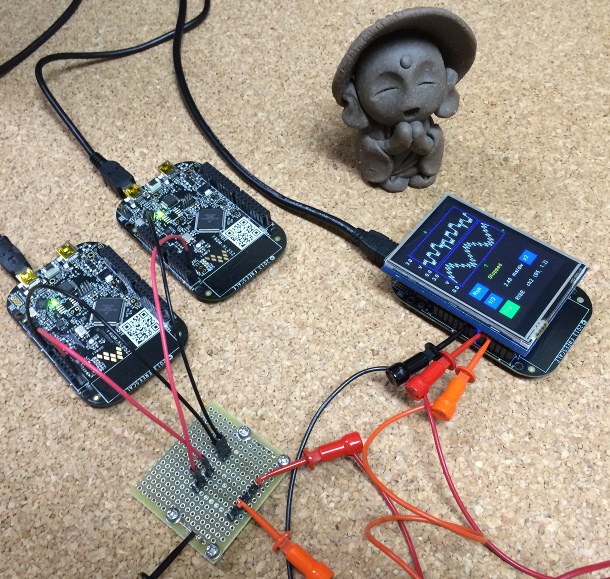
This supports two analog inputs A0 for channel 1 and A2 for channel 2
and four trigger modes (NONE, RISE, FALL, LEVEL),
time division is 30us to 20ms per pixel which will make 300us/div to 200.0ms/div (as 10 pixels per div)
A0と A2 のアナログ2入力にて、
4種類のトリガーモード(NONE: フリーラン RISE: 立ち上がりエッジ、FALL: 立下りエッジ、LEVEL: レベル) 。
サンプリングは30us から 20ms, チャートの1メモリが10ピクセルなので、300us/dev から 200.0ms/div となっています。
The analog signals and gnd was picked at the pins in the picture above.
Note: now you need to pick A0 and A2 instead of A0 and A1.
信号は上記の写真のように、Adafruit のピンからつまみました。
変更により、A0とA2が入力となります。
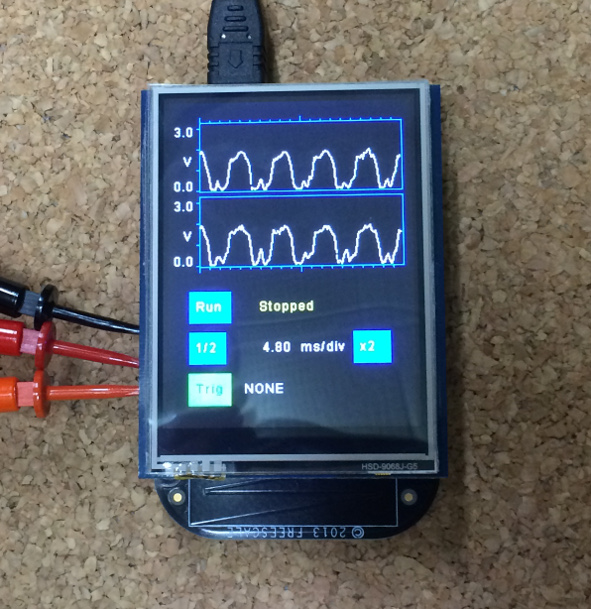
When powered on or reset, the program starts in Trigger Mode = NONE (Free Run Mode)
電源投入、リセット後 プログラムはトリガーモード NONE (フリーランモード) で起動します。
To change trigger mode and/or time division, press run/stop button.
トリガーモードを変えたり、サンプリング時間を変えるのには run/stop ボタンを押してください。
Each time you push Trig button, the trigger mode changes
NONE -> RISE -> FALL -> LEVEL ( -> NONE).
トリガーボタンを押すたびにトリガーモードは
NONE(フリーラン) -> RISE (立ち上がりエッジ) -> FALL (立下りエッジ) -> LEVEL (レベル)
と変化します。
When trigger mode is not NONE,
to specify the trigger position, level and channel, push inside the wave frame.
Then green trigger marks will be shown and value of trigger position and voltage will be printed.
トリガーモードが NONE でないときに、チャネルの枠内をタッチしますと、
その位置がトリガーのポジション、レベル、チャネルになります。
そして、緑色のトリガーマークが表示され、下部にはトリガーの具体的なポジションとボルテージが表示されます。
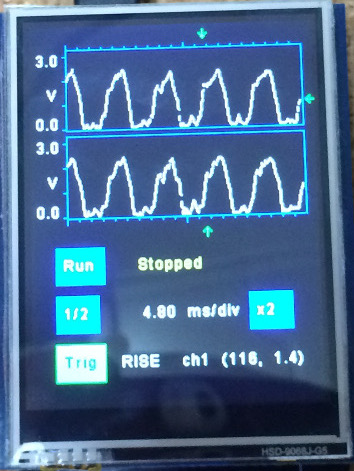
To change time division push
"1/2" to Zoom Out (sampling interval will be bigger) or
"x2" to Zoom In (Sampling interval will be smaller).
サンプリングタイムを変更するのには
"1/2" ズームアウト (サンプリング間隔が長くなります) か
"x2" ズームイン (サンプリング間隔が短くなります。) を押してください。
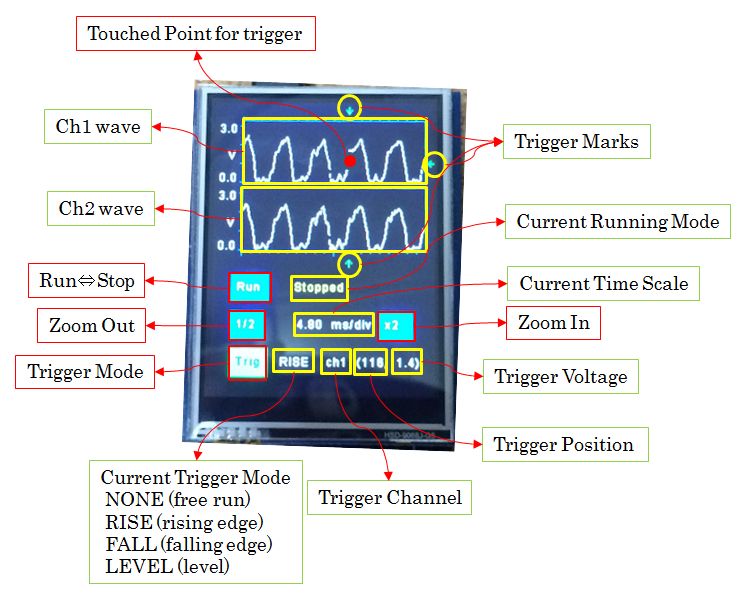
On 7-Mar-2015 updated to UniGraphic library version!
2015年3月7日 UniGraphic ライブラリ使用版にアップデートしました。
 FRDM-KL25Z
FRDM-KL25Z
 FRDM-K64F
FRDM-K64F
 NUCLEO-F411RE
NUCLEO-F411RE
Revisions of mbed.bld
| Revision | Date | Message | Actions |
|---|---|---|---|
| 10:bd3d8d71ee73 | 2017-09-25 | miss calc of trigger value/pos fixed | File Diff Annotate |
| 8:62982cc8e5d8 | 2017-04-11 | MAX32600MBED support added | File Diff Annotate |
| 7:e58e106c6232 | 2015-11-25 | FRDM-KL25Z, FRDM-K64F, NUCLEO-F411RE tested | File Diff Annotate |
| 4:6f3532a1a962 | 2015-06-03 | FRDM-K64F supported | File Diff Annotate |
| 0:2b9a6c5fcd52 | 2015-01-10 | commit before publish | File Diff Annotate |