Important changes to repositories hosted on mbed.com
Mbed hosted mercurial repositories are deprecated and are due to be permanently deleted in July 2026.
To keep a copy of this software download the repository Zip archive or clone locally using Mercurial.
It is also possible to export all your personal repositories from the account settings page.
Dependents: FreeMASTER_HelloWorld FreeMASTER_HelloWorld2 FreeMASTER_HelloWorld3
Fork of freemaster_lib by
Homepage
FreeMASTER driver V1.8¶
FreeMASTER is a user-friendly real-time debug monitor and data visualization tool that you can use for any application development and information management. You can display multiple variables changing over time on an oscilloscope-like display, or view the data in text form. The FreeMASTER installer for PC is available on http://www.freescale.com/FREEMASTER page.
Library¶
Import libraryfreemaster_lib
FreeMASTER library, Realtime monitor - debugger, data visualisaton
Example of the driver initialization
#include "freemaster_class.h" //Initialize FreeMASTER driver Freemaster fm(USBTX, USBRX); //Registration of all variables to observe in the FreeMASTER tool FMSTR_TSA_TABLE_LIST_BEGIN() FMSTR_TSA_TABLE_LIST_END()
Hello World¶
Import programFreeMASTER_HelloWorld
Simple application which uses the FreeMASTER driver
HelloWorld project for the FreeMASTER tool - The FreeMASTER tool is available on http://www.freescale.com/FREEMASTER page.
Configuration of communication interface: 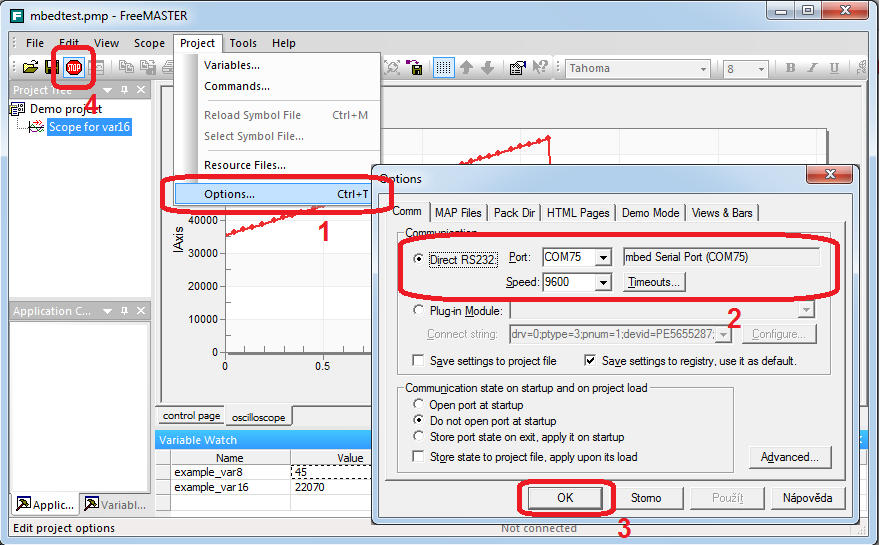
Hello World 2¶
Import programFreeMASTER_HelloWorld2
Simple application which uses the FreeMASTER driver with static TSA
Hello World 2 project for the FreeMASTER tool
Hello World 3¶
Import programFreeMASTER_HelloWorld3
FreeMASTER example application with all features
Hello World 3 project for the FreeMASTER tool
Register variables to monitor - TSA Tables¶
The TSA tables registers information about the variables into embedded code. With this feature the embedded application can define, which variables are available on PC application. The FreeMASTER driver enables two ways, how to register variables for showing on PC
- Dynamic definition (Hello World)
- Static definition (Hello World2)
Dynamic definition of the TSA¶
The TsaAddVar() method of the Freemaster class adds details of the variable into the TSA table. Call this method in the initialization routine of your application.
Example of the dynamic definition TSA table
volatile unsigned char var8; volatile unsigned short var16; //register global or static variables fm.TsaAddVar(FMSTR_TSA_RW_VAR_CFG(var8,FMSTR_TSA_UINT8)); //register read only variable fm.TsaAddVar(FMSTR_TSA_RO_VAR_CFG(var16,FMSTR_TSA_UINT16));
The variables example_var8 and example_var16 wil be available on FreeMASTER tool on PC. Note: The table is defined in RAM and has limited amount of variables to register
Static definition of the TSA¶
The static TSA table can be defined in each application source file and describes list of global variables, which could be showed on PC by the FreeMASTER tool application.
Example of the TSA table
//Definition of global variables
volatile unsigned char var8;
volatile unsigned short var16;
volatile unsigned long var32;
typedef struct {
unsigned short a;
} OUTER_STRUCT;
OUTER_STRUCT so1;
//register the global variables in the TSA table
FMSTR_TSA_TABLE_BEGIN(Table_Name)
FMSTR_TSA_RW_VAR(var8, FMSTR_TSA_UINT8) //Register 8 bit variable
FMSTR_TSA_RO_VAR(var16, FMSTR_TSA_UINT16) //Register 16 bit read only variable
FMSTR_TSA_RW_VAR(var32, FMSTR_TSA_UINT32)
FMSTR_TSA_RW_VAR(so1, FMSTR_TSA_USERTYPE(OUTER_STRUCT)) //Register structure
FMSTR_TSA_STRUCT(OUTER_STRUCT) //Register name of the structure
FMSTR_TSA_MEMBER(OUTER_STRUCT, a, FMSTR_TSA_UINT16) // Register member of structure
FMSTR_TSA_TABLE_END()
Each TSA table have to be registered in the list of the TSA tables
Example of the list of the TSA tables
FMSTR_TSA_TABLE_LIST_BEGIN()
// register all TSA tables from your project
FMSTR_TSA_TABLE(Table_Name)
//.. other TSA tables
FMSTR_TSA_TABLE_LIST_END()
Support¶
This driver supports Freescale processors only.
