Important changes to repositories hosted on mbed.com
Mbed hosted mercurial repositories are deprecated and are due to be permanently deleted in July 2026.
To keep a copy of this software download the repository Zip archive or clone locally using Mercurial.
It is also possible to export all your personal repositories from the account settings page.
OptionsEngine Class Reference
Options Engine Class. More...
#include <OptionsEngine.h>
Public Member Functions | |
| OptionsEngine () | |
| Create an engine object for the Options menu. | |
| ~OptionsEngine () | |
| Delete an Options Engine object to free up memory. | |
| void | init () |
| Initialise Options menu settings. | |
| void | display_options (N5110 &lcd) |
| Render the options menu on the LCD screen. | |
| Option | option_selection (Gamepad &gamepad, N5110 &lcd) |
| Read the user input, highlight and store the current option on the screen. | |
| void | change_brightness (Gamepad &gamepad, N5110 &lcd) |
| Set the brightness of the LCD screen. | |
| void | change_ball_speed (Gamepad &gamepad, N5110 &lcd, Ball &ball) |
| Set the ball speed multiplier. | |
| void | view_high_scores (Gamepad &gamepad, N5110 &lcd) |
| Display the high scores for the selected game mode on the LCD screen. | |
Detailed Description
Options Engine Class.
Library to power the options menu Features methods
#include "mbed.h" #include "OptionsEngine.h" //Create an engine object for the Options Menu OptionsEngine opt; Gamepad gamepad; N5110 lcd(PTC9,PTC0,PTC7,PTD2,PTD1,PTC11); Ball ball; int main(){ //Enum for the user's option choice initialised to first menu item (brightness) Option choice = BRIGHTNESS; while(!(gamepad.check_event(gamepad.A_PRESSED))){ //display options renders the options menu //option selection renders the arrows which point to the current selection lcd.clear(); opt.display_options(lcd); choice = opt.option_selection(gamepad, lcd); lcd.refresh(); //longer wait time than normal game fps to compensate for button bounce wait(0.2); } //each menu option called by its respective enum if(choice == BRIGHTNESS){ opt.change_brightness(gamepad, lcd); } if(choice == BALL_SPEED){ opt.change_ball_speed(gamepad, lcd, ball); } if(choice == HIGH_SCORES){ opt.view_high_scores(gamepad, lcd); } }
Definition at line 64 of file OptionsEngine.h.
Constructor & Destructor Documentation
| OptionsEngine | ( | ) |
Create an engine object for the Options menu.
Definition at line 4 of file OptionsEngine.cpp.
| ~OptionsEngine | ( | ) |
Delete an Options Engine object to free up memory.
Definition at line 8 of file OptionsEngine.cpp.
Member Function Documentation
Set the ball speed multiplier.
- Parameters:
-
gamepad - Gamepad object to detect button press lcd - N5110 object to display graphic interface
ball speed is a continual multiplier to the values sensed by the accelerometer, altering the sensitivity of the sensed input (i.e the same change in tilt causes a greater change in the ball's position
Definition at line 65 of file OptionsEngine.cpp.
Set the brightness of the LCD screen.
- Parameters:
-
gamepad - Gamepad object to detect button press lcd - N5110 object to alter brightness and display graphic interface
Definition at line 40 of file OptionsEngine.cpp.
| void display_options | ( | N5110 & | lcd ) |
Render the options menu on the LCD screen.
- Parameters:
-
lcd - N5110 object to interact with LCD screen
Definition at line 18 of file OptionsEngine.cpp.
| void init | ( | ) |
Initialise Options menu settings.
Set brightness to 50%, set initial option to the top one in the list, and set ball speed sensitivity to 5/10
Definition at line 12 of file OptionsEngine.cpp.
Read the user input, highlight and store the current option on the screen.
- Parameters:
-
gamepad - Gamepad object to read the user input lcd - N5110 object to display arrows on LCD screen
- Returns:
- an Enum of the option selected - BRIGHTNESS, BALL_SPEED or HIGH_SCORES
Definition at line 25 of file OptionsEngine.cpp.
Generated on Thu Jul 14 2022 00:39:27 by
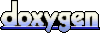 1.7.2
1.7.2