Important changes to repositories hosted on mbed.com
Mbed hosted mercurial repositories are deprecated and are due to be permanently deleted in July 2026.
To keep a copy of this software download the repository Zip archive or clone locally using Mercurial.
It is also possible to export all your personal repositories from the account settings page.
ClassicEngine Class Reference
ClassicEngine Class. More...
#include <ClassicEngine.h>
Public Member Functions | |
| ClassicEngine () | |
| Create an engine object for the Classic game mode. | |
| ~ClassicEngine () | |
| Delete a Classic Engine object to free up memory. | |
| void | init (Ball &ball, Map &map) |
| Initialise the engine object with the start position of the game map and fix the ball to the centre of the screen. | |
| void | classic_update (Ball &ball, FXOS8700CQ &accelerometer, Map &map) |
| Read the accelerometer input and update the map's motion using it. | |
| void | classic_draw (N5110 &lcd, Map &map, Ball &ball) |
| render the game mode contents on the LCD screen | |
| bool | finished () |
| Check if the player has successfully reached the end of the game mode. | |
| void | mode_complete (N5110 &lcd, Gamepad &gamepad, int fps) |
| Display the end of game mode screen with the player's completion time. | |
| bool | mode_failed (N5110 &lcd, Gamepad &gamepad, Ball &ball, Map &map) |
| Display game over screen and Check whether player wants to play again returns true - player wants to return to start menu false - player wants to play again. | |
Detailed Description
ClassicEngine Class.
Library to power the Classic game mode Includes feature to check for and update high scores
#include "mbed.h" #include "ClassicEngine.h" ClassicEngine engine; Ball ball; Map map; N5110 lcd(PTC9,PTC0,PTC7,PTD2,PTD1,PTC11); FXOS8700CQ accelerometer(I2C_SDA,I2C_SCL); Gamepad gamepad; int main(){ int fps = 30; //set the game mode frames per sec classic.init(ball, map); //initialise the engine before use bool collision = false; //create bool to check whether to continue while(!(collision)){ //classic update contains methods for reading and updating map and ball classic.classic_update(ball, accelerometer, map); //use clear, classic draw and refresh together to re-render the screen each frame lcd.clear(); classic.classic_draw(lcd, map, ball); lcd.refresh(); wait(1/fps); //Check for successful completion of game and display appropriate message if(classic.finished()){ //check if the game has been completed //mode_complete includes feature to update high scores classic.mode_complete(lcd, gamepad, fps); break; } //Check for game failure and display appropriate message with option to //restart or go back if(map.check_wall_collision(gamepad, ball)){ //end the game if collision with wall collision = classic.mode_failed(lcd, gamepad, ball, map); //gives the option to restart the game (and stay in while loop) or quit //reset the game mode to the beginning if user wants to play again if(!(collision)){ classic.init(ball, map); } } } }
Definition at line 61 of file ClassicEngine.h.
Constructor & Destructor Documentation
| ClassicEngine | ( | ) |
Create an engine object for the Classic game mode.
Definition at line 4 of file ClassicEngine.cpp.
| ~ClassicEngine | ( | ) |
Delete a Classic Engine object to free up memory.
Definition at line 8 of file ClassicEngine.cpp.
Member Function Documentation
Read the accelerometer input and update the map's motion using it.
Update the absolute position of the ball in relation to the map.
- Parameters:
-
ball - Ball object to access ball's position accelerometer - FXOS8700CQ object to read user's input motion map - Map object to update map
Definition at line 22 of file ClassicEngine.cpp.
| bool finished | ( | ) |
Check if the player has successfully reached the end of the game mode.
- Returns:
- true - ball has reached finish line false - ball has not reached finish line
Definition at line 37 of file ClassicEngine.cpp.
Initialise the engine object with the start position of the game map and fix the ball to the centre of the screen.
Initialise frames counted to 0.
- Parameters:
-
ball - Ball object to set the ball's position map - Map object to set the map's initial position
Definition at line 12 of file ClassicEngine.cpp.
Display the end of game mode screen with the player's completion time.
- Parameters:
-
lcd - N5110 object to draw display on LCD screen gamepad - Gamepad object to check for user pushing button fps - integer value of game's frames per second
Definition at line 49 of file ClassicEngine.cpp.
Generated on Thu Jul 14 2022 00:39:27 by
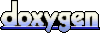 1.7.2
1.7.2