You are viewing an older revision! See the latest version
C030 Prime Cell Battery Shield
Rapid Prototyping for Internet of Things applications
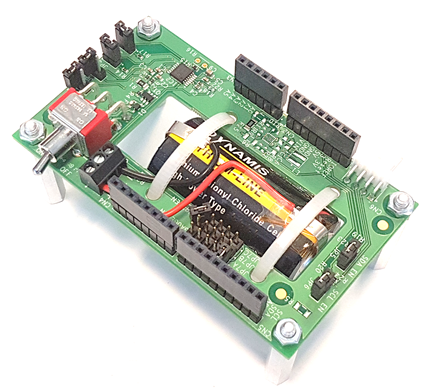
u-blox Dynamis C030 Prime Cell Battery Shield¶
Companion for u-blox C030 Application Board variants
- Dynamis 60.08370 3.6V/6500mAh Lithium Thionyl Chloride Cell (C Type) included
- Non-chargeable Prime Cell
- TI BQ35100 Battery fuel gauge for non-rechargeable batteries and end-of-service monitor
- Optional TPS63027 High current, high efficiency single inductor buck-boost converter (not populated)
- I2C link to C030 HostMCU via Arduino Interface
- On/Off Power Switch
Getting Started with C030 Prime Cell Battery Shield¶
1. Ensure the C030 Prime Cell Battery Shield power switch is Off
2. Set C030 P1 System Power jumper to 2-3 position to get the supply from Arduino VIN pin
3. Mount C030 Application Board on top of C030 Priime Cell Battery Shild using Arduino connectors
4. Turn the C030 Prime Cell Battery Shield power switch on position
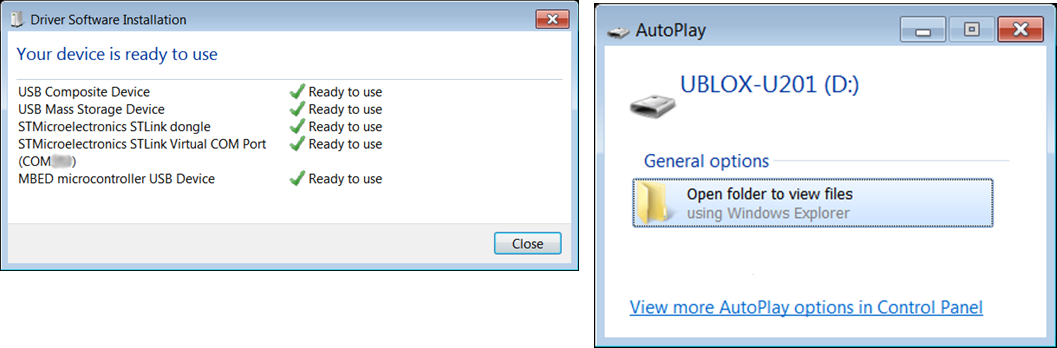 |
| Windows 7 example |
