Beispiel fuer das Auslesen von RFID Tags mittels RFID Reader
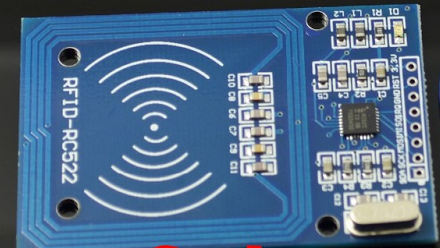 |  |
| RFID Reader | RFID Tags |
RFID (engl. radio-frequency identification - „Identifizierung mit Hilfe elektromagnetischer Wellen“) bezeichnet eine Technologie für Sender-Empfänger-Systeme zum automatischen und berührungslosen Identifizieren und Lokalisieren von Objekten (Produkte - Lebewesen) mit Radiowellen.
Ein RFID-System besteht aus einem Transponder (umgangssprachlich auch Funketikett genannt), der sich am oder im Gegenstand bzw. Lebewesen befindet und einen kennzeichnenden Code enthält, sowie einem Lesegerät zum Auslesen dieser Kennung.
RFID-Transponder können so klein wie ein Reiskorn sein und implantiert werden, etwa bei Menschen oder Haustieren.
Die Kopplung geschieht durch vom Lesegerät erzeugte magnetische Wechselfelder geringer Reichweite oder durch hochfrequente Radiowellen. Damit werden nicht nur Daten übertragen, sondern auch der Transponder mit Energie versorgt.
Der RFID Reader benötigt die MFRC522 Library. Der Reader wir via SPI angesprochen. Auf den Shields ist ein entsprechender Steckplatz vorgesehen.
Anwendungen
- Fahrzeugidentifikation
- Banknoten
- Bezahlkarten
- Identifizierung von Personen
- Textilien und Bekleidung
- Tieridentifikation
- Waren- und Bestandsmanagement
- Müllentsorgung
- Zutrittskontrolle und Zeitkontrolle
Der RFID Reader hat einen eigenen Steckplatz oben auf dem Shield
Adafruit_GFX/Adafruit_SSD1306.h
- Committer:
- marcel1691
- Date:
- 2016-03-25
- Revision:
- 3:8725b25bcb6f
File content as of revision 3:8725b25bcb6f:
/*********************************************************************
This is a library for our Monochrome OLEDs based on SSD1306 drivers
Pick one up today in the adafruit shop!
------> http://www.adafruit.com/category/63_98
These displays use SPI to communicate, 4 or 5 pins are required to
interface
Adafruit invests time and resources providing this open source code,
please support Adafruit and open-source hardware by purchasing
products from Adafruit!
Written by Limor Fried/Ladyada for Adafruit Industries.
BSD license, check license.txt for more information
All text above, and the splash screen must be included in any redistribution
*********************************************************************/
/*
* Modified by Neal Horman 7/14/2012 for use in mbed
*/
#ifndef _ADAFRUIT_SSD1306_H_
#define _ADAFRUIT_SSD1306_H_
#include "mbed.h"
#include "Adafruit_GFX.h"
#include <vector>
#include <algorithm>
// A DigitalOut sub-class that provides a constructed default state
class DigitalOut2 : public DigitalOut
{
public:
DigitalOut2(PinName pin, bool active = false) : DigitalOut(pin) { write(active); };
DigitalOut2& operator= (int value) { write(value); return *this; };
DigitalOut2& operator= (DigitalOut2& rhs) { write(rhs.read()); return *this; };
operator int() { return read(); };
};
#define SSD1306_EXTERNALVCC 0x1
#define SSD1306_SWITCHCAPVCC 0x2
/** The pure base class for the SSD1306 display driver.
*
* You should derive from this for a new transport interface type,
* such as the SPI and I2C drivers.
*/
class Adafruit_SSD1306 : public Adafruit_GFX
{
public:
Adafruit_SSD1306(PinName RST, uint8_t rawHeight = 32, uint8_t rawWidth = 128)
: Adafruit_GFX(rawWidth,rawHeight)
, rst(RST,false)
{
buffer.resize(rawHeight * rawWidth / 8);
};
void begin(uint8_t switchvcc = SSD1306_SWITCHCAPVCC);
// These must be implemented in the derived transport driver
virtual void command(uint8_t c) = 0;
virtual void data(uint8_t c) = 0;
virtual void drawPixel(int16_t x, int16_t y, uint16_t color);
/// Clear the display buffer
void clearDisplay(void);
virtual void invertDisplay(bool i);
/// Cause the display to be updated with the buffer content.
void display();
/// Fill the buffer with the AdaFruit splash screen.
virtual void splash();
protected:
virtual void sendDisplayBuffer() = 0;
DigitalOut2 rst;
// the memory buffer for the LCD
std::vector<uint8_t> buffer;
};
/** This is the SPI SSD1306 display driver transport class
*
*/
class Adafruit_SSD1306_Spi : public Adafruit_SSD1306
{
public:
/** Create a SSD1306 SPI transport display driver instance with the specified DC, RST, and CS pins, as well as the display dimentions
*
* Required parameters
* @param spi - a reference to an initialized SPI object
* @param DC (Data/Command) pin name
* @param RST (Reset) pin name
* @param CS (Chip Select) pin name
*
* Optional parameters
* @param rawHeight - the vertical number of pixels for the display, defaults to 32
* @param rawWidth - the horizonal number of pixels for the display, defaults to 128
*/
Adafruit_SSD1306_Spi(SPI &spi, PinName DC, PinName RST, PinName CS, uint8_t rawHieght = 32, uint8_t rawWidth = 128)
: Adafruit_SSD1306(RST, rawHieght, rawWidth)
, cs(CS,true)
, dc(DC,false)
, mspi(spi)
{
begin();
splash();
display();
};
virtual void command(uint8_t c)
{
cs = 1;
dc = 0;
cs = 0;
mspi.write(c);
cs = 1;
};
virtual void data(uint8_t c)
{
cs = 1;
dc = 1;
cs = 0;
mspi.write(c);
cs = 1;
};
protected:
virtual void sendDisplayBuffer()
{
cs = 1;
dc = 1;
cs = 0;
for(uint16_t i=0, q=buffer.size(); i<q; i++)
mspi.write(buffer[i]);
if(height() == 32)
{
for(uint16_t i=0, q=buffer.size(); i<q; i++)
mspi.write(0);
}
cs = 1;
};
DigitalOut2 cs, dc;
SPI &mspi;
};
/** This is the I2C SSD1306 display driver transport class
*
*/
class Adafruit_SSD1306_I2c : public Adafruit_SSD1306
{
public:
#define SSD_I2C_ADDRESS 0x78
/** Create a SSD1306 I2C transport display driver instance with the specified RST pin name, the I2C address, as well as the display dimensions
*
* Required parameters
* @param i2c - A reference to an initialized I2C object
* @param RST - The Reset pin name
*
* Optional parameters
* @param i2cAddress - The i2c address of the display
* @param rawHeight - The vertical number of pixels for the display, defaults to 32
* @param rawWidth - The horizonal number of pixels for the display, defaults to 128
*/
Adafruit_SSD1306_I2c(I2C &i2c, PinName RST, uint8_t i2cAddress = SSD_I2C_ADDRESS, uint8_t rawHeight = 32, uint8_t rawWidth = 128)
: Adafruit_SSD1306(RST, rawHeight, rawWidth)
, mi2c(i2c)
, mi2cAddress(i2cAddress)
{
begin();
splash();
display();
};
virtual void command(uint8_t c)
{
char buff[2];
buff[0] = 0; // Command Mode
buff[1] = c;
mi2c.write(mi2cAddress, buff, sizeof(buff));
}
virtual void data(uint8_t c)
{
char buff[2];
buff[0] = 0x40; // Data Mode
buff[1] = c;
mi2c.write(mi2cAddress, buff, sizeof(buff));
};
protected:
virtual void sendDisplayBuffer()
{
char buff[17];
buff[0] = 0x40; // Data Mode
// send display buffer in 16 byte chunks
for(uint16_t i=0, q=buffer.size(); i<q; i+=16 )
{ uint8_t x ;
// TODO - this will segfault if buffer.size() % 16 != 0
for(x=1; x<sizeof(buff); x++)
buff[x] = buffer[i+x-1];
mi2c.write(mi2cAddress, buff, sizeof(buff));
}
};
I2C &mi2c;
uint8_t mi2cAddress;
};
#endif